本视频教程是由Digital-Tutors机构出品的AE玩偶旋钮工具训练视频教程,Digital-Tutors Getting Started with the Puppet Tool in After Effects,时长:53分,大小:320 MB,格式:MP4高清视频,附工程源文件,教程使用软件:After Effects 12.2.1,作者:Alex Hernandez,共8个章节,语言:英语。
After Effects是Adobe公司推出的一款图形视频处理软件,适用于从事设计和视频特技的机构,包括电视台、动画制作公司、个人后期制作工作室以及多媒体工作室。而在新兴的用户群,如网页设计师和图形设计师中,也开始有越来越多的人在使用After Effects。属于层类型后期软件。
AE全称After Effect是adobe公司开发的一个视频剪辑及设计软件。After Effects ,用于高端视频特效系统的专业特效合成软件,隶属美国Adobe公司。它借鉴了许多优秀软件的的成功之处,将视频特效合成上升到了新的高度:Photoshop中层的引入 ,使AE可以对多层的合成图像进行控制,制作出天衣无缝的合成效果; 关键帧、路径的引入,使我们对控制高级的二维动画游刃有余;高效的视频处理系统,确保了高质量视频的输出;令人眼花缭乱的特技系统使AE能实现使用者的一切创意;AE同样保留有Adobe优秀的软件相互兼容性。
Digital-Tutors机构是号称全球最大的CG付费教程网站,2000多万次视频播放记录,顶级客户的优秀项目实例,被誉为教学和娱乐结合的最好的教程,RenderMan创建人称之为“完美的学习站点”,成立至今已经有12年之久,内容集中在视频制作和游戏制作两大板块,其网站完整的教学的理念,先进的技术支持(他们甚至开启了移动手机看教程的计划,支持IPAD/IPHONE/ANDROID),都让人耳目一新。尤其是多层级的教学难度设置,有趣的考试内容,时不时的竞赛,让DT成为非常活跃的一个CG机构。
Digital-Tutors Getting Started with the Puppet Tool in After Effects
In this series of tutorials, we’ll be getting familiar with the puppet tool and the ways you can create great animations by deforming layers in your composition.
We’ll start by creating pins with the puppet pin tool and learn about the relationship between the pins and how they can work as joints or transform the layer.
We’ll talk about how the puppet mesh is created and what we can do to override the tool from auto selecting the alpha of the layer. We’ll configure the triangle count and expansion of the mesh to get the best results for our needs. Then we’ll go over the overlap tool and starch tool to achieve more control over our deformations.
We’ll finish by talking about using vector layers and nested comps with the puppet tool and what happens with continuously rasterize or collapse transformations selected. By the end of this training you should have a better understanding of the puppet tool and be able to start using it to improve you work.

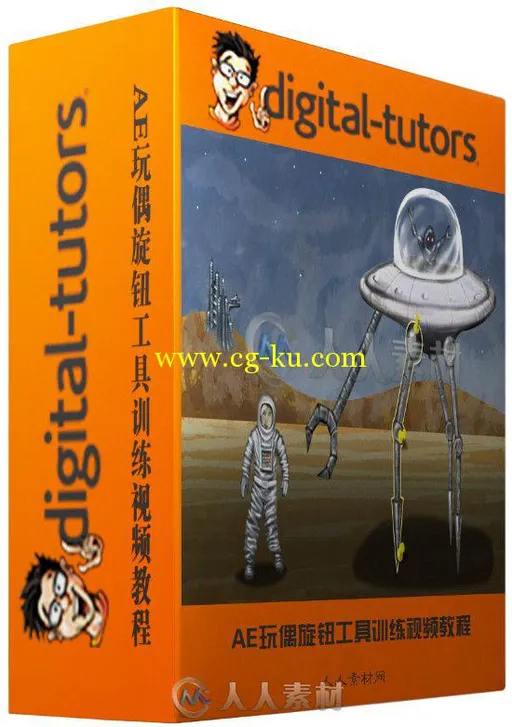
发布日期: 2014-6-9