本视频教程是由Udemy机构出品的3DCoat4综合训练视频教程第二季-基础入门,Udemy 3D Coat 4 Volume 2 Getting Started II,时长:2小时28分,大小:570 MB,格式:MP4高清视频,教程使用软件:3D Coat,共10个章节,语言:英语。
3d-coat 这是由乌克兰开发的数字雕塑软件,我们可以先看看官方的介绍:3D -Coat是专为游戏美工设计的软件,它专注于游戏模型的细节设计,集三维模型实时纹理绘制和细节雕刻功能为一身,可以加速细节设计流程,在更短的时间内创造出更多的内容。只需导入一个低精度模型,3D-Coat便可为其自动创建UV,一次性绘制法线贴图、置换贴图、颜色贴图、透明贴图、高光贴图。最大材质输出支持4096*4096做到真正的无缝输出。
Udemy 3D Coat 4 Volume 2 Getting Started II
In this second video volume of 12 volumes 3D Instructor Adam Gibson introduces the beginner 3D student how to get up and started quickly with 3D Coat Version 4.
Topics Covered: Importing and Exporting Sub-D Models, Working with Subdivision Levels, Understanding Settings and Data between 3D Coat and Lightwave, Displacement Maps, Creating a Displacement Map Node in Lightwave, Exporting Single Color, Normal and Displacement Maps from the Textures Drop-Down Tab.

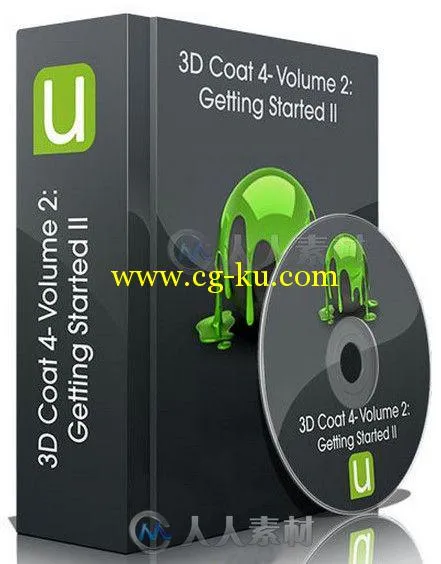
发布日期: 2014-6-27