本教程是由Digital-Tutors机构出品的Dreamweaver CC基础入门训练视频教程,Digital-Tutors Your First Day in Dreamweaver CC,时长:1小时32分,附工程源文件,教程使用软件:Dreamweaver CC 2014,作者:Susan Simkins,共14个章节,语言:英语。
Dreamweaver是世界顶级软件厂商adobe推出的一套拥有可视化编辑界面,用于制作并编辑网站和移动应用程序的网页设计软件。由于它支持代码、拆分、设计、实时视图等多种方式来创作、编写和修改网页,对于初级人员,你可以无需编写任何代码就能快速创建web页面。其成熟的代码编辑工具更适用于web开发高级人员的创作!cs6新版本使用了自适应网格版面创建页面,在发布前使用多屏幕预览审阅设计,可大大提高工作效率。改善的 ftp 性能,更高效地传输大型文件。“实时视图”和“多屏幕预览”面板可呈现 html5 代码,更能够检查自己的工作。
使用 Adobe® Dreamweaver软件中的自适应网格版面创建行业标准的 HTML5 和 CSS3 编码。jQuery 移动和 Adobe PhoneGap™ 框架的扩展支持可协助您为各种屏幕、手机和平板电脑建立项目。将 HTML5 视频和 CSS3 转换融入页面。
Digital-Tutors Your First Day in Dreamweaver CC
Working on a website can be a daunting task. In this series of tutorials we'll learn how to use Dreamweaver CC 2014 to make that process easier. We'll start by learning how to set up a new site in Dreamweaver, and going through the interface. Then we'll learn how to create an HTML page from scratch and how to attach a CSS stylesheet. We'll also learn how to add different kinds of content to a page such as headings, paragraphs, lists, links, and images. Using the CSS Designer we'll then make changes to our website's styles like adding a background image and changing the font properties. We'll also learn how to make our website pretty on the inside as well, by taking a look at some easy ways to clean up and organize the code, and learning how to test our website in different browsers.
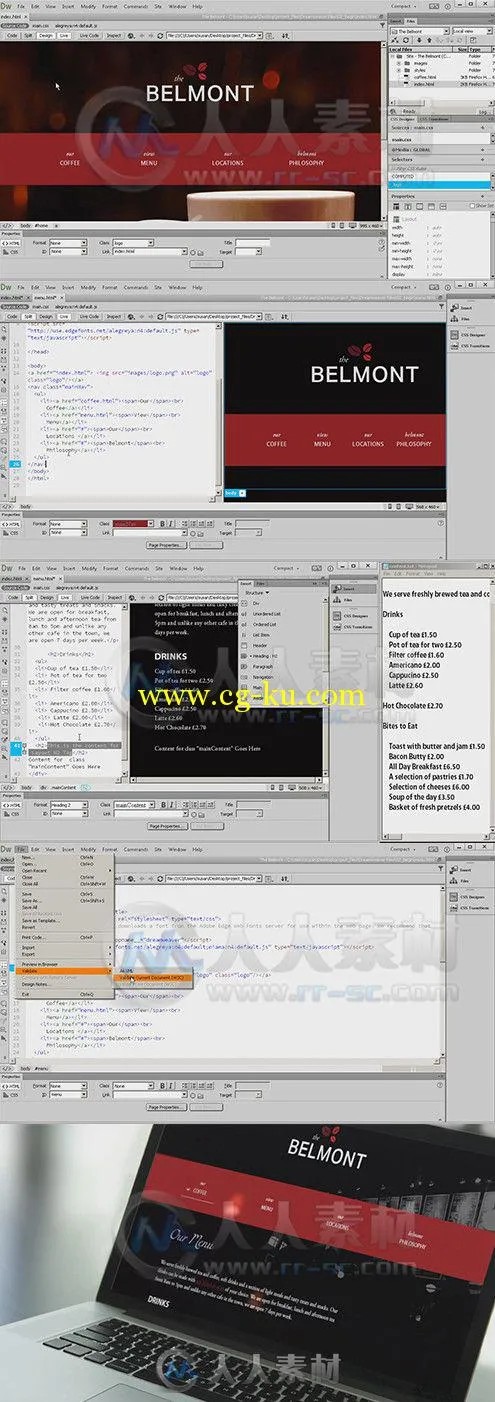
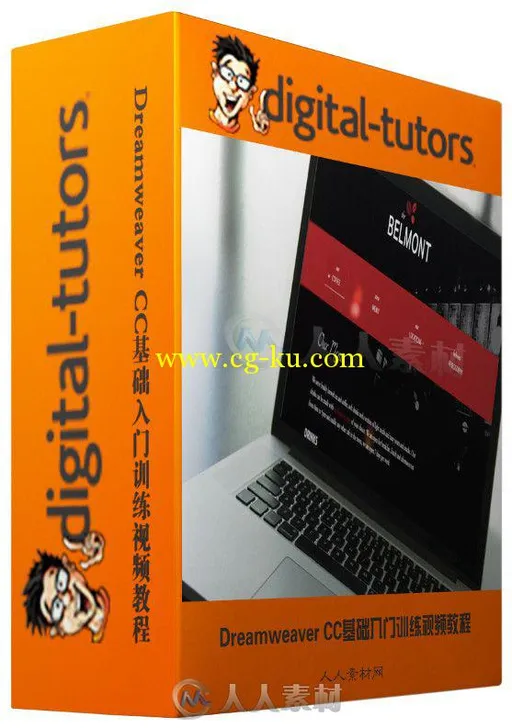
发布日期: 2014-7-16