本视频教程是由Tuts机构出品的Inkscape矢量编辑综合技巧视频教程,Tuts+ Premium Advanced Techniques in Inkscape,时长:1小时48分,大小:1 GB,MP4高清视频格式,附工程源文件,教程使用软件:Inkscape,共17个章节,作者:Aaron Nieze, 语言:英语。
Inkscape是开源的矢量图像编辑软件,与Illustrator、Freehand、CorelDraw、Xara X 等软件很相似,它使用 W3C 标准的 ScalableVector Graphics (SVG) 文件格式,支持包括形状、路径、文本、标记、克隆、alpha 混合、变换、渐变、图案、组合等 SVG特性。它也支持创作共用的元数据、节点编辑、图层、复杂的路径运算、位图描摹(根据点阵16进制色差复制绘制矢量图的算法)、文本绕路径、流动文本、直接编辑 XML 等。它可以导入JPEG、PNG、TIFF 等格式,并输出为 PNG 和多种位图格式。除了支持Windows外,Inkscape还有支持Linux与Mac的版本。
TUTS+系列网站出品大量精品教程,如果你没有听过TUTS+,你一定听说过videohive,它们都隶属于庞大的特效王国envato。不过和其他在线培训机构不同,TUTS+premium递交教程是开放的,所以大量的后期从业者将自己的经验分享到这里。
Tuts+ Premium Advanced Techniques in Inkscape
Inkscape is an open source vector graphics editor that contains a lot of the same great features that you see in more complex and expensive applications. In this course, we’ll be getting into some of the more advanced tools, menus, and methods for vector design. This is a great course for those who want to expand from their basic understanding of Inkscape, and if you’ve followed along with the Introduction to Inkscape course, then this is the next step in learning all about this great application.
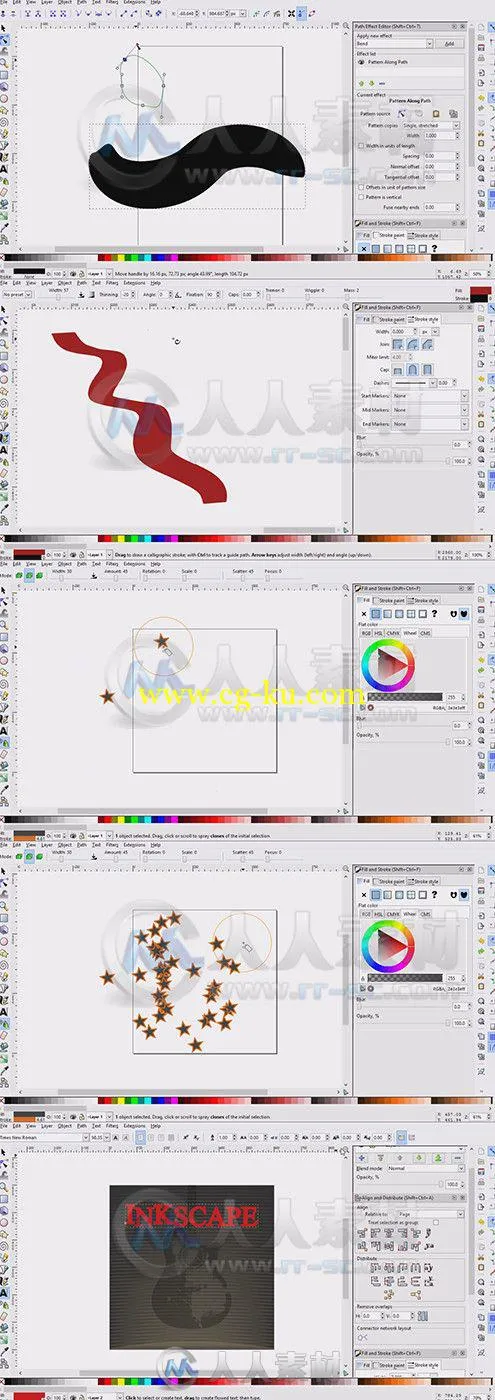
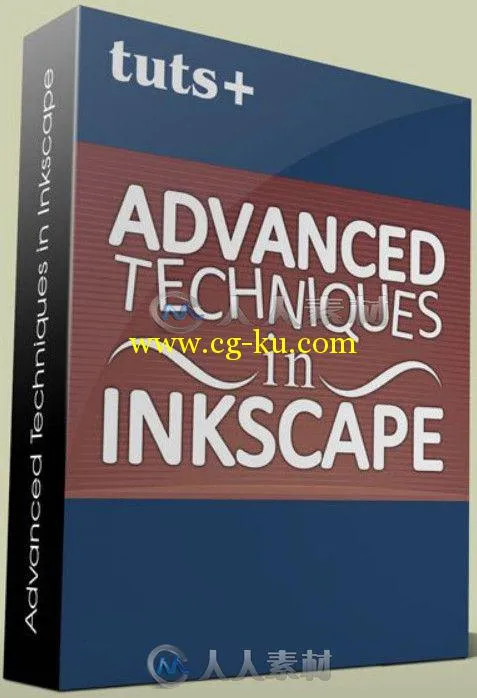
发布日期: 2014-11-18