本视频教程是由Digital-Tutors机构出品的Toon Boon Animate动画技术全面核心训练视频教程,Digital-Tutors Introduction to Toon Boon Animate Pro,时长:2小时57分,大小:1.2 GB,MP4高清视频格式,附工程源文件,教程使用软件:Toon Boon Animate Pro,共20个章节,作者:Kurt Jones,语言:英语。
Toon Boom Animate 是一款独特的基于矢量的动画协同设计(交互式设计)动画制作软件,提供了包括内容制作、合成,并通过媒体交付给观众,它是动画师、数字工作室、学生和教育工作者理想的完全数字化的动画软件。
无论您是在传统的培训或数字动画领域,Toon Boom Animate 都能适应您创造性的方式。它支持大部分标准格式和无缝资源调动,多通道的数字格式输出。Toon Boom Animate 友好的用户界面和先进的创新能力,可实现添加动画到库中,使其成为你的专用动画工具包。软件的快捷方式设置适合用于 Adobe 产品和动画技术的循环使用。
Toon Boom Animate 汇集了为市场定制的最先进的动画功能,所有的元素都嵌在一个灵活的环境中:矢量、位图、元件、定位钉、照相机、变形、反向运动学和先进的口形同步等等。支持 SWF 文件输出、支持QT脚本、具备IK功能、还有3D环境。最重要的是手绘功能好过 FLASH。支持摄影机的移动,还有摄影表功能。同样有和FLASH 差不多的元件功能。
Digital-Tutors机构是号称全球最大的CG付费教程网站,2000多万次视频播放记录,顶级客户的优秀项目实例,被誉为教学和娱乐结合的最好的教程,RenderMan创建人称之为“完美的学习站点”,成立至今已经有12年之久,内容集中在视频制作和游戏制作两大板块,其网站完整的教学的理念,先进的技术支持(他们甚至开启了移动手机看教程的计划,支持IPAD/IPHONE/ANDROID),都让人耳目一新。尤其是多层级的教学难度设置,有趣的考试内容,时不时的竞赛,让DT成为非常活跃的一个CG机构。
Digital-Tutors Introduction to Toon Boon Animate Pro
Welcome to the introductory Toon Boom Animate Pro tutorial.
Animate Pro has all the tools and features you’ll need to create stunning 2D animations. We’ll begin this process with an overview of the interface so that you can understand how to manage views, toolbars, change keyboard shortcut preferences, and save custom workspaces.
Following this we’ll learn how to create layers and drawing cells in the timeline view and begin creating a cutout styled character. We’ll also learn about vector drawing tools like the pencil and brush and the differences in their vector lines. We’ll also spend several lessons learning how to edit and clean up line work using the contour editor, select, and cutter tools.
As we begin to apply color to our project we’ll learn the benefit of the paint tool and how to create custom swatches in the color view. With the pieces of our character created, we’ll dive into some essential tools, features, and practices for rigging our character for animation.
Along the way we’ll learn how to manage the structure our entire project using a module based workflow in with the network view. Finally, we’ll conclude by setting keyframes and creating some animation.
After watching this Toon Boom Animate Pro training, you’ll be equipped with the knowledge you need to hit the ground running to create awesome animations in Toon Boom Animate Pro!
请先收藏,
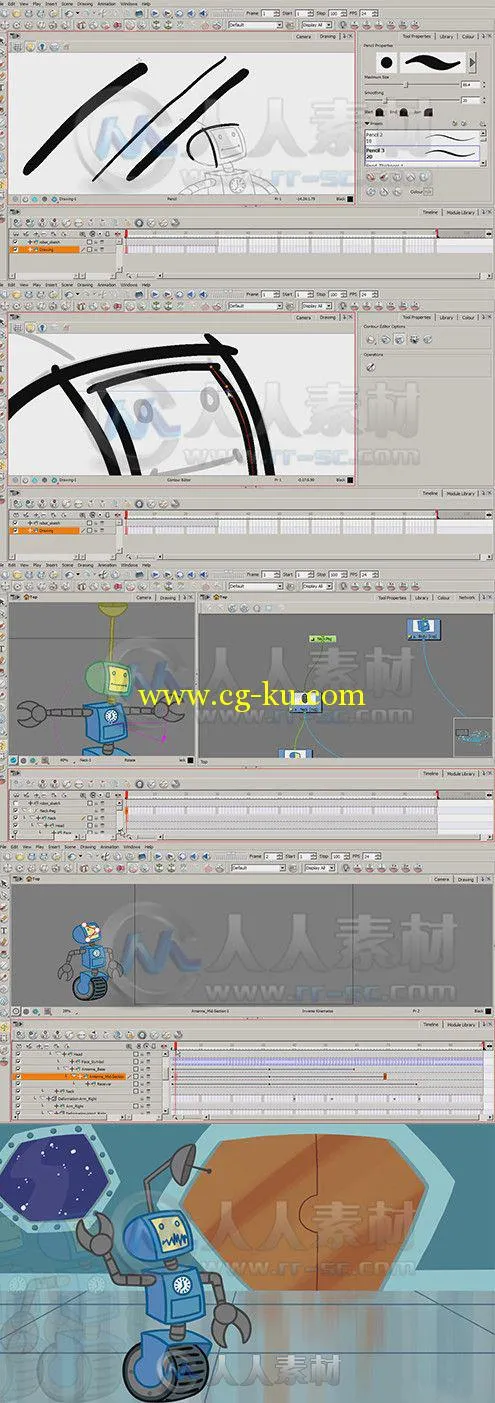
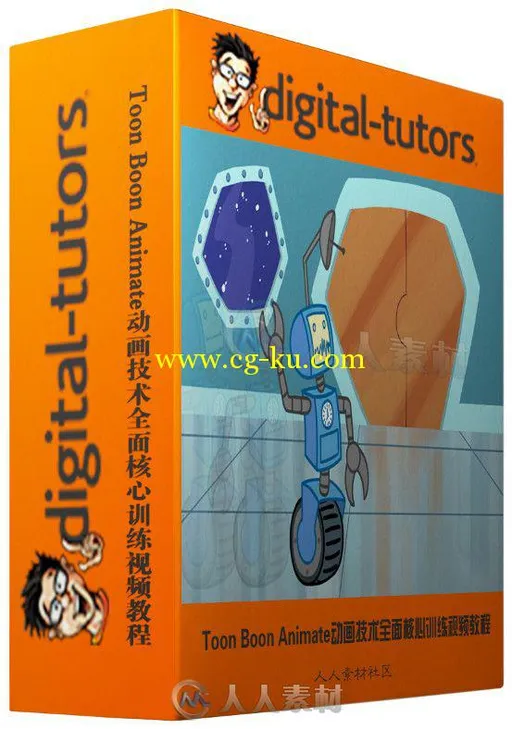
发布日期: 2014-11-18