本视频教程是由Digital-Tutors机构出品的Toon Boom Harmony遮光特效制作视频教程,Digital-Tutors Introduction to Light Shading in Harmony Premium,时长:2小时2分,大小:1.1 GB,MP4高清视频格式,附工程源文件,教程使用软件:Toon Boom Harmony 12.1, 作者:Kurt Jones,共10个章节,语言:英语。
Toon Boom Animate 是一个独特的基于矢量的动画协同设计(交互式设计)动画制作软件,包括内容制作,合成,并通过媒体交付给观众整个流程,是动画师,数字工作室,学生和教育工作者设计的理想的完全数字动画软件。
Digital-Tutors机构是号称全球最大的CG付费教程网站,2000多万次视频播放记录,顶级客户的优秀项目实例,被誉为教学和娱乐结合的最好的教程,RenderMan创建人称之为“完美的学习站点”,成立至今已经有12年之久,内容集中在视频制作和游戏制作两大板块,其网站完整的教学的理念,先进的技术支持(他们甚至开启了移动手机看教程的计划,支持IPAD/IPHONE/ANDROID),都让人耳目一新。尤其是多层级的教学难度设置,有趣的考试内容,时不时的竞赛,让DT成为非常活跃的一个CG机构。
Digital-Tutors Introduction to Light Shading in Harmony Premium
In this Toon Boom Harmony tutorial, we?ll learn about the Light Shading effect.
Using a simple example, we?ll begin this course by learning which nodes are essential for setting up a Light Shading effect, what they each represent, and how they connect together. Following this we?ll learn how to use a normal map to define the volume of artwork.
From here, we?ll spend a few lessons learning about the different types of light and how they can function as they interact with a mapped volume. Next we?ll learn how a Light Shading setup can work with a cutout character that is composed of multiple parts. We?ll conclude by learning how to add and carve on volumes in the normal map in addition to masking parts of a Light Shading effect.
By the end of this Toon Boom Harmony Premium training, you?ll have the knowledge you need to begin applying a Light Shading effect to your own projects.
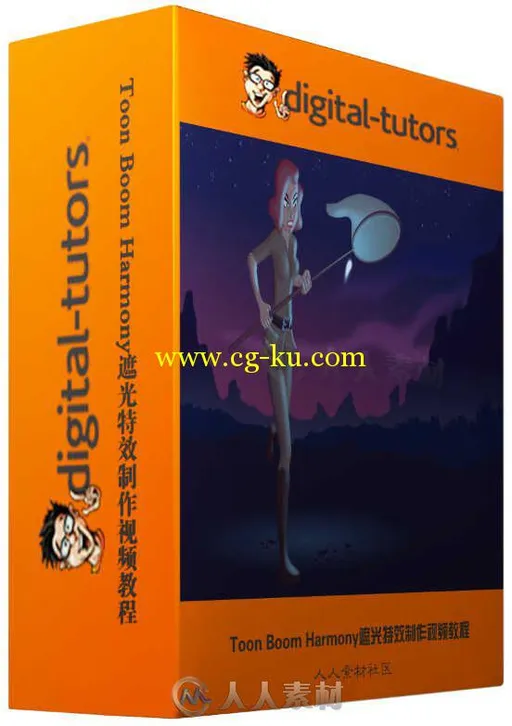
发布日期: 2015-9-21