本教程是由Udemy机构出品的Premiere视频编辑专业指南视频教程,Udemy Complete Adobe Premiere Pro Video Editing Course Be a Pro,时长:5小时,大小:990 MB,格式:MP4高清视频格式,教程使用软件:Adobe Premiere Pro,作者;Phil Ebiner ,共42个章节,语言:英语。
Premiere 一款常用的视频编辑软件,由Adobe公司推出。是一款编辑画面质量比较好的软件,有较好的兼容性,且可以与adobe公司推出的其他软件相互协作。目前这款软件广泛应用于广告制作和电视节目制作中。Premiere带来了“即时电影”(InstantMovie),可快速将多个视频片段制作成电影短片,而且还支持一键式、专业风格的色彩纠正和校准。利用内容感应面部追踪技术,再加上缩放、平移等过渡特效,以及“智能音乐”(SmartSound),Premiere Elements 10可以轻松把照片集转换成有声有色的短片。高清摄像机拍摄的AVCHD格式视频现在也能轻松导入了,并且能够直接刻录到DVD光盘上。如果你正在使用64位版本的Windows 7,软件性能也会得到明显的增强。
Udemy是一个在线教和学的平台,也是唯一一个有中文版本的国际教学机构。网站主要提供教育或培训教程,内容涵盖生活方式、创业、科技、一般技术等等. 它鼓励会员开设自己的在线课程,也可以搜索他人开设或上传的课程。 Udemy大多都是免费的课程,也有部分收费的课程,课程的含金量完全由市场说了算. 它的目标就是教会任何人任何事!
Udemy Complete Adobe Premiere Pro Video Editing Course Be a Pro
Start editing professional videos in Adobe Premiere Pro with these easy-to-follow video editing tutorials.
Start editing your video professionally with Adobe Premiere Pro!
If you are looking for a video editing application that will allow you to edit videos however you want them, Adobe Premiere Pro is the best answer. Premiere Pro is used by professionals across the world for every type of production from business & marketing videos, music videos to documentaries, feature films. This full course is the best way to jump right in and start editing.
In this complete guide to Adobe Premiere Pro video editing course, professional video editor Phil Ebiner takes you through the basic skills using Adobe Premiere Pro. You can be editing on a Mac or a PC with any version of Adobe Premiere Pro (cs3, cs4, cs5, cs6, etc) to learn in this course. This course will cover everything you need to know to start video editing, including:
Adobe Premiere Pro Overview
Starting a Project
Organization and Subclipping
Timeline and Basic Editing Tools
Editing Audio in Adobe Premiere Pro
Video Effects in Adobe Premiere Pro
Color Correction and Grading
Titles and Motion
Exporting and Posting Online
and much more!
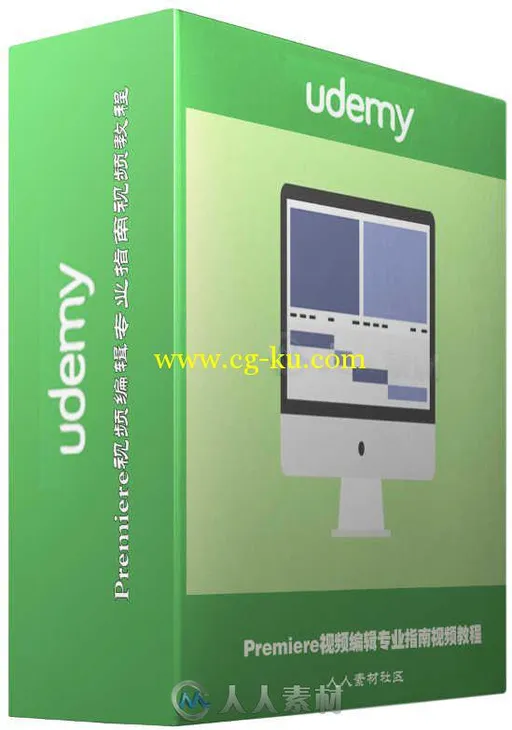
发布日期: 2015-10-8