本视频教程是由Udemy机构出品的Affinity Designer矢量绘图艺术完全指南视频教程,Udemy Affinity Designer The Complete Guide to Creating Vector Art,时长:5小时,大小:1.2 GB,MP4高清视频格式,教程使用软件:Affinity Designer,作者:Ronnie McBride,共30章节,语言:英语。
Affinity Designer是一款专业的设计绘图工具,适用于苹果操作系统,主要用于矢量图形的绘制,适用于图标、UI 设计、网站设计、宣传素材等图像的制作,具有较强的易用性,操作也十分方便。
Affinity Designer Mac版充分利用了OS X技术如OpenGL,Grand Central Dispatch,是的核心图形完全优化和兼容64位多核处理器,从硬件性能上利用到了极致。不管它是一个100百万像素的图像或最复杂的矢量与成千上万的曲线图,你仍然在60fps的平移和缩放,移动物体在正确的顺序和看到所有的调整生活的看法,刷子和效果,你没有任何妥协的工作。
Affinity Designer Mac版体验最好的PSD处理工具,很它容易与其他有创意的专业人员合作。随着支持PSD,PDF格式,SVG,AI(PDF流),写意与eps文件你得到所有你需要的灵活性,所以无论你切换到亲和设计师为你所有的工作,专业彩色模型的支持,全16位每通道实时预览编辑,像素,图像切片,面具,调整层和平板电脑的支持,亲和的设计师是创意专业人士一个重要工具。
Udemy是一个在线教和学的平台,也是唯一一个有中文版本的国际教学机构。网站主要提供教育或培训教程,内容涵盖生活方式、创业、科技、一般技术等等. 它鼓励会员开设自己的在线课程,也可以搜索他人开设或上传的课程。 Udemy大多都是免费的课程,也有部分收费的课程,课程的含金量完全由市场说了算. 它的目标就是教会任何人任何事!
Udemy Affinity Designer The Complete Guide to Creating Vector Art
Comfortably learn to create quality vector-based graphics and illustration with confidence and ease.
With its ultra-fast functionality and flexible interface, Affinity Designer has quickly become a must-have app in the world of graphic design.
Enhance Your Graphic Design Skills and Speed Up Your Workflow by Learning the Basics of Affinity Designer
·Create stunning vector illustrations
·Master the essential principles and features of Affinity Designer.
·Step-by-step instructions of the tools and techniques
·Transform your own hand-drawn ideas into vivid digital graphics.
·Learn simple creative techniques to design a finished piece of vector art.
·Acquire exclusive free content, including sketches, brushes, and textures.
Affinity Designer Chosen by Apple as the Runner-Up for 2014 App of the Year
Affinity Designer has impressed critics and users alike, emerging as a viable, cost-efficient alternative to more established programs such as Adobe Illustrator.
Affinity Designer’s versatility makes it an ideal program for a wide range of graphic design and vector illustration projects, including website graphics, icons, UI design, marketing materials, concept art, and more.
Contents and Overview
Created with the beginner in mind, this course will also prove useful for experienced graphic designers looking to transition away from Illustrator or other vector graphic design programs. Combining detailed instruction with real world examples and interactive projects, this course will reveal to you the full creative potential of Affinity Designer.
·Learn the Essentials: Moving at a steady, step-by-step pace, you will learn how to use Affinity Designer’s various tools and features to create stunning vector graphics, starting with a study of common graphical and illustrative terminology before moving on to more advanced topics, such as Selecting and Manipulating Vectors using the Affinity Design Interface, and Illustrating your first character drawing.
·Use Your Own Work: During the interactive exercises, you are free to use your own work. You may also use the complementary original sketches supplied by the instructor.
·Vector Art Project: The final section of the course will walk you through the creation of an original piece of vector art from start to finish.
·Free Content: By taking this course, you will automatically gain access to exclusive free content to enhance and inspire your own projects, including free brushes, textures, color palettes, and sketches.
After completing this course, you will have a detailed understanding of the tools and techniques available in Affinity Designer that can help to make you a faster, smarter, better graphic designer.
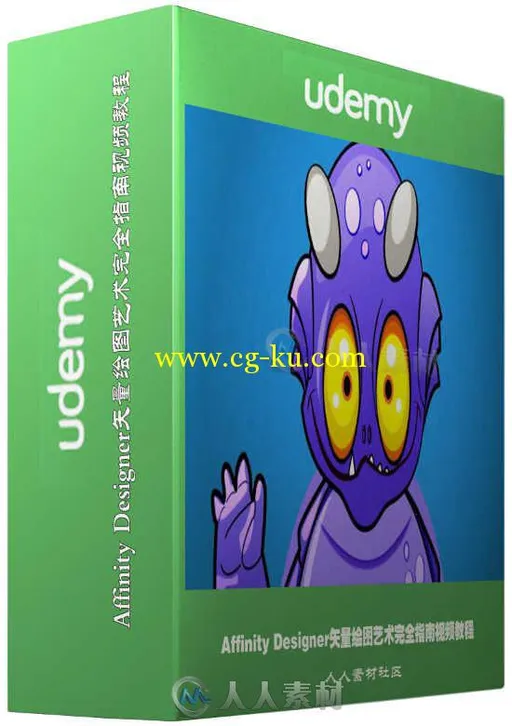
发布日期: 2015-10-20