本视频教程是由Lynda机构出品的ArtRage数字彩绘基础入门训练视频教程,Up and Running with ArtRage,时长:3小时53分,大小:1 GB,MP4高清视频格式,附工程源文件,教程使用软件:ArtRage 4,作者:Victor Osaka,共16章节,语言:英语。
ArtRage是Ambient Design出品的一款小巧的自然绘画软件,支持数位板操作。ArtRage (彩绘精灵),软件支持Windows和Mac OSX,能工作于目前大多数绘图板下,其简易的操作界面对于新手也很容易上手。软件附带的笔触类型和风格也很丰富。新版本相对于旧版本挺升了性能的同时也增加了许多的画笔类型和新的功能。
琳达(Lynda) 是全球最知名的在线教育机构,每年可以吸引到4500万独立访客,让它成为教育界的长青网站。这家在线视频教学网站,提供了数以千计的现在最流行的软件技术视频教程。有大约1百万人都愿意支付每月25美元的使用费来访问它,它已经成为一个网上帝国。它的创始人琳达·温曼(LyndaWeinman)认为,她的教程在网民中大受欢迎的程度会鞭策那些认为网络只是让人变笨变懒的人。根据该公司的报告,Lynda 现在每年可以吸引到4500万独立访客,大部份的独立订户会订阅内容1至3年。公司现在雇有200名全职员工,风险投资人还不停地要扔钱过来,但温曼说,她比较喜欢看到公司自然平稳地增长并通过口碑营销打开市场。网站上的教育录像质量很高,课程划分细致,学习的人可以根据自己的目标随时切换内容。
Lynda Up and Running with ArtRage
Learn how to use ArtRage 4 to create digital art in a traditional style. ArtRage utilizes 3D light rendering to enhance its traditional media-based tools and enrich how they interact with the canvas grain, to mimic true-to-life impasto effects and textures. Gaeton Laprade was an early adopter of the software, and has created ArtRage tutorials for Ambient Design. Now he shares his expertise with us. Join Gaeton as he shows how to set up the workspace, create your first painting, and start working with ArtRage’s expressive tools, which respond just like traditional oils, pastels, watercolors, and pencils. Then learn to maximize the full potential of the program with the image editing, tracing, and cloning features. Gaeton even shares a method for recording your process, so you can share your own “joy of painting” with others.
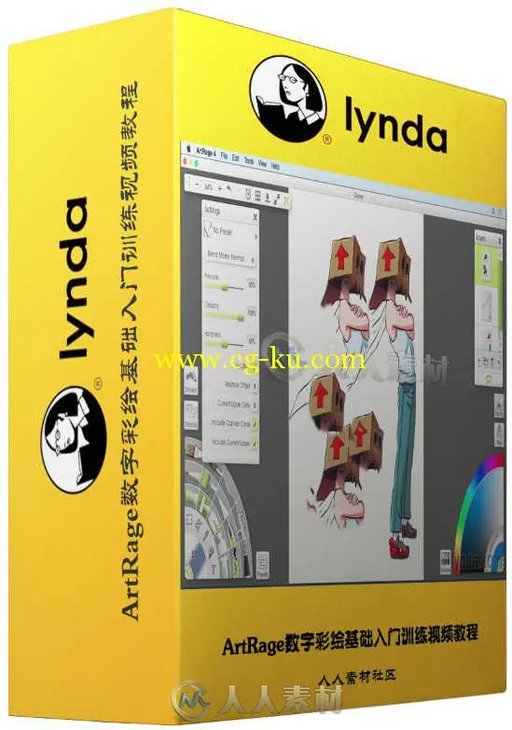
发布日期: 2015-11-26