本教程是由Udemy机构出品的人像照片美容修饰实例训练视频教程,Udemy Portrait & Beauty Retouching with Adobe Photoshop,时长:2小时,大小:440 MB,MP4高清视频格式,教程使用软件:Photoshop,作者:Ben Wise,共29章节,语言:英语。
Photoshop是Adobe公司旗下最为出名的图像处理软件之一,集图像扫描、编辑修改、图像制作、广告创意,图像输入与输出于一体的图形图像处理软件,深受广大平面设计人员和电脑美术爱好者的喜爱。多数人对于PHOTOSHOP的了解仅限于“一个很好的图像编辑软件”,并不知道它的诸多材应用方面,实际上,Photoshop的应用领域很广泛的,在图像、图形、文字、视频、出版各方面都有涉及。
Udemy是一个在线教和学的平台,也是唯一一个有中文版本的国际教学机构。网站主要提供教育或培训教程,内容涵盖生活方式、创业、科技、一般技术等等. 它鼓励会员开设自己的在线课程,也可以搜索他人开设或上传的课程。 Udemy大多都是免费的课程,也有部分收费的课程,课程的含金量完全由市场说了算. 它的目标就是教会任何人任何事!
Udemy Portrait & Beauty Retouching with Adobe Photoshop
Get up and running using Adobe Photoshop to edit you portrait photos using basic and intermediate retouching tools.
The Portrait & Beauty Retouching course will teach you the best tools in Photoshop to edit your portrait photos. Expert instructor Ben Wise will walk you through step by step video demonstrations to teach you everything you need to know to make your portraits look great.
Along with your course, you can download all of the image files used in the demo videos so that you can practice the new skills as we go.
The course will cover:
Getting started with editing in Adobe Camera Raw
Walk through to the Photoshop interface
Introduction to using Layers
Basic touchups to fix blemishes and lighting
Detailed overview of the most common Adjustment Layers
Sharpening Eyes
Improving the texture and color of the skin
Focusing on specific elements of the face (eyes, teeth and lips)
At the end, we will conclude the course by doing a full photo edit from start to finish to show how all of the different tools come together to make your portraits look amazing.
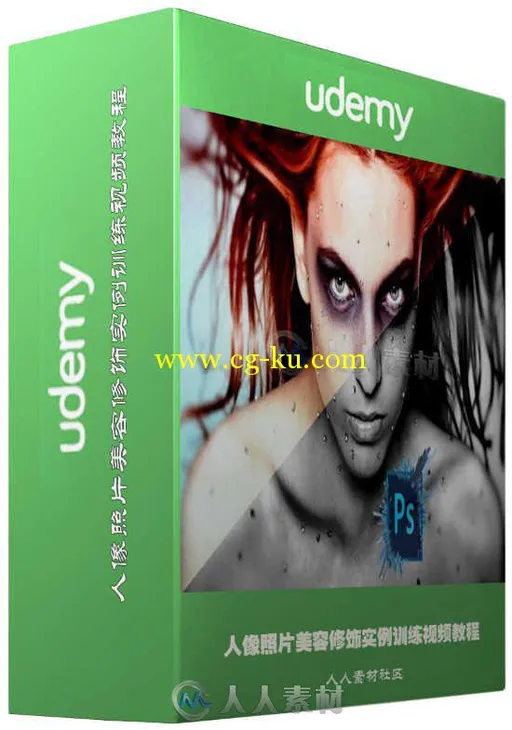
发布日期: 2016-1-3