本教程是由Udemy机构出品的Flowplayer互联网视频设置使用技巧视频教程,Udemy Create wonderful video effects with Flowplayer,时长:5小时30分,大小:950 MB,MP4高清视频格式,教程使用软件:Flowplayer,作者:Daniele Protti,共61章节,语言:英语。
FlowPlayer 是一个用Flash开发的在Web上的网页flash播放器代码,你可以很容易地将它集成在任何的网页上使用。FlowPlayer 提供了良好的用户体验,支持预加载、长时间播放,播放列表,全屏播放模式等,还能支持HTTP以及流媒体传输。
Flowplayer是一款开源软件,在该页面你同时可以下载到源代码。所以FlowPlayer 也是一个flash播放器源码软件,你可以下载使用。它提供了一个简单的方法,在网站中嵌入视频播放器。这样可不同于普通的FLV播放器,这其中有大量的功能和非常灵活和强大的配置选项。
Udemy是一个在线教和学的平台,也是唯一一个有中文版本的国际教学机构。网站主要提供教育或培训教程,内容涵盖生活方式、创业、科技、一般技术等等. 它鼓励会员开设自己的在线课程,也可以搜索他人开设或上传的课程。 Udemy大多都是免费的课程,也有部分收费的课程,课程的含金量完全由市场说了算. 它的目标就是教会任何人任何事!
Udemy Create wonderful video effects with Flowplayer
Videos are the most important assets to promote products on the Internet or to generate online courses.
The most important issue is the setup of the video player on the web page where the video will be displayed and played.
Flowplayer offers one of the best solutions on the Internet and has a free version which is great when you start off.
With Flowplayer you can create great video players even on light boxes and also you can add subtitles and display content on your page or video at specific times during the video playback, you can trigger event, e.g. play other videos, using this feature.
You can also improve the features using the Javascript API offered by Flowplayer.
If you want to create video courses with Flowplayer you can also create playlists and generate video thumbnails.
In this course I will show you all these features and more and at the end you will be able to create great video pages and video courses on your websites
What are the requirements?
be familiar with computers and the Internet
an advantage is to know some basic HTML, CSS and Javascript
an advantage is to know to record a video with a camera and a video camera or create videos with video editing tools
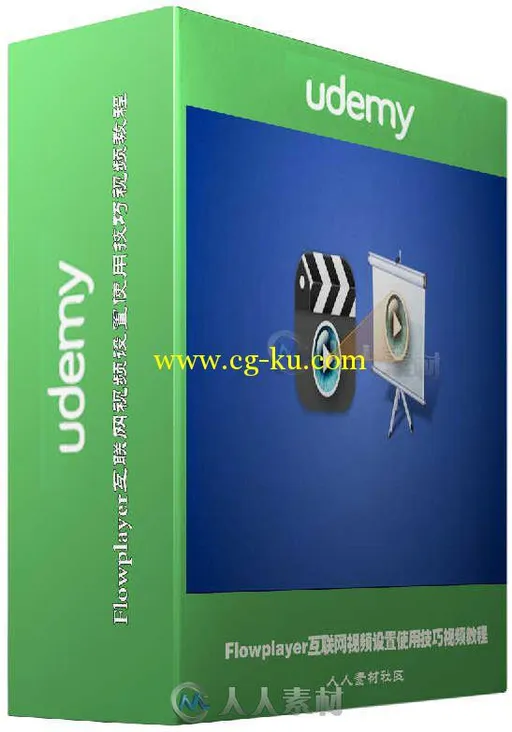
发布日期: 2016-1-14