本教程是由Udemy机构出品的PS人体刺青纹身特效制作视频教程,Udemy Applying of realistic tattoos on the body in Photoshop,时长:38分,大小:500 MB,MP4高清视频格式,教程使用软件:Photoshop,作者:Sergey Tovanenkov,共8章节,语言:英语。
本教程将帮助我们掌握在Photoshop中制作人体刺青纹身特效的技巧。课程中,我们以纹身草图作为参考图,纹身草图可以是在网上下载的,自己绘制的或者是纹身目录中的。课程中,我们将学习如何绘制最真实,又让人印象深刻的纹身。
课程中,我们会学习在不同的身体部位采用不同的纹身,学习怎样将草图转换成纹身,学习怎样将一个纹身上的设置转换到其他纹身上。
本教程帮助摄影师,修图师和数字艺术家丰富他们的创作素材,无论是初学者还是专业人士都很适合学习。纹身爱好者可以在真正纹身之前,先在PhotoShop中尝试不同的图片纹身,然后再选择最合适的一个。
Photoshop是Adobe公司旗下最为出名的图像处理软件之一,集图像扫描、编辑修改、图像制作、广告创意,图像输入与输出于一体的图形图像处理软件,深受广大平面设计人员和电脑美术爱好者的喜爱。多数人对于PHOTOSHOP的了解仅限于“一个很好的图像编辑软件”,并不知道它的诸多材应用方面,实际上,Photoshop的应用领域很广泛的,在图像、图形、文字、视频、出版各方面都有涉及。
Udemy是一个在线教和学的平台,也是唯一一个有中文版本的国际教学机构。网站主要提供教育或培训教程,内容涵盖生活方式、创业、科技、一般技术等等. 它鼓励会员开设自己的在线课程,也可以搜索他人开设或上传的课程。 Udemy大多都是免费的课程,也有部分收费的课程,课程的含金量完全由市场说了算. 它的目标就是教会任何人任何事!
Udemy Applying of realistic tattoos on the body in Photoshop
This course step by step will help you master the art of Applying the realistic tattoos at the body in Photoshop. You will be able to transfer a tattoo sketch, downloaded from the Internet, drawn by you or found in the catalog of tattoos. In this course you will learn how to apply the tattoo, with maximum degree of realism. And these tattoos will look really impressive!
You will learn how to apply tattoos on different parts of the body. You will learn how to transfer sketch in a tattoo. You will learn how to transfer the settings from one tattoo to the other.
The course will enable photographers, retouchers and digital artists to diversify their creativity. The course will be clear to everyone: from a beginner to a professional. Fans of tattooing before actually making a tattoo, can first try it on their photos in Photoshop and choose the most suitable.
What are the requirements?
Adobe Photoshop
What am I going to get from this course?
Over 8 lectures and 38 mins of content!
learn how to create tattoos in Photoshop that look just like the real ones.
learn how to apply tattoos on different parts of the body: on the legs, arms and chest.
learn some new things about Photoshop: how to move a tattoo sketch, downloaded from the Internet, on the body, for example.
learn how to prepare photographed or scanned sketch and how to transfer it in a tattoo.
learn how to transfer the settings from one tattoo to the other. It will significantly speed up the process and save your time.
What is the target audience?
The course will enable photographers, retouchers and digital artists to diversify their creativity.
The course will be clear to everyone: from a beginner to a professional.
Fans of tattooing before actually making a tattoo, can first try it on their photoes in Photoshop and choose the most suitable.
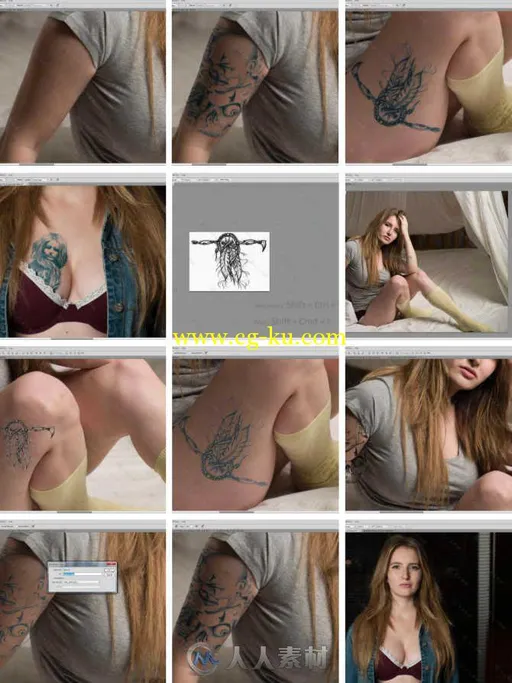
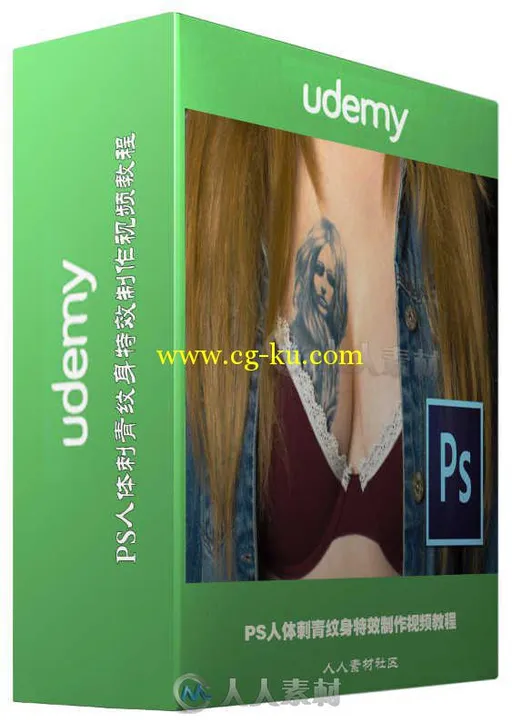
发布日期: 2016-2-23