本视频教程是由Lynda机构出品的DaVinci Resolve 12高级色彩分级技术训练视频教程,DaVinci Resolve 12 Advanced Color Grading,时长:7小时5分,大小:3.1 GB,教程使用软件:DaVinci Resolve 12,作者:Patrick Inhofer,共90个章节语言:英语。
DaVinci Resolve 12是一款设计精良,功能强大又高效的软件。因为它的性能稳定,许多用户一旦掌握了它的基本功能便会喜欢上这款软件。本课程主要面向想要精通Resolve的学习者。Patrick Inhofer(独立电影人,广播媒体调色师)通过颜色分级把DaVinci Resolve 12中复杂的功能运用到实际中。课程中,他会讲到Resolve Studio数据库,媒体管理,先进的一级、二级调色技术,和对Resolve的优化。你也会学习怎样制作分级基本色调,色调搭配,和制作电影画面。除此之外,还会了解到只有DaVinci Resolve Studio中才能使用的先进技术,像动画特效(motion effects)和降低噪音(noise reduction)等技术。你还可以考虑使用DaVinci Resolve的付费版本。不管你从事的是摄影还是编辑工作,本课程都会对你学习色彩分级很有帮助,会让你制作出更优秀,更值得信赖的作品。
DaVinci Resolve是世界顶级调色系统,在大量好莱坞影片、广告、电视节目的制作中被广泛采用。此次更新添加了很多用户需要的功能特性,而且结合了Blackmagic Design研发的新图像处理技术。
DaVinci Resolve是世界顶级调色解决方案。DaVinci Resolve提供比其他系统更好的实时调色,因为它构建于高性能GPU集群,打破了单机性能屏障,确保所有调色处理都能实时进行。DaVinci Resolve拥有真正实时解决方案所具有的性能,因此即使调色师执行了大量一级调色、二级调色、Power WindowsTM、多点追踪、模糊等操作,调色也能实时进行。DaVinci Resolve可提供高性能但低成本的解决方案,而且可以通过添加更多GPU进行升级以获得超级计算机性能来处理4K分辨率、立体3D,以及直接对ARRI raw和RED raw R3D原生格式进行调色。
DaVinci Resolve为电影、后期制作和电视广播行业提供高质量视频剪辑产品、调色系统、视频转换器、视频监看产品、矩阵、实况制作切换台、数字录像机、示波器和胶片修复软件。Blackmagic Design的DeckLink采集卡引发了质量和用户可承受性的革命,其获得艾美奖的DaVinci调色产品自1984年以来一直占据着电视和电影行业的主导地位。DaVinci Resolve持续引领包括立体3D和4K工作流程的突破性个性。公司创立者为世界顶级后期制作人员和工程师。Blackmagic Design在美国、英国、日本、新加坡以及澳大利亚均设有办事机构。
琳达(Lynda) 是全球最知名的在线教育机构,每年可以吸引到4500万独立访客,让它成为教育界的长青网站。这家在线视频教学网站,提供了数以千计的现在最流行的软件技术视频教程。有大约1百万人都愿意支付每月25美元的使用费来访问它,它已经成为一个网上帝国。它的创始人琳达·温曼(LyndaWeinman)认为,她的教程在网民中大受欢迎的程度会鞭策那些认为网络只是让人变笨变懒的人。根据该公司的报告,Lynda 现在每年可以吸引到4500万独立访客,大部份的独立订户会订阅内容1至3年。公司现在雇有200名全职员工,风险投资人还不停地要扔钱过来,但温曼说,她比较喜欢看到公司自然平稳地增长并通过口碑营销打开市场。网站上的教育录像质量很高,课程划分细致,学习的人可以根据自己的目标随时切换内容。
Lynda DaVinci Resolve 12 Advanced Color Grading
DaVinci Resolve 12 is a mature product that has evolved from “big iron” (mainframe-based) post-production facilities and into a powerful but compact desktop application. It has a deep, robust feature set that allows users to grow into the software once they’ve mastered the fundamentals. This course offers the advanced tutorials editors and colorists need to become Resolve savvy. Indie feature film and broadcast colorist Patrick Inhofer puts these more sophisticated features to practical use—color-grading shots from a documentary. Along the way, he covers the Resolve Studio databases, media management, advanced primary and secondary color-correction techniques, and even Resolve performance optimization. Follow along with the three “In Action” chapters to learn how to create a base grade, match shots, and build cinematic looks. Plus, get a glimpse into the advanced features available only in DaVinci Resolve Studio, such as motion effects and noise reduction, to help you decide if you need to upgrade to the paid version of DaVinci Resolve. It doesn’t matter what kinds of projects you shoot or edit. This training will help you develop your color correction “muscles” and deliver better results more reliably every time.
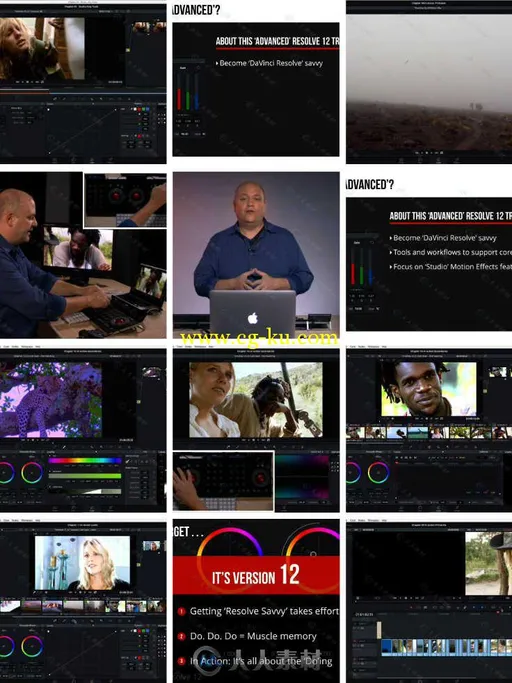
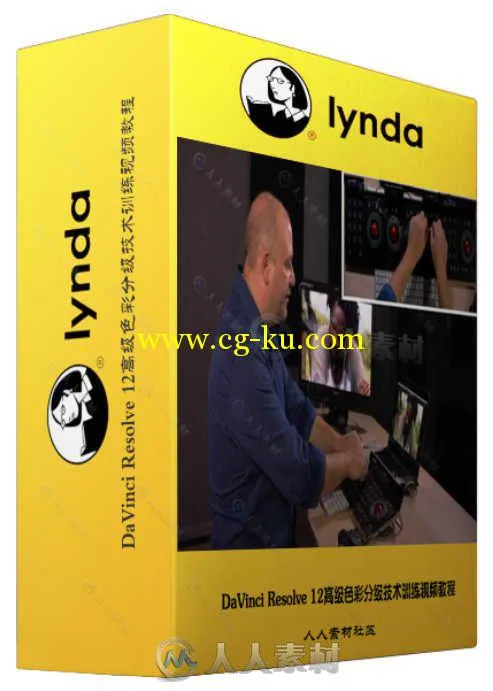
发布日期: 2016-3-15