本视频教程是由PluralSight机构出品的APP移动应用程序超酷醒目页面设计视频教程,时长:1小时49分,大小:700 MB,MP4高清视频格式,附工程源文件,教程使用软件:Illustrator CC 2015, Photoshop CC 2015, 作者:Mario Macari,共17个章节,语言:英语。
应用软件主页面设计醒目与否,直接关乎用户对这款应用软件的信任程度。主页面设计越是醒目,可能越能获得更多用户的关注。本教程中,我们将会学习如何编码或用Adobe Photoshop中的光栅或矢量格式,制作醒目的主页面。
首先,我们会学习绘制素材(电脑制图或者传统手绘)。接下来,我们会学习如何使用 Adobe Animate CC, Illustrator, 和 Photoshop中的工具;然后,我们会学习色彩理论,排版,以及更多的基础知识。最后,我们会创作应用程序logo,将所有的素材结合在一起,并完成制作应用模型。学习完本课程,你会制作出醒目的主页面,增强你的设计技能,并学会使用一些功能强大的设计软件和工具。
课程所需软件: Illustrator CC 2015, Photoshop CC 2015。
Adobe Illustrator是一种应用于出版、多媒体和在线图像的工业标准矢量插画的软件,作为一款非常好的图片处理工具,Adobe Illustrator广泛应用于印刷出版、专业插画、多媒体图像处理和互联网页面的制作等,也可以为线稿提供较高的精度和控制,适合生产任何小型设计到大型的复杂项目。
PluralSight软件开发在线教育平台是美国的一家面向软件开发者的在线教育课程服务商,Pluralsight成立于2004年;专注在线下开班式的服务,直到2008年才转向在线教育。目前Pluralsight在全球100个国家服务超过20万个用户,提供超过400个在线课程。除了个人用户外,Pluralsight还提供为企业的培训服务。Pluralsight提供的课程类型包括:C#、jQuery、iOS与Android、Java、 Ruby以及包括设计、社会化媒体、NoSQL、商业智能和Salesforce等。在收费方面,Pluralsight会收取用户每月29美元,以获取其大量关于教程的视频、文章、以及其他资料等。此外,还有一项每月49美元的服务,即可以通过线下课程接受培训。
Pluralsight Designing a Splash Page for Your Mobile App
The design and execution of your splash page can make or break a user’s confidence in your app as it loads. In Designing a Splash Page for Your Mobile App, you will learn how to create and set up great splash-page artwork in raster or vector formats, which you can either combine with coding or in Adobe Photoshop.
First, you will learn about drawing elements, both electronically with a tablet and conventionally with pencil on paper, as well as vectoring your art work and arranging elements. Next, you’ll see how to use the powerful tools in Adobe Animate CC, Illustrator, and Photoshop; then, you’ll explore the basics of color theory, typography, and much more. Finally, you’ll create an app logo, finishing up with a mock-up and combining all the elements together. At the end of this course, you will have created a great splash page, improved your design skills, and learned how to use some powerful design tools for your future projects. Software required: Illustrator CC 2015, Photoshop CC 2015.
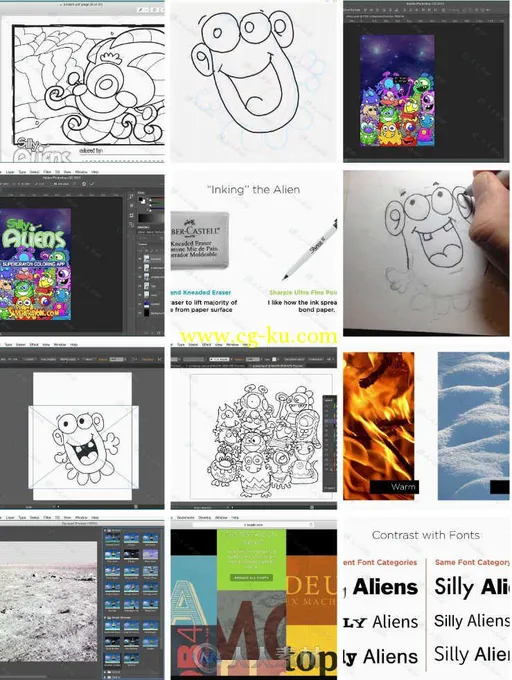
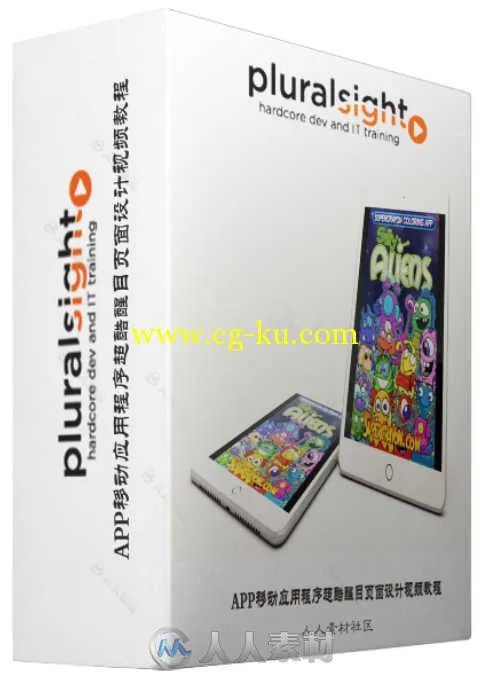
发布日期: 2016-3-31