本视频教程是由Tutsplus机构出品的Lightroom图像组织管理技术训练视频教程,时长:1小时,大小:1.1 GB,MP4高清视频格式,教程使用软件:Lightroom, 共13个章节,语言:英语。
Adobe Lightroom是一款功能强大,易于操作的图像处理工具。本教程中,我们将学习如何使用这款软件来有序地处理图像。我们将学习如何将图片分类到文件夹中。然后,我们会学习Lightroom中图像采集的技巧。本课程涵盖许多技能的讲解,如关键字提取,图像等级,过滤,等等。现在就加入我们,一起来学习用Lightroom处理图像的技巧吧!
Adobe Lightroom是一款以后期制作为重点的图形工具,Adobe的目标是将其打造成未来数字图形处理的标准,Lightroom的界面和功能与苹果推出的 Aperture颇为相似,主要面向数码摄影、图形设计等专业人士和高端用户,支持各种RAW图像,主要用于数码相片的浏览、编辑、整理、打印等.
Tutsplus系列网站出品大量精品教程,如果你没有听过TUTS+,你一定听说过videohive,它们都隶属于庞大的特效王国envato。不过和其他在线培训机构不同,TUTS+premium递交教程是开放的,所以大量的后期从业者将自己的经验分享到这里。
Tutsplus How to Organize Your Images With Adobe Lightroom
Adobe Lightroom is a powerful, easy-to-use image management tool, and in this course you’ll learn how to use it to get your images organized. You’ll learn how to organize your images into folders, consistently and in a way that makes sense. Then, you’ll learn the skills in Lightroom that will allow you to divide and conquer your image collection. This course covers skills such as keywording, image rating, filtering, and much more. If you’ve been putting off organizing your digital images, it’s time to finally take them on!
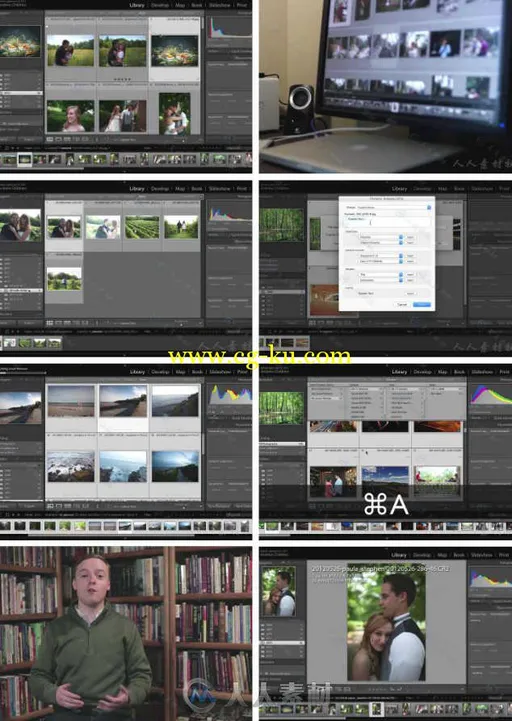
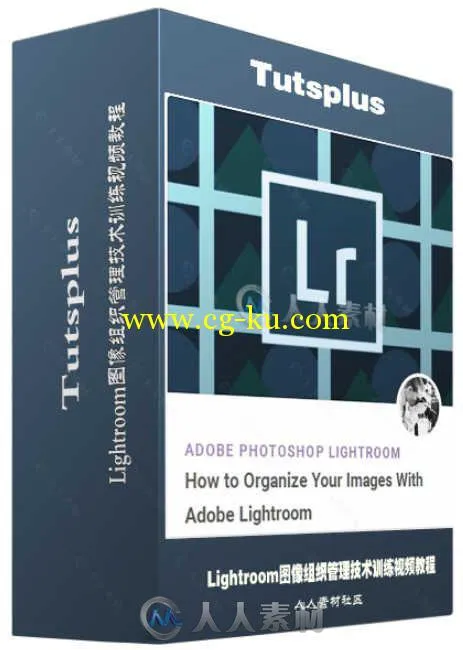
发布日期: 2016-4-18