本软件是由The Foundry公司出品的NukeStudio影视后期特效合成软件9.0v9版,大小:1.1 GB,支持Win与Mac系统,语言:英语。
NUKE是一个获得学院奖(Academy Award)的数码合成软件。已经经过10年的历练,为艺术家们提供了创造具有高质素的相片效果的图像的方法。NUKE无需专门的硬件平台,但却能为艺术家提供组合和操作扫描的照片,视频板以及计算机生成的图像的灵活、有效、节约和全功能的工具。在数码领域,NUKE已被用于近百部影片和数以百计的商业和音乐电视,NUKE具有先进的将最终视觉效果与电影电视的其余部分无缝结合的能力,无论所需应用的视觉效果是什么风格或者有多复杂。Nuke合成软件参与制作的著名影视有:I, Robot 机械公敌、《极限特工》xXx、《泰坦尼克号》、T-2、《阿波罗13》、《真实的谎言》、《X战警》等...
安装步骤(以Win为例):
安装Nuke
安装FLT7.0v4文件夹对应的FLT7.0v4文件
停止Foundry License Server
拷贝Crack文件夹里面对应的rlm.foundry.exe(Win为例)到C:\Program Files (x86)\The Foundry\\LicensingTools7.0\bin\RLM\rlm.foundry.exe”
用记事本打开xf_foundry.lic,填上自己电脑的HOST_NAME,MAC_ADDRESS,PORT(主机名,MAC地址,端口),保存
拷贝xf_foundry.lic到C:\ProgramData\The Foundry\RLM
重启RLM Server
运行Nuke,破解完成
THE FOUNDRY NUKE 9.0V9 WIN MAC
High-level software product for compositing and special effects created by artists to solve problems arising during the process of Kinovideoprokat. Program is used during processing the application of effects final Assembly and other captured video and film material in the creation of commercials as well as for other tasks. The product is a clear representative of nadoway architecture which explains its understandability and consistency.
Fixes
Windowsonly:
Nuke no longer requires a local installation of QuickTime to work correctly.
• BUG ID 146791 – Windows only: Nuke would not start without QuickTime installed.
• BUG ID 163307 – Writing .exr files from a DeepEXR input upstream with all metadata enabled failed.
• BUG ID 217111 – CaraVR: Adjusting the Vector Detail in the C_Stitcher Properties panel steadily increased the
amount of GPU memory used.
视频预览:
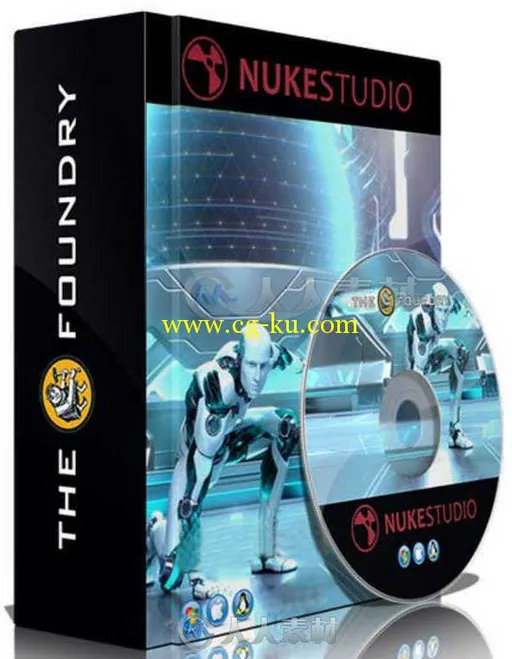
发布日期: 2016-7-10