本软件是由Adobe机构出品的Photoshop CC 2015平面设计软件V17.0.1版,大小:1.3 GB,支持Win64位系统,语言:英语。
Photoshop是Adobe公司旗下最为出名的图像处理软件之一,集图像扫描、编辑修改、图像制作、广告创意,图像输入与输出于一体的图形图像处理软件,深受广大平面设计人员和电脑美术爱好者的喜爱。多数人对于PHOTOSHOP的了解仅限于“一个很好的图像编辑软件”,并不知道它的诸多材应用方面,实际上,Photoshop的应用领域很广泛的,在图像、图形、文字、视频、出版各方面都有涉及。
ADOBE PHOTOSHOP CC 2015.5 17.0.1 WIN X64
Optimization of work with libraries
resource allocation management in read-only libraries Creative Cloud Libraries allows participants to use the resources of the working groups, but you can not edit or delete them.
Update Panel “Libraries”
This improvement simplifies the search for resources and allows you to apply filters when searching for new in Adobe Stock. New icons for the Stock licensed resources also added.
Wednesday selecting and masking
This new specialized work environment allows for more precise selection and create a more accurate mask. With the help of tools such as a brush “Refine Edge”, it is possible to clearly separate the elements in the foreground and the background.
Optimize routine tasks
Photoshop CC makes it easier to open documents and provides greater adaptability. In addition, almost 3 times increased productivity and efficiency function “Fill Content-Aware” and “Font” list of fonts displayed in the menu became 4 times faster.
Trimming based content
Realized in Photoshop clipping technology, taking into account the contents of exactly fills the gaps with the product “Box”, allowing the image to rotate or stretch the fabric beyond the original image size.
font selection
Now, Photoshop recognizes Latin fonts on the picture or pictures, analyzes them and selects appropriate. You no longer have to spend time on the selection of the perfect font for your design.
Improved assembly area
Now you can duplicate a single layer or group of layers in other assembly areas, to quickly change the background and view artboards assembly area with a transparent background.
Improved export opportunities
The new feature allows you to instantly embed color profiles in PNG and JPG files.
Correction of facial features
The “Plastic considering facial” automatically determines the location of the eyes, nose, mouth and other facial features and simplifies adjustment. This feature is very useful for editing portraits.
Easily work with glyphs
Choose alternate glyphs for certain characters directly from the context menu.
Creating designs using Capture CC
Capture CC Mobile app allows you to convert any image into a pattern. Save it in the library of Creative Cloud Library and use as a pattern or fill pattern in Photoshop projects.
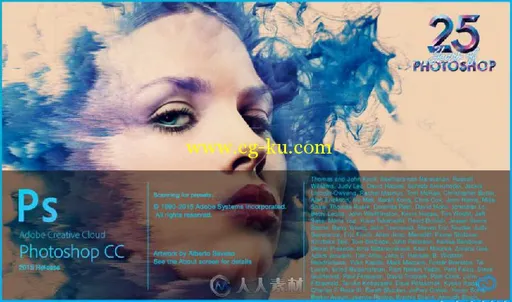
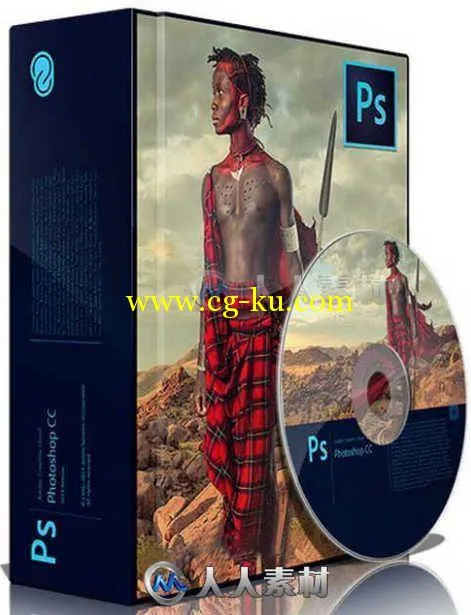
发布日期: 2016-8-11