本视频教程是由3dgarage机构出品的Modo901全面学习大师级训练视频教程,时长:4小时,大小:7.7 GB,MP4高清视频格式,附工程源文件,教程使用软件:MODO 901,作者:Caetano Silva,共42个章节,语言:英语。
Modo是一款高级多边形细分曲面,建模、雕刻、3D绘画、动画与渲染的综合性3D软件。由Luxology, LLC设计并维护。该软件具备许多高级技术,诸如N-gons(允许存在边数为4以上的多边形),多层次的3D绘画与边权重工具,可以运行在苹果的Mac OS X与微软的Microsoft Windows操作平台。
Luxology公司的Modo是CG行业,设计和建筑可视化世界的新工具之一,已迅速赢得了广泛的用户群。Modo是一个非常强大的多边形和细分建模工具,有一个伟大的纹理绘画和雕刻模块,对象的动画工具和出色的渲染,有一个非常直观和友好界的用户界面。
3D GARAGE MODO 901 SIGNATURE COURSE
Since MODO 101, 3DGarage.com and Dan Ablan have been creating the most complete learning courses for Luxology’s amazing 3D applications. The minute The Foundry released MODO 901, emails hit our inbox as they usually do, with inquiries about our new training course.
This brand new course from MODO training leader Dan Ablan and 3DGarage.com will take you through MODO 901 from the ground up.
A complete learning solution.
In this comprehensive, A to Z course, you’ll learn this awesome new program in a succinct, straight forward approach.
Like our other Signature Courses, this course is great for completely new users as well as seasoned talent. Our unique approach gives you the flexibility to start at the beginning or just jump to a specific topic. The QuickStart tutorial will be there for newbies and pros alike, covering all the basics – great for a refresher or reference. Pivots, action centers, the workplane and selections are always covered in the help section. But if you’re hot to get going on new features or want to learn the new dynamics tools quickly for a project you’re doing, just jump to that section, watch and learn.
THE RUNDOWN:
To Get You Started, we’ve created a QuickStart tutorial. This takes you from A to Z in interface, items, selections, surfacing, camera setup, basic animation and rendering. After this quick tutorial, you’ll be able to jump right into MODO 901 and work on your own! Then, when you’re ready, work through other tutorials:
MODELING – focusing on the core that is MODO, you’ll discover how to fully utilize the modeling tools. You’ll see how flexible modo’s tools are for free-form organic modeling.
SURFACING – take what you’ve built and learn surfacing from basic shading to UVs and Schematic Tools. Learn about the awesome hair and fur tools, as well as updated presets. And, you’ll finally get a handle on how modo’s paint tools work.
LIGHTING – now light those scenes you’ve built and surfaced. Plus, learn how to light for products and understand the everyday principles that make up a great scene.
ANIMATION – learn how to animate in modo. Work with the new dynamics, shattering objects, using soft-bodies, and rigid body dynamics. But then, get a key understanding of the particle system and how it all integrates into the schematic tools.
RIGGING – modo 901 has enhanced tools across the board, and rigging is no different. Learn how to harness these key tools to create amazing animations.
RENDERING – finally, get to know the render tools and what settings you need to make your outputs look great. Tired of noises renders? Wondering how to get cleaner edges? Rendering for print? We got you covered.
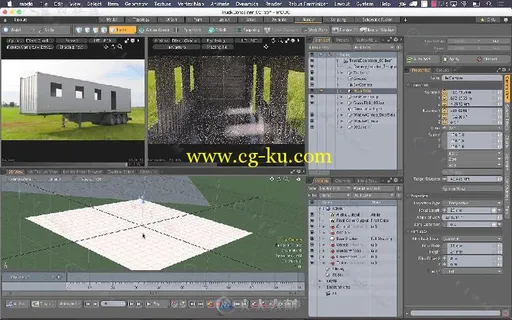
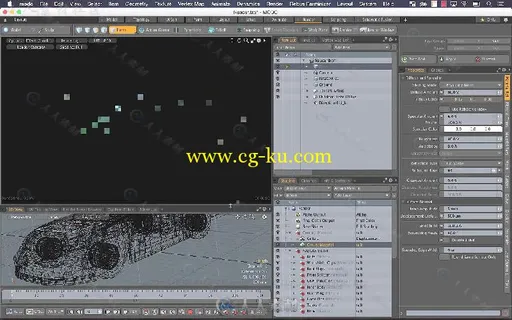
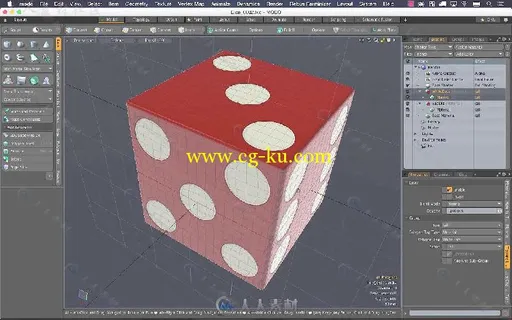
发布日期: 2016-10-18