本游戏资料是个关于Skele字符动画工具建模编辑器扩充Unity素材资源,大小:34.8 MB,格式:unitypackage,使用软件:Unity,供广大设计师学习使用,语言:英语。
Unity3D是一个让你轻松创作的多平台的游戏开发工具,是一个全面整合的专业游戏引擎。Unity代表了一个质的飞跃——内置的光照贴图(lightmapping)、遮挡剔除(occlusion culling)和调试器。编辑器经过彻底革新,让你可以获得卓越的性能体验。不可思议、无法阻挡的产品已经看到了曙光。
Unity是一款跨平台的游戏开发工具,从一开始就被设计成易于使用的产品。作为一个完全集成的专业级应用,Unity还包含了价值数百万美元的功能强大的游戏引擎。Unity 4作为一个游戏开发工具,它的设计主旨就是让你能够创建令人惊讶的游戏。如果你之前尝试过Unity,请查看Unity 3都做了哪些更新。如果你是第一次尝试,那就好好看看吧,看Unity都能为你带来什么。Unity作为一种开发环境,可让你脱离传统的游戏开发方式,以一种更简单的方式专注于你的游戏开发。开发网络游戏、移动游戏、单机游戏,Unity都能完全胜任。
Skele: Character Animation Tools Editor Extensions Modeling
TMPxyz
This extension requires one license per seat
Requires Unity 5.3.0 or higher.
Make Skeleton & Vertex Animations right inside the Unity Editor.
[New Online Manual]
[Compatibility]
Skele: Character Animation Tools significantly speeds up animator/indie's animation workflow in several ways:
1. Enable developers to make / modify character animations in UnityEditor. Reduce software switching and tedious import/export/split work
2. [BETA] Integrated Timeline editor Greatly accelerate authoring productivity for complex multi-character scenes (cutscenes / finishing moves / etc)
3. Mesh-Morpher tools to make blendshape-like animations without bones
4. Export skinned meshes and animations as DAE archive
5. Utilize the clips you bought from store, modify them to your needs, convert clip type, export to external softwares, etc.
6. Constraints system working in both edit-mode & game-mode.
7. Spline Editor to edit movement path.
*******************
Humanoid rig needs special treatment: Please read the two FAQ posts:
(1)How to Edit Humanoid clips?
(2)Best workflow for Humanoid models?
*******************
Main Features:
1. Make animation for your rigged characters with FK/IK support. flag, stick, dragon, ghost, mech, bird, fish, robot, human... you could manipulate ANY rigged models.
2. Modify animations. Modify Generic/Legacy animations directly; with our converter, you could also modify and export clips you bought from assetstore too. Modify and get the result immediately.
3. Make blendshape-like vertex animations directly in Unity Editor.
4. Integrated with Timeline Editor [BETA]. Edit the cutscene right inplace, and easily integrate with code/fx/audio/gui/etc.
5. Visualize the bone link, the vertices, and bone weights, etc.
6. Reduce the folder size, you don't need to include duplicate meshes for each animation.
7. Make/Save/Load poses on disk
8. Convert MuscleClip(Humanoid clip) to and fro Legacy/Generic clip
9. Generate RootMotion from RootBone curves
10. Export character mesh and character animation into DAE archive
11. Edit multi-part meshes
12. Fix BindPose of skinned mesh (position and rotation)
13. Mirror your anim clips
14. Modify Animation curve's property, path, type.
15. Multi-edit in FK mode.
16. Mirror-edit bones
17. Fix pivot of non-skinned mesh
18. Reduce keyframes of animation clips
19. Work with both Unity Pro & Free
Demos:
[Demo1] [Demo2] [Demo3]
[Play_Demo0] [Dance_Demo0]
[Demo4] [Demo5] [Demo6]
[Demo7]
Latest Change:
1.9.0b1 (Submitted on 2015/10/22)
***NEW***: Integrated Timeline Editor
1.9.0 b2 (Submitted on 2015/11/09)
Fix: errors when build player;
Add: Constraints system;
1.9.1 b1 (Submitted on 2015/11/18)
**NEW**: Constraints system (beta);
ADD: a bunch of constraints examples scenes;
1.9.2 (Submitted on 2015/12/03)
Fix: popup error messages if there're other object attached on model when Revert-prefab-pose;
Add: Undo for CCDSolverMB's Continuous mode;
Fix: Gizmos drawn with wrong rotation for LimitLocation constraint ;
1.9.2 f1 (Submitted on 2016/01/05)
Fix: Build error for Windows Store Apps & remove warnings;
1.9.2 f2 (Submitted on 2016/01/22)
Fix: DAE Expoter cannot export animations on Unity5.3;
1.9.3 (Submitted on 2016/03/06)
Add: DAE Exporter: export multiple clips, UI improvement;
Add: CCDSovler: support non-continuous bones to form a IK-link;
1.9.4 (Submitted on 2016/04/08)
Add: CCDSolver: add option to control the max iteration number;
Fix: DAE Exporter: twisted output for some blender models;
Fix: DAE Exporter: left-out some meshes on some multi-part models
1.9.5 (Submitted on 2016/04/21)
Fix: Constraints on negative uniform scale;
Fix: Add non-uniform scale warning for constraints;
Fix: DaeExporter, when export multiple clips, used the sample-rate of the first clip with all clips;
Add: AnimationBaker: Compress Angles, to fix extreme euler angles;
1.9.5 p1 (Submitted on 2016/04/24)
Fix: CCDSolver might drive the eulerAngles to very big values;
1.9.6 (Submitted on 2016/05/10)
Add: Constraints Setup window, automatically add constraints on biped models;
Add: Floor constraint add UseRaycast option, uses Raycast to decide exact position on non-flat mesh;
Add: Quick-switch model: use Alt+LMB to click another Skinned-Model, will immediately switch to editing that model;
Add: When select a joint in Hierarchy, will select that joint in editor too;
1.9.6 p1 (Submitted on 2016/06/29)
Add: Allow showing multiple splines simultaneously;
Add: DbgHandler for adding prefix of Framecount/time in log;
Fix: Auto-Constraint Setup util;
1.9.6 p2 (Submitted on 2016/06/30)
Fix: CCDSolverMB jitter;
Add: Auto Biped Constraint Setup Utility: when opened, try preparing the options with the current selected GameObject;
1.9.6 p3 (Submitted on 2016/08/13)
Add: temporary workaround for Unity5.4 AnimationWindow code change;
1.9.6 p4 (Submitted on 2016/08/21)
Fix: Animator should not override constraint;
1.9.6 p5 (Submitted on 2016/09/08)
Fix: AnimatorSP code compatibility on Unity5.4.0 and above;
1.9.6 p6 (Submitted on 2016/09/14)
Fix: Building time compilation error
1.9.6 p7 (Submitted on 2016/10/02)
Fix: CCDSolver "use target rotation" should respect the "influence" setting;
Change: adapt the API changes in Unity5.5;
See Also:
User Manual
Unity Forum
All Tutorials Index
Video Channel
Featured Videos:
Basic Control Video
Facial Animation
Basic Authoring Tutorial 101
Clips Conversion Examples
Mesh-Morpher and Shape Animation (Part.A)
Mesh-Morpher and Shape Animation (Part.B)
视频预览:
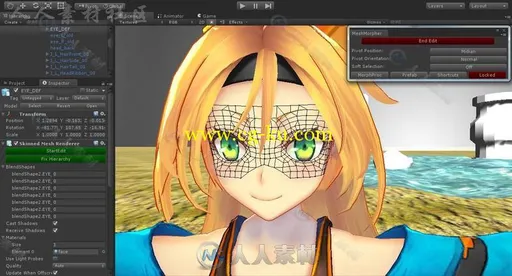

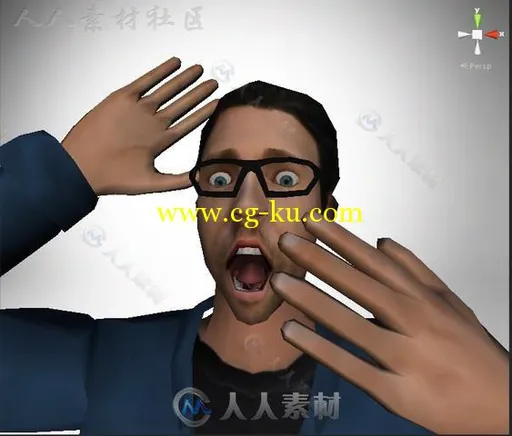
发布日期: 2016-10-31