本PS模板是由GraphicRiver机构出品的温馨唯美婚礼照片调色PS动作,大小:5.64 MB,格式:ATN,包含温馨唯美婚礼照片调色PS动作文件,为设计师提供精彩绝伦的灵感素材,使用软件:建议Photoshop CS4或以上版本。
Adobe Photoshop,简称“PS”,是由Adobe Systems开发和发行的图像处理软件,主要处理以像素所构成的数字图像。使用其众多的编修与绘图工具,可以有效地进行图片编辑工作。ps有很多功能,在图像、图形、文字、视频、出版等各方面都有涉及。
ATN是PHOTOSHOP里的“画框”动作集,他是PHOTOSHOP预设好的 不用另外下载 你也可以自己录制添加新的动作,在中文版的PHOTOSHOP里他叫"画框.atn"装载步骤:1.首先调出动作面板:窗口--显示动作2.装载"画框"动作集:点击动作面板右上角(关闭按钮下面)带箭头小圆按钮,出现菜单3.选择菜单中"画框.atn"装载画框动作到动作面板4.使用时注意去掉不想应用的动作指令前的小勾(比如固定的默认动作和画框集中不用的动作)PS:建议使用英文版打开.Atn动作文件,处理的照片尺寸建议是1500px以上的高清图,否则可能出错。
Wedding Portrait (workflow collection)
Caprice
Love Story
Wedding Elegance
Deja Vu
There's Always the Sun
Le Jardin d'Eden
Vintage Love
Retro Romance
Black and White Actions
This simple yet productive set of 180 actions will help you create great portrait effects and particularly wedding portraits!
Photoshop provides an intense variety of editing options to enhance your wedding photography. From corrective skin toning for portrait work to special color enhancements for images, Photoshop brings the power of professional editing into your work.
Photoshop actions can help you improve your workflow and perform complex techniques with the push of a button. In this collection, you'll find the best Photoshop actions that you can use to speed up your graphics creation.
Photoshop actions can be a big time saver, especially when you're trying to add a specific effect to a photo and you're not sure how to do it. In this collection you'll find a wide variety of actions, from vintage effects to amazing color effects.
Photoshop actions are perfect for novices to Photoshop simply because it allows you to apply multiple different photo effects to an image within a few seconds without having knowledge about the ins and outs of Photoshop.
Adobe Photoshop opened up a whole world of possibilities for photographers and image editing experts by allowing them to develop automation within their work flow.
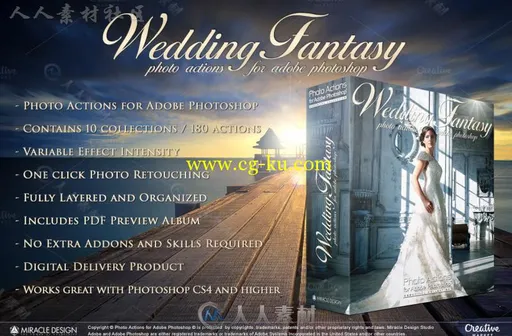

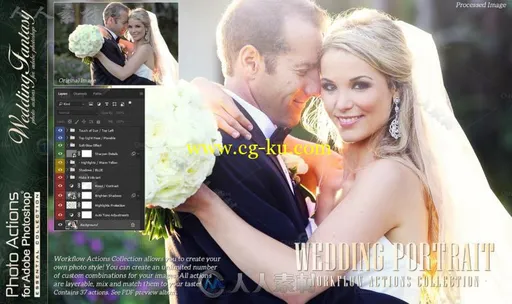
发布日期: 2016-11-10