本PS模板是由GraphicRiver机构出品的现实超棒的阴影工具PS动作,大小:44.5 MB,格式:ATN,包含现实超棒的阴影工具PS动作文件,为设计师提供精彩绝伦的灵感素材,使用软件:建议Photoshop CS4或以上版本。
Adobe Photoshop,简称“PS”,是由Adobe Systems开发和发行的图像处理软件,主要处理以像素所构成的数字图像。使用其众多的编修与绘图工具,可以有效地进行图片编辑工作。ps有很多功能,在图像、图形、文字、视频、出版等各方面都有涉及。
ATN是PHOTOSHOP里的“画框”动作集,他是PHOTOSHOP预设好的 不用另外下载 你也可以自己录制添加新的动作,在中文版的PHOTOSHOP里他叫"画框.atn"装载步骤:1.首先调出动作面板:窗口--显示动作2.装载"画框"动作集:点击动作面板右上角(关闭按钮下面)带箭头小圆按钮,出现菜单3.选择菜单中"画框.atn"装载画框动作到动作面板4.使用时注意去掉不想应用的动作指令前的小勾(比如固定的默认动作和画框集中不用的动作)PS:建议使用英文版打开.Atn动作文件,处理的照片尺寸建议是1500px以上的高清图,否则可能出错。
Realistic Soft Drop Shadow Tool
Hey folks, Graphic Treasury here! The new useful Pro Photoshop actions kit is ready to short your work time! The “Realistic Soft Drop Shadow Tool” is amazing and easy way to drop shadow from your design elements such as text, object or group of objects in one click! It’s very simple to use: All you need to do is select your object, choose a shadow type and hit a “Play” button. It’s highly customisable and includes many presets to fit your design requirements. Some actions are required manual fitting of gap, position or size. You’ll Get:
• 16 shadow presets
• 4 preview scenes source
• Help for beginners — How-to’s with screenshots and FAQ
Requirements for PC and Mac:
• Photoshop CS3 or newer (fully works)
• Photoshop Elements (works partly) – you’ll get the shadow but not all the transformations
• Any Photoshop UI language
• RGB (default), CMYK or LAB color modes
• 8 (default) or 16 bits/channel
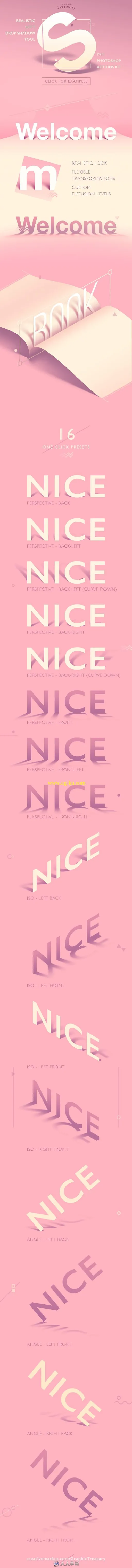

发布日期: 2016-11-10