本视频教程是由3DMOTIVE机构出品的3dsmax机械建模实例训练视频教程第二季,时长:1小时40分,大小:1.3 GB,MP4高清视频格式,附工程源文件,教程使用软件:3ds Max, ZBrush,作者:Emiel Sleegers,共6个章节,语言:英语。
3D Studio Max,常简称为3ds Max或MAX,是Autodesk公司开发的基于PC系统的三维动画渲染和制作软件。其前身是基于DOS操作系统的3D Studio系列软件,最新版本是2013。在Windows NT出现以前,工业级的CG制作被SGI图形工作站所垄断。3D Studio Max + Windows NT组合的出现一下子降低了CG制作的门槛,首选开始运用在电脑游戏中的动画制作,后更进一步开始参与影视片的特效制作,例如:《X战警II》,《最后的武士》等。
第一季:/forum.php?mod=viewthread&tid=16718174
第二季:/forum.php?mod=viewthread&tid=16718172
第三季:/forum.php?mod=viewthread&tid=16718708
3DMOTIVE MECHANICAL ASSET IN 3DS MAX VOLUME 2
In this course we will be looking on how to create a 3d asset from start to finish. We will be focusing on creating a asset that is focused on being for games by using the correct texture and optimization techniques. We will be going over on how to create a proper high poly and low poly in 3ds max and then on how to uv unwrap our low poly and prepare our scene for baking our normal and AO map. We will then export everything out of 3ds max and we will start by baking our texture maps using xnormal. We will go over the best settings in xnormal to minimize any baking errors and for the very few errors that are left we will go over on how to solve those by hand. Once all our textures are baked we will start by setting up our scene in substance painter and we will start texturing our model. In substance painter we will go over on how to use materials, fill layers, generators and other techniques to create the final texture for our asset. We will then go into Marmoset Toolbag where we will render our final model and create a nice beauty shot of it.

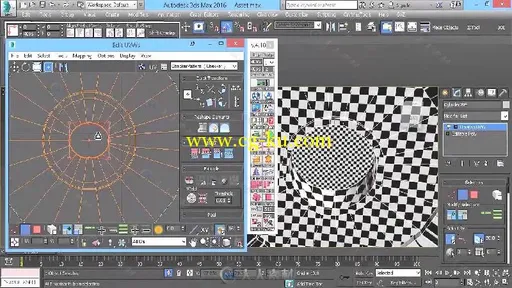
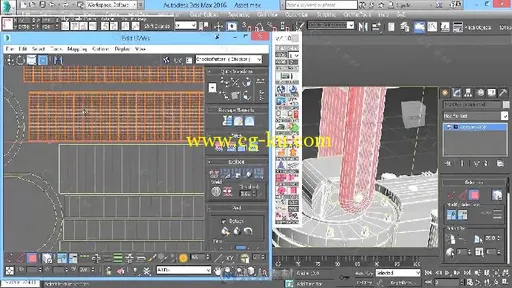
发布日期: 2016-11-14