本视频教程是由Udemy机构出品的Blender初学者游戏建模训练视频教程,时长:2小时30分,大小:390 MB,MP4高清视频格式,教程使用软件:Blender,作者:Kamil Pakula,共43个章节,语言:英语。
Blender是一个开源的多平台轻量级全能三维动画制作软件,提供从建模,动画,材质,渲染,到音频处理,视频剪辑的一系列动画短片****制作解决方案。blender以python为内建脚本,支持yafaray渲染器,同时还内建游戏引擎。动画工具,包括了反向动作组件,可设定骨骼,结构变形,关键影格,时间线,非线性视频编辑,顶点量重及柔化动量组件,包括网孔碰撞侦察和一个具有侦察碰察的粒子系统,固体碰撞、布料、液体、力场解算。
Udemy是一个在线教和学的平台,也是唯一一个有中文版本的国际教学机构。网站主要提供教育或培训教程,内容涵盖生活方式、创业、科技、一般技术等等. 它鼓励会员开设自己的在线课程,也可以搜索他人开设或上传的课程。 Udemy大多都是免费的课程,也有部分收费的课程,课程的含金量完全由市场说了算. 它的目标就是教会任何人任何事!
UDEMY MODELING GAME ASSETS IN BLENDER FOR ABSOLUTE BEGINNERS
Model Texture Animate
Ever wanted to make games and make your own 3D models for the games? Maybe the software was too expensive or too difficult to learn? Well, along comes Blender which is free and relatively easy to learn if you do it the right way. In our course we will get started. Step by step, with lots of practice. We’ll be repetitive. If you repeat something for the fifth time, it becomes your nature.
Discover The Wonderful World of 3D Modeling and Create Beautiful Inanimate and Animated Models.
· Explore The Blender Environment
· Create and Delete Objects
· Master the Basic Transformations: Grabbing, Rotating and Scaling
· Master the Basic Modeling Tools: Extruding, Loops
· Keep Your Projects Organized
· Rig and Animate Your Models
· Add Materials and Textures to Your Models
Don’t Wait Any Longer. Start Modeling – It’s All Well Within Your Reach.
You can do quite a lot of things with Blender. Blender can be used to make static models, animations, movies and games, among others. In this course you will learn just a little portion of that but if you have no experience with Blender, this is the right place to start your adventure with the program. A good start is crucial. And you’ll be amazed how fast you’ll move along.
Contents and Overview
This course is targeted at beginners who have little or no experience with Blender. The pace is initially quite slow, with lots of practice opportunities so that you can get used to the Blender environment. The language is simple and you should have no problems understanding what I’m talking (or writing) about. As we proceed you’ll get familiar with new, more advanced concepts.
This course is divided into 9 sections, each of them covering a broader topic subdivided into lectures. Altogether, there are 43 lectures. The pace is up to you, you can go through the easier parts faster and then take more time to study the more sophisticated ones.
To help you memorize and practice all the new stuff, you go over similar steps repeatedly as you proceed.
After you finish each section, there’s a quiz for you that covers the material discussed in that section.
After you finish this course you will be able to move around the Blender interface, create simple objects and transform them, rig and animate your models as well as texture them. You will be able to use quite a lot of tools and techniques. You’ll know how to keep things organized. This will make a good starting point for more advanced study.
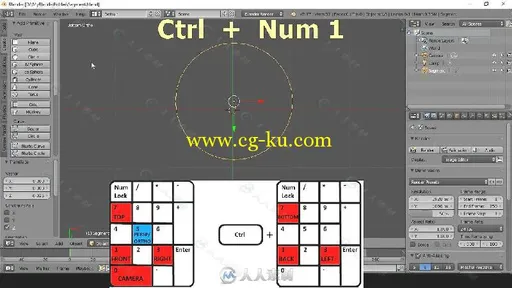


发布日期: 2016-12-14