本视频教程是由cmiVFX机构出品的C4D中RealFlow高阶流体模拟特效视频教程,时长:3小时05分,大小:1.2 GB,MP4高清视频格式,附工程源文件,教程使用软件:CINEMA 4D,作者:Greg Kulz,语言:英语。
本教程的第一个章节中,我们会学习Scene Tree,并学习如何差un关键Realflow场景。包括如何制作网格(Mesher),不同类型的发射器(Emitter),不同类型的守护进程。第二章,我们会进行更加具体的操作,学习如何制作“皇冠飞溅效果”(Crown Splash)。第三章中,我们会了解图像发射器。我们从使用程序化着色器开始学习,例如棋盘或者云隙阳光,或者不同类型的噪点,来制作Alpha,显示流体的位置。第四章,我们学习如何使用样条线制作流体。第五章,我们学习顶点贴图。网格的通道管理器可以制作不同的顶点贴图。最后,我们会学习如何制作材质。还会学习到其他的技巧,包括如何制作粒子和网格来模拟自己需要的效果,讲师也会为我们讲解自己制作表面材质、焦散和光线跟踪的独特技巧,制作动态模糊,并制作模拟效果。
Cinema 4D是一套由德国公司Maxon Computer开发的3D绘图软件,以及高的运算速度和强大的渲染插件著称。Cinema 4D 应用广泛,在广告、电影、工业设计、等方面都有出色的表现,例如影片《阿凡达》有花鸦三维影动研究室中国工作人员使用Cinema 4D制作了部分场景,在这样的大片中看到C4D的表现是很优秀的。在其他动画电影中也****网使用到C4D的有很多如《毁灭战士》(Doom)、《范海辛》〈Van Helsing〉、《蜘蛛侠》、以及动画片《极地特快》、《丛林总动员》(Open Season)等等。它正成为许多一流艺术家和电影公司的首选,Cinema 4D已经走向成熟,很多模块的功能在同类软件中是代表科技进步的成果。
RealFlow是由西班牙Next Limit公司出品的流体动力学模拟软件。它是一款独立的模拟软件,可以计算真实世界中运动物体的运动,包括液体。RealFlow提供给艺术家们一系列精心设计的工具,如流体模拟(液体和气体)、网格生成器、带有约束的刚体动力学、弹性、控制流体行为的工作平台和波动、浮力(以前在RealWave中具有浮力功能)。你可以将几何体或场景导入RealFlow来设置流体模拟。在模拟和调节完成后,将粒子或网格物体从RealFlow导出到其他主流3D软件中进行照明和渲染。
RealFlow在电影、电视剧、广告、游戏等领域均有非常广泛的应用。电影有:《冰河世纪4》,《复仇者(2012)》,《洛杉矶之战》等等大型国际电影。游戏有:《质量效应3》、《孤岛危机 2》等。
cmiVFX机构是国际领先的高端特效教程提供者,网站以特效和三维技术为主,教程内容翔实而深刻,是少有的以深度而闻名的网站。而且教程的发散角度非常新颖,常常是技术弄潮人首选的新锐技术接受渠道。相对而言,其教程的价格也较高,不过由于其丰富的内容和实战的经验,已经物超所值。
CMIVFX REALFLOW HIGH END FLUID SIMULATIONS IN CINEMA 4D
In the first chapter, we’ll go over the Scene Tree and how to set up a Realflow scene. This includes how to get a Mesher, different types of Emitters, different types of daemons: a Circle Emitter, a Mesher, and a Gravity Daemon. In chapter two, we’ll get into a more specific workflow and how to create a Crown Splash. We’ll make a drop that will hit some water. We’ll start off using a circle just to set up the scene that’s appropriate for a Crown Splash and tweak the Crown Splash daemon, editing its shape and timing to make it look really nice. In the third chapter, we’ll go into the Image Emitter. We’ll start off by using some procedural shaders, such as a checkerboard or a sunburst, or different types of noise to generate an alpha to show where our fluid will take place. We’ll also learn a neat trick with lettering using the spline shader. In chapter four, we’ll look at Splines and how to use those to generate fluids. Both as a drip – such as off of a rope or clothing line – and as well as a water path in the air, such as you see in soda commercials and gravy commercials. In chapter five, we’ll go into Vertex Map. The Mesher has a channel manager that creates different vertex maps based on X, Y, and Z position. It can also be set up to create a gray-value depending on the speed of your mesh. This can be combined with a colorizer and Vertex Map Shaders to create elaborate and unique material effects. Lastly, we’ll go over how to set up your materials. Most of the other tricks in Realflow are for figuring out how to get the particles and mesh to simulate the way you want, and I’ll show you some of my personal tricks for creating subsurface materials, some caustics, some ray-tracing, and to get motion blur to make the most of your simulation.
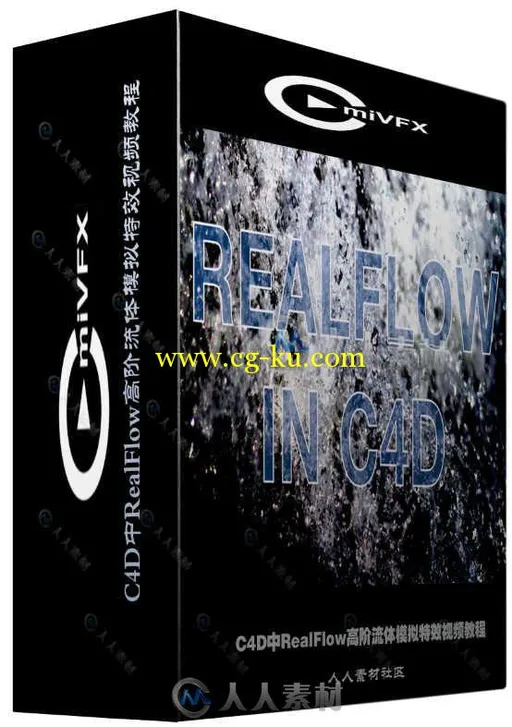

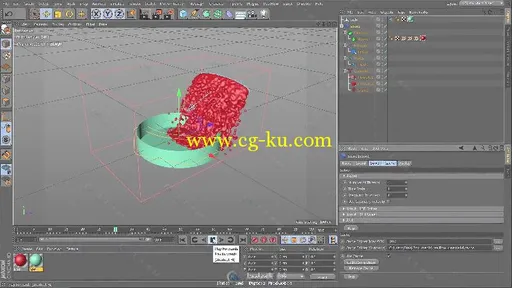
发布日期: 2016-12-29