本视频教程是由PluralSight机构出品的AUTODESK CFD 2016基础核心训练视频教程,时长:1小时36分,大小:580 MB,MP4高清视频格式,附工程源文件,教程使用软件:Autodesk CFD 2016,作者:Frank Poggio,共15个章节,语言:英语。
PluralSight软件开发在线教育平台是美国的一家面向软件开发者的在线教育课程服务商,Pluralsight成立于2004年;专注在线下开班式的服务,直到2008年才转向在线教育。目前Pluralsight在全球100个国家服务超过20万个用户,提供超过400个在线课程。除了个人用户外,Pluralsight还提供为企业的培训服务。Pluralsight提供的课程类型包括:C#、jQuery、iOS与Android、Java、 Ruby以及包括设计、社会化媒体、NoSQL、商业智能和Salesforce等。在收费方面,Pluralsight会收取用户每月29美元,以获取其大量关于教程的视频、文章、以及其他资料等。此外,还有一项每月49美元的服务,即可以通过线下课程接受培训。
[size=13.7143px]Autodesk® CFD 软件提供了计算流体力学和热仿真工具,可帮助您制造优秀的产品。将 CFD Design Study Environment 与解算器搭配使用,在制造之前预测产品性能、优化设计并验证产品行为。
PLURALSIGHT INTRODUCTION TO AUTODESK CFD 2016
Autodesk CFD is a tool which will solve almost any heat transfer or fluid flow problem. In this course, Introduction to Autodesk CFD 2016, you’ll be introduced to this helpful Autodesk tool. First, you’ll learn the user interface, view and selection modes, and customizing the settings. Next, you’ll learn about default meshing, mesh refinement techniques, and boundary layer meshes, as well as the different ways to generate a mesh, remove a mesh, rebuild a mesh, and preview a mesh. Finally, you’ll learn about the CFD folder structure and file naming conventions, the maximum element count limitations, running CFD over a VPN, troubleshooting, graphics, settings, and service pack updates. After finishing this course, you will be ready to start using Autodesk CFD. Software required: Introduction to Autodesk CFD 2016.

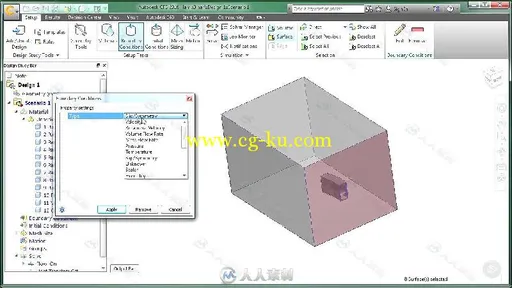
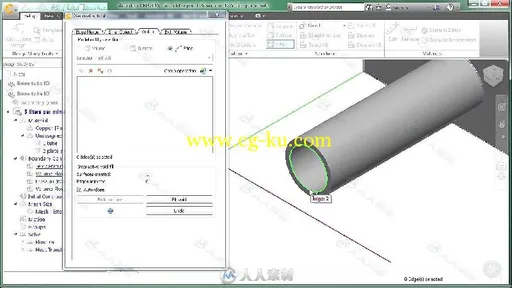
发布日期: 2017-1-3