本教程是由Imagingprep机构出品的PS珠宝首饰设计实例训练视频教程合辑,时长:超过5小时, 大小:3.7 GB,MP4高清视频格式,教程使用软件:Photoshop,共42组,语言:英语。
Photoshop是Adobe公司旗下最为出名的图像处理软件之一,集图像扫描、编辑修改、图像制作、广告创意,图像输入与输出于一体的图形图像处理软件,深受广大平面设计人员和电脑美术爱好者的喜爱。多数人对于PHOTOSHOP的了解仅限于“一个很好的图像编辑软件”,并不知道它的诸多材应用方面,实际上,Photoshop的应用领域很广泛的,在图像、图形、文字、视频、出版各方面都有涉及。
PhotoShopping Photo Jewellery for Background and Shadow: One of the very most fundamental operations you will use is PhotoShop for matching shadows and light direction of all the cropped items of your jewelry photo so that the entire composition has a logical unity of concept. Like the other lighting lessons this tutorial teaches you one of the most useful and commonly used skills in jewelry photography.
PhotoShopping Jewelry onto Models: Can’t afford to hire an expensive fashion model for a shoot displaying your jewelry? Don’t let that stop you from creating professional jewelry photography: just purchase much less expensive stock photos of stunning models and then PhotoShop your jewelry right onto them. Perhaps one of most powerful jewelry photography tutorials, this video shows you how to use the various tools PhotoShop gives you in order to create an image so life like that people would not believe you if you told them the model never wore the jewelry for the shoot.
3-D Jewelry Photography: One of the stunning photo jewelry effects ImagingPrep will help you to begin mastering is the creation of photos from a combination of loose stones and stock settings so that you can—in effect—visualize what a stone will look like in a particular setting without actually physically creating this stone. This jewelry photography trick of the trade gives you amazing flexibility in terms of inventory and display.
What you Need to Know about Jewelry Photography
Whether you are just looking to sell some family heirlooms on E-Bay or you are starting your own artisan crafted necklace business, you will want to know something about jewelry photography if you really want to make a buck. You could, of course, look to hire a professional photographer to take care of your jewellery photography, but unless you really have money to burn like few of us do, this is really not a viable.
(A quick note before I move on. You may notice that I sometimes spell jewelry in the British way, as in “jewellery photography”. This is not carelessness on my part. I just want to make our British friends over the Pond feel equally welcome perusing our photography video lessons here at ImagingPrep.com)
What Makes Jewelry Photography So Difficult
The photography of jewelry is a difficult challenge, of course and you may be apprehensive about photographing jewellery by yourself. Even if you are pretty good at other types of photography, you may find jewellery photography to be a little bit more of a challenge. The first difficulty, of course, is that in order to make a professional looking jewelry photo you must first deal with the tiny sizes of most jewelry.
Unlike the photography of live subjects or landscapes, jewelry photography requires you to get amazingly close to your subject. So close, in fact, that most cameras will not be able to normally adjust to the object in their foreground. In fact, when you photograph jewelry, the auto settings on a digital camera will ensure that you fail to get a proper picture.
IMAGINGPREP BUNDLE
Included
ImagingPrep – 3D Rendering Using Photoshop in Uder 10 Steps
ImagingPrep – Camera Exposure Explained
ImagingPrep – Cameras Options
ImagingPrep – Colored Diamond Jewelry Photography
ImagingPrep – Colored Gemstone Jewelry Photography
ImagingPrep – Creating Beautiful Highlights
ImagingPrep – Diamond Bracelet Photography
ImagingPrep – DSRL Video
ImagingPrep – Engagement Ring Photography
ImagingPrep – Fashion and Jewelry Photography for Catalog
ImagingPrep – Five Tips
ImagingPrep – Fundamentals Building the Kit
ImagingPrep – Highly Stylized Images
ImagingPrep – Hybrid Imaging
ImagingPrep – Illustrating Jewelry from Scratch
ImagingPrep – Image with Sparkle
ImagingPrep – Jewelry Photography Lighting
ImagingPrep – Light Modeling for Jewelry
ImagingPrep – Lighting Bangles and Large Polished Items
ImagingPrep – Make a FREE Jewelry eCatalog
ImagingPrep – Making Product Video
ImagingPrep – Nutshell
ImagingPrep – Photographing and Retouching Pearls
ImagingPrep – Photographing Jewelry on a White Background
ImagingPrep – Photographing Jewelry on Black
ImagingPrep – Photographing Loose Diamonds
ImagingPrep – Photoshop an Engraving on Jewelry
ImagingPrep – Photoshop Jewelry on a Model
ImagingPrep – Plain Metal Jewelry Photography
ImagingPrep – Propping Techniques
ImagingPrep – Q&A
ImagingPrep – Reflection Shadows
ImagingPrep – Shadows and Backgrounds
ImagingPrep – Shooting Image with Natural Shadow
ImagingPrep – Styling Jewelry for Advertisements
ImagingPrep – The Kit
ImagingPrep – The Set
ImagingPrep – Tiffany Style Retouching
ImagingPrep – Tips and Tricks
ImagingPrep – Tips and Tricks 2
ImagingPrep – Watch Photography
ImagingPrep – Watch Photography Styling and Set Tools
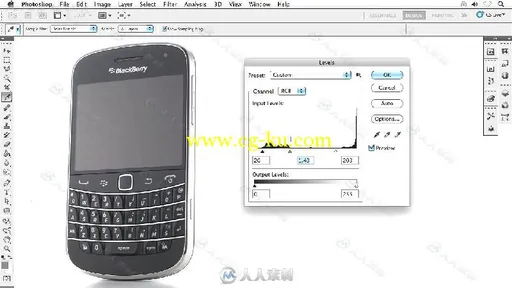
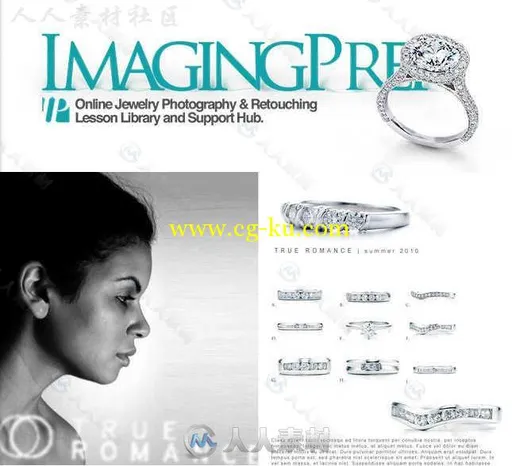
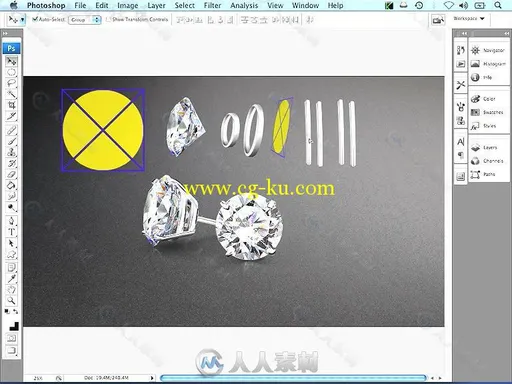
发布日期: 2017-1-17