本软件是由Graphisoft机构出品的ArchiCAD三维建筑设计软件V20.5025 WIN版,大小:420 MB,支持Win系统,语言:英语。
作为全球领先的建筑设计三维一体化软件解决方案的提供者,GraphiSoft 一贯倡导虚拟建筑模型(3D- Virtual Building)设计理念,并将此理念贯穿于产品设计的始终。
ArchiCAD 是GraphiSoft 公司的旗舰产品,也是当今世界上最优秀的三维建筑设计软件。其基于全三维的模型设计,拥有强大的剖/立面、设计图档、参数计算等自动生成功能,以及便捷的方案演示和图形渲染,为建筑师提供了一个无与伦比的"所见即所得"的图形设计工具。ArchiCAD 内置的 PlotMaker 图档编辑软件使出图过程与图档管理的自动化水平大大提高,而智能化的工具也保证了每个细微的修改在整个图册中相关图档的自动更新,大大节省了传统设计软件大量的绘图与图纸编辑时间,使建筑师能够有更多的时间和精力专注于设计本身,创造出更多激动人心的设计精品。
同时对于各设计企业来说,ArchiCAD 不仅仅意味着设计生产力的提升,还能够帮助企业更为高效科学地管理与检索设计文档,完善企业的设计标准,提高知识产品的使用价值。
ArchiCAD 完善的团队协作功能为大型项目的多组织、多成员协同设计提供了高效的工具,团队领导者可以根据不同区域、不同功能、不同建筑元素等属性将设计任务分解,而团队成员可以依据权限在一个共同的可视化项目环境里准确无误的完成协同工作;同时ArchiCAD 创建的三维模型,通过IFC标准平台的信息交互,可以为后续的结构、暖通、施工等专业,以及建筑力学、物理分析等提供强大的基础模型,为多专业协同设计提供了有效的保障。
Mac版:/forum.php?mod=viewthread&tid=16720787
GRAPHISOFT ARCHICAD 20 BUILD 5025 WIN X64
ARCHICAD 20 features a brand new, flat-design graphical UI that sets the new version apart from run-of-the-mill BIM tools. Underneath the surface, a number of important functional improvements put the emphasis on the “I” in BIM.
The ‘I’ in BIM
Information is the most valuable part of BIM and ARCHICAD 20 helps designers to bring out the most of it!
Storing the information in BIM
ARCHICAD 20 allows users to utilize their Building Information Model as the central storage place for all related information. They can even easily store and maintain design information that was not created using CAD or BIM tools, like Excel spreadsheets.
Displaying the information in BIM
ARCHICAD 20 leverages well-structured information resulting in informative design visualization, which ensures enormous efficiencies throughout design and construction. With the help of smart filters and brand new graphical override, designers can freely change the representation of any 2D and 3D views of elements with similar properties. This feature allows a number of workflows that make communication, coordination and model checking much more efficient.
Sharing the information in BIM
ARCHICAD 20 has improved its current IFC- and BCF-based OPEN BIM workflows by exporting color-true precise element geometry, implementing survey point (national datum definition), enhancing property management and mapping, sharing physical properties of building materials, etc.
Graphical Favorites
Brand new Graphical Favorites provide excellent visual feedback about saved element settings with automatically-generated, colored 2D or 3D thumbnail previews — available instantly for every Tool.
Instant visual feedback
The new Favorites provide outstanding visual feedback about saved element settings with automatically-generated, colored 2D or 3D thumbnail previews — available instantly for every Tool.
Fast, organized access
Favorites can be organized in a custom, hierarchical folder structure – using simple drag and drop – for faster access; multi-selection of favorite entries is also supported.
Project standardization
Favorites entries, selection sets, single or multiple entries can be exported in various formats (binary or XML) to help ensure modeling, project or office standards for every member of the team.
BIM Visualization
ARCHICAD 20 brings project visualization to the next level by updating the CineRender Engine and enabling more accurate handling of “free-form” (Non-Uniform Rational Basis Splines) shapes.
CineRender
ARCHICAD 20 runs the latest CineRender version, based on the Cinema 4D R16 engine. The result is a major enhancement concerning surface settings. This ensures even more realistic surfaces, while rendering improvements reduce render times and enable highly-realistic contact shadows.
Two-Point Perspective
In 3D perspective view, users can switch to a two-point perspective in any camera position, maintaining the original position and viewing angle. As a result, all 3D vertical edges become vertical in perspective projection.
Non-uniform splines (NURBS)
Complex geometry models created in Rhino can now be imported to ARCHICAD as native objects using their “native” NURBS definitions. ARCHICAD users can better control the representation of each individual imported object, depending on its purpose in the model.
Fresh look at BIM
The fully-refreshed user interface maximizes working area; the clean and modern tool and command icons look sharp. Tab-based navigation keeps you where the action is: right in front of you.
Refreshed User Interface
ARCHICAD 20 presents a unified, up-to-date, and professional user interface in accordance with the launch of the latest Mac and Windows operating systems. ARCHICAD 20 has a cleaner and larger workspace by displaying the most widely-used functions while restructuring all the rarely-used commands and options.
Tab-based navigation
By eliminating superfluous graphical elements of the user interface, it is not only free from unnecessary visual noise, but also provides a clean environment for clear thinking.
Fresh & crisp appearance
Architects like to use as large a working area and screen real-estate as possible during their work. This gives them the freedom and flexibility to unleash all creativity with the least amount of boundaries.
演示视频:
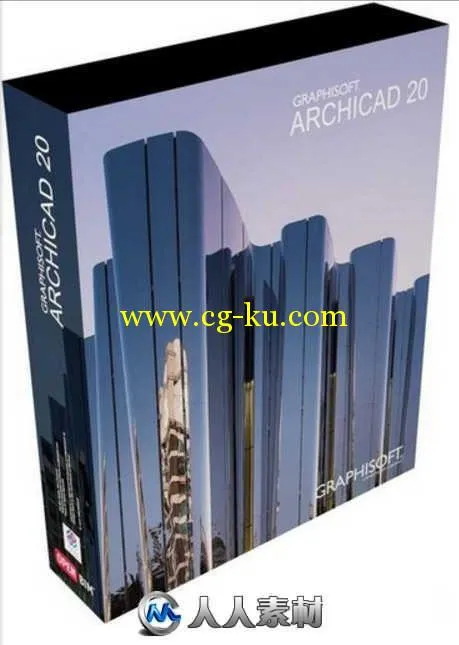
发布日期: 2017-2-16