本软件是由projects-software出品的Black White色彩控制PS插件V5.52版,大小:270 MB,支持Win系统,语言:英语。
Sketchup是一套直接面向设计方案创作过程的设计工具,其创作过程不仅能够充分表达设计师的思想而且完全满足与客户即时交流的需要,它使得设计师可以直接在电脑上进行十分直观的构思,是三维建筑设计方案创作的优秀工具。
SketchUp是一个极受欢迎并且易于使用的3D设计软件,官方网站将它比喻作电子设计中的“铅笔”。它的主要卖点就是使用简便,人人都可以快速上手。并且用户可以将使用SketchUp创建的3D模型直接输出至Google Earth里,非常的酷!@Last Software公司成立于2000年,规模较小,但却以SketchUp而闻名。
FRANZIS COLOR AND BLACK WHITE PROJECTS 5.52 WIN
COLOR projects 4: Colour Perception Lies in the Eye of the Beholder. Dull colours, matt shadows, cloudy sky, afternoon sun – the perfect light is hard to come by. Forget everything you have heard about photo editing to date, COLOR projects 4 is your magic wand for your photos. Enjoy photography and create fabulous pictures. fore!
Colour Perception Lies in the Eye of the Beholder
You wouldn’t believe how much information is hiding in your pictures. The software calculates at 64-bit precision and displays 134 image options at a single glance. COLOR projects 4 offers you much more than what you are used to from the standard filter programs.
The Key:
Just seconds after uploading your original image, COLOR projects 4 presents you with 134 versions of your photo. That’s 134 ideas, 134 tips, 134 sources of inspiration… Every image is individually analysed and with the best possible effects, no example is like any other.
You Dedice how your image should look
You and only you decide how your image should look. Take on the role of artistic director – you gather all suggestions and select what you think is best. Of course, you can also edit by hand, thanks to the intelligent image optimisation, selective drawing tool with automatic outline recognition and 127 expert filters.
Selective Editing: Geometric or Brush with Intelligent Outline Recognition
It is often the case, that individual areas of an image have to be edited differently than others. The fourth generation of COLOR projects 4 masters this challenge perfectly and on top of that, is super flexible. The geometric selection function is excellent for large areas or clearly outlined objects, whereas the delicate and sensitive brush is best for trickier spots. That’s right, sensitive since the integrated COLOR projects 4 corrector brush recognises structures and borders that you would like to modify, and the colours in those affected area are then emphasised.
视频预览:
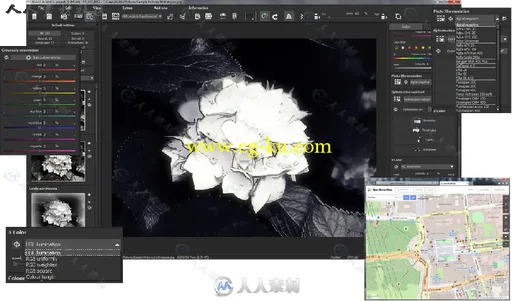
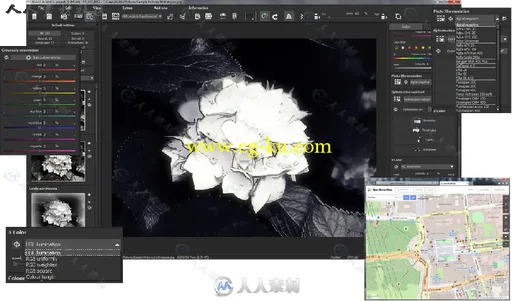
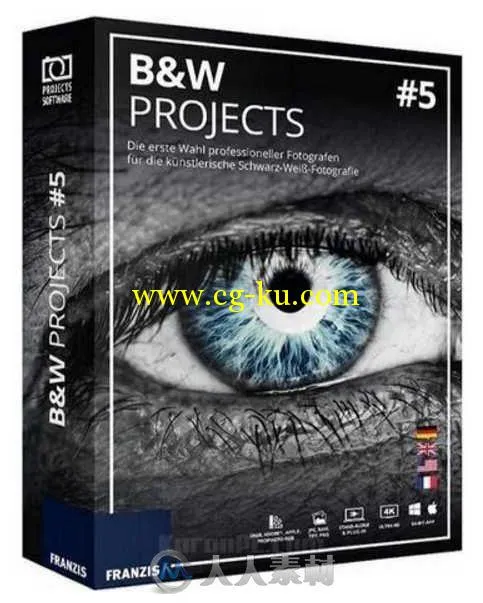

发布日期: 2017-2-17