本视频教程是由Udemy机构出品的PS肖像修饰选择工具运用技巧视频教程,时长:1小时14分,大小:210 MB,MP4高清视频格式,教程使用软件:Photoshop,作者:Marcin Mikus,共12个章节,语言:英语。
Photoshop是Adobe公司旗下最为出名的图像处理软件之一,集图像扫描、编辑修改、图像制作、广告创意,图像输入与输出于一体的图形图像处理软件,深受广大平面设计人员和电脑美术爱好者的喜爱。多数人对于PHOTOSHOP的了解仅限于“一个很好的图像编辑软件”,并不知道它的诸多材应用方面,实际上,Photoshop的应用领域很广泛的,在图像、图形、文字、视频、出版各方面都有涉及。
Udemy是一个在线教和学的平台,也是唯一一个有中文版本的国际教学机构。网站主要提供教育或培训教程,内容涵盖生活方式、创业、科技、一般技术等等. 它鼓励会员开设自己的在线课程,也可以搜索他人开设或上传的课程。 Udemy大多都是免费的课程,也有部分收费的课程,课程的含金量完全由市场说了算. 它的目标就是教会任何人任何事!
UDEMY MASTERING SELECTIONS AND MASKS IN PHOTOSHOP
There’s two things about Photoshop You need to master to take your work to the next level – selections and masks. Let me explain to you in few words why they’re so important.
You use selections in most of the work in Photoshop. Do you need to to cut out the object, make smooth edges, compose things into your image? You will more likely need selections to do such a tasks.
In this course we are going to start very simple – I am going to show you basic things at first like marquee tools and quick selections tools so you will be able to do simple tasks. After we master everything whats basic we will be moving to more advanced things about selectioins as well as we will make introduction into the masks – one of the most important things about photoshop.
In the second part of the course we will be mainly focused on masks which we will be using to do certain things in photoshop. At first I will show you how by using masks and color range you will be able to change background of your image. After that we will move to other creative work like working with shadows and highlights, working with colors and setting up the contrasts.
This course is must have for everyone who thinks seriously about getting into photoshop!
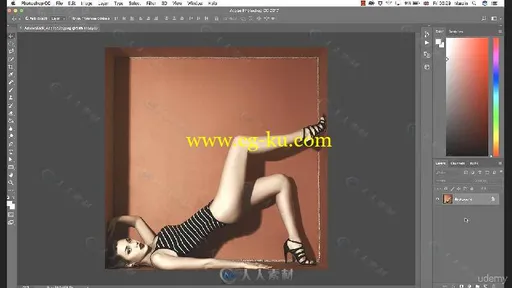
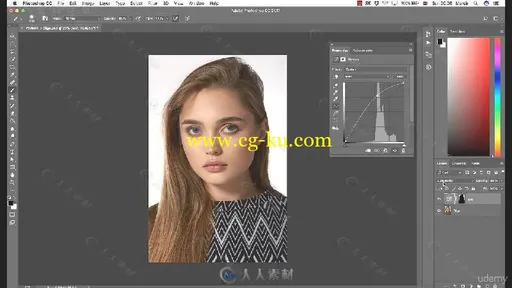
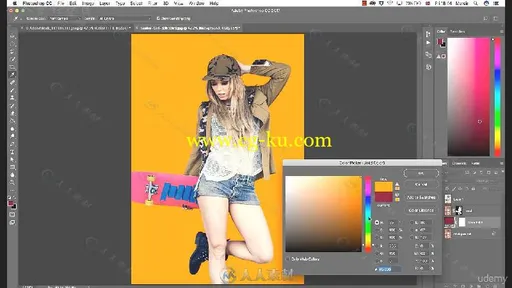
发布日期: 2017-3-27