本插件是关于Ghosttown城市建筑制作3dsmax插件V1.31版,大小:220 MB,支持3dsmax2012 - 2017版本软件,支持Win系统,语言:英语。
城市环境创建工具Ghost Town 是3DMAX的插件,是用于创建城市的环境,建筑和道路系统··很强大···
Ghost Town插件特征:
低多边形或高多边形建筑
RoadTool制作基本道路布局
简易材质体系,添加纹理,他们将被随机分布
添加了还需要与外墙等基本脚本的详细信息
自定义脚本,并且包括OpenStreetMap在内
Ghost Town城市环境创建工具支持:3D Max 2014 2015 2016 2017
破解方法:
已管理员运行MAX软件
Maxscript>Run Script
选择 ghostTownElite.mzp
俩个都勾选上
不要关闭3DMAX
解压 “Ghost Town 0.5 for Max 2014-15-16-17.rar”
在文件夹 “Ghost Town 0.5 for Max 2014-15-16-17”, 选择 kilad (台式电脑) or kilad (笔记本) 相对于你使用的是笔记本电脑还是台式机,重命名文件夹kilad【删除laptop和desktop】
kilad更名后,复制该文件夹
进入 C:\Users\”USER”\AppData\Local\Autodesk\3dsMax\”20XX – 64bit”\enu\scripts\
(“USER” is your user, “20XX – 64bit” is your 3dsmax version)
在这里删除kilad文件夹
粘贴新的kilad文件夹复制到这里【步骤8】
进入 C:\Users\”USER”\AppData\Local\Autodesk\3dsMax\”20XX – 64bit”\enu\scripts\ kilad\ghostTownElite
打开文件ghosttown.ini进行编辑链接
在3ds Max中运行“Ghost Town”菜单
如果问使用任何名称和序列号,跳过就可以破解完成了··
KILAD GHOSTTOWN 1.31 FOR 3DS MAX 2012-2017 WIN X64
Buildings
Drag&drop facades on building faces or randomly assign them to buildings in the Building node.
Facades
Create complex facades with the NodeEditor.
Parts of the facade can be saved as prefabs, for easy use in other projects. Materials can be saved in the materialLibrary, and assigned directly in the facade project.
Roads
Create simple spline-based roads that follows your terrain. Assign different road classes, create overpasses and lots.
All roads are editable between max sessions.
视频预览:



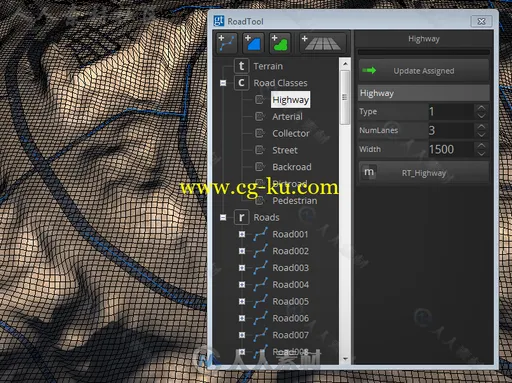
发布日期: 2017-4-13