本插件是由Rowbyte机构出品的Rowbyte Plexus三维粒子AE插件V3.1.0 CE版,大小:16 MB,支持AE 5.5 - 2017 CC软件,支持Win系统,语言:英语。
Plexus类似 Trapcode Form,优势是渲染速度快,支持3D模型导入。可以将3D模型,存储为兼容性高的OBJ格式,导入AE可作为粒子发射器。还可以借助路径,和文字以及灯光创建粒子发射,操作模式有违常规。同时直接提供六种自定义特效,分形,颜色,球形场和阴影……
插件安装说明:
Win系统:1.直接安装EXE程序,2.复制crack的Plexus64.aex到C:\Program Files\Adobe\Common\Plug-ins\7.0\MediaCore\Rowbyte\Plexus下替换
Mac系统:1.直接安装PKG程序,复制Plexus文件夹到应用程序/After Effects CC 2015/Plug-ins文件夹即可
Plexus v3 带来了大量的更新,增加了许多过去所欠缺的功能,包括运动模糊,深度图层遮挡,提高OBJ文件的导入,对象面板,声音效果器等等…
ROWBYTE PLEXUS V3.1.0 CE WIN
Plexus is a plug-in designed to bring generative art closer to a non-linear program like After Effects. It lets you create, manipulate and visualize data in a procedural manner. Not only you can render the particles, but also create all sorts of interesting relationships between them based on various parameters using lines and triangles. The workflow for Plexus is very modular allowing you to create truly infinite set of configurations and parameters.
Plexus 3 comes with a tree based Object Panel, that helps you organize multiple Plexus objects with in the layer. It improves workflow dramatically and the panel itself is dockable anywhere with in After Effects. It helps you keep track of your Geometry Objects, Effector Objects, Render Objects and Groups by allowing you to select only what you need so no more scrolling through a long Effects Control Window.
Finally. Now along with Depth of Field, you can add Motion Blur to create cinematic animations. You can use either comp settings or custom camera shutter values.
Compatibility: CS5.5, CS6,CC 2014,CC 2015,CC 2015.3, CC 2017
Current Version: 3.1.0
演示视频:

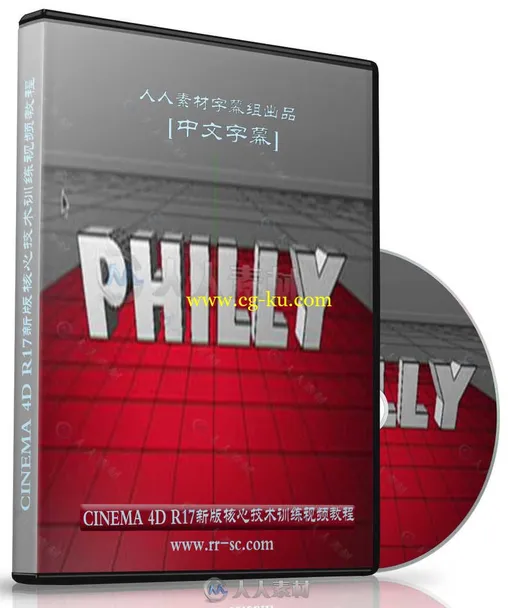

发布日期: 2017-5-8