本视频教程是由Skillshare机构出品的PS头发高级修饰技巧实例训练视频教程,时长:1小时20分,大小:640 MB,MP4高清视频格式,教程使用软件:Photoshop,附源文件,作者:Lisa Carney,共10个章节,语言:英语。
Photoshop是Adobe公司旗下最为出名的图像处理软件之一,集图像扫描、编辑修改、图像制作、广告创意,图像输入与输出于一体的图形图像处理软件,深受广大平面设计人员和电脑美术爱好者的喜爱。多数人对于PHOTOSHOP的了解仅限于“一个很好的图像编辑软件”,并不知道它的诸多材应用方面,实际上,Photoshop的应用领域很广泛的,在图像、图形、文字、视频、出版各方面都有涉及。
CREATIVELIVE RETOUCHING TECHNIQUES FOR HAIR IN PHOTOSHOP
Learn How To Retouch Hair For Beauty And Composite Photography
Retouching hair is hard! Demystify how to best treat hair for beauty and compositing jobs.
Lisa Carney will teach how to create the best mask for hair using channel pulling, selections and masking.
Lisa will go over techniques for illustrating hair, creating custom brushes, using hair parts and
using Layer Blend modes to your advantage. Retouch, composite and edit with hair with confidence!
Instructor:
Lisa Carney is a high end retoucher who has spent over two decades working with
the most dynamic players in the print, motion picture, and television industries…
Tutorial Contents:
HD VIDEOS:
1.Class Introduction 04:33
2.Demystifying How to Best Treat Hair for Compositing 02:46
3.How to Create the Best Mask 10:55
4.Methods for Removing Halo 15:56
5.Add Hair by Painting 07:53
6.Use Brushes to Create Hair 08:53
7.Cleaning Up Cross Hairs 06:39
8.Screen Mode to Paint Hair 05:17
9.Use Channel Pulling to Add Highlights 07:22
10.Using the Flame Filter To Create Hair 09:17
MATERIALS:
– Sample Image
– Photoshop Hair Brushes
– Files to Make Your own Photoshop Brush
– Content Aware Fill Action
– Retouching Hair Workbook PDF
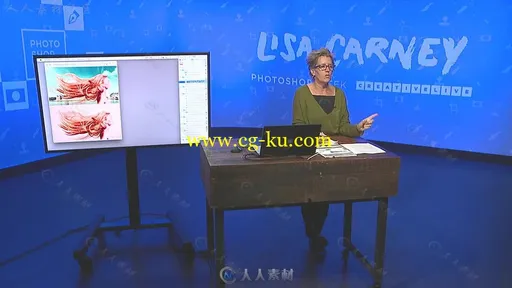
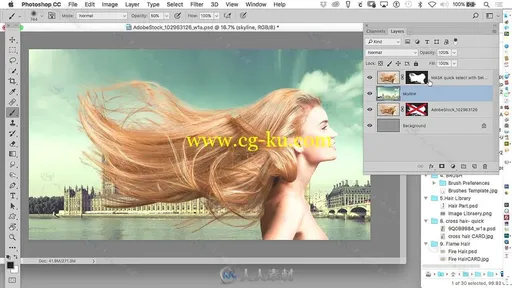

发布日期: 2017-5-26