本视频教程是由Udemy机构出品的照片色彩控制技术实例制作视频教程,时长:1小时30分,大小:580 MB,MP4高清视频格式,教程使用软件:Photoshop,作者:Vladimir Chopine,共16个章节,语言:英语。
Photoshop是Adobe公司旗下最为出名的图像处理软件之一,集图像扫描、编辑修改、图像制作、广告创意,图像输入与输出于一体的图形图像处理软件,深受广大平面设计人员和电脑美术爱好者的喜爱。多数人对于PHOTOSHOP的了解仅限于“一个很好的图像编辑软件”,并不知道它的诸多材应用方面,实际上,Photoshop的应用领域很广泛的,在图像、图形、文字、视频、出版各方面都有涉及。
Udemy是一个在线教和学的平台,也是唯一一个有中文版本的国际教学机构。网站主要提供教育或培训教程,内容涵盖生活方式、创业、科技、一般技术等等. 它鼓励会员开设自己的在线课程,也可以搜索他人开设或上传的课程。 Udemy大多都是免费的课程,也有部分收费的课程,课程的含金量完全由市场说了算. 它的目标就是教会任何人任何事!
UDEMY HOW TO STYLIZE YOUR PHOTOS IN PHOTOSHOP WITH COLOR OVERLAYS
Bring individual touch to your digital art with this Photoshop skills. Make your work stand out.
Take your professional or personal photography skill to the next level with this creative techniques.
Add color overlays to your photos in Photoshop and create unique, personalized look, that will stand you out of crowd.
The structure of this course is based on several years of experience in teaching online students. For only a one time fee you can get a Lifetime access to this growing course and its digital assets.
Learn new skills in Photoshop, by understanding principles of complementary colors and how they interact together to bring emotional response from viewer.
I recommend you follow the designated order of the sections and tutorials, but don’t feel locked into it. Please just be sure to view the “Introduction” before you proceed to the courseThis course included hands on projects in end of the course, be sure to do them. It would help you secure knowledge with practice. Don’t feel locked to provided images, you can always use your own.
This course help you with existing projects and it also help you to get new clients with your growing photoshop skills.
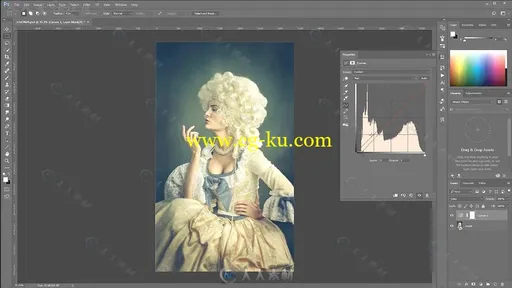


发布日期: 2017-5-26