本视频教程是由Udemy机构出品的PS商业数字合成技术综合训练视频教程,时长:8小时30分,大小:2.1 GB,MP4高清视频格式,教程使用软件:Photoshop,作者:Vladimir Chopine,共69个章节,语言:英语。
Photoshop是Adobe公司旗下最为出名的图像处理软件之一,集图像扫描、编辑修改、图像制作、广告创意,图像输入与输出于一体的图形图像处理软件,深受广大平面设计人员和电脑美术爱好者的喜爱。多数人对于PHOTOSHOP的了解仅限于“一个很好的图像编辑软件”,并不知道它的诸多材应用方面,实际上,Photoshop的应用领域很广泛的,在图像、图形、文字、视频、出版各方面都有涉及。
Udemy是一个在线教和学的平台,也是唯一一个有中文版本的国际教学机构。网站主要提供教育或培训教程,内容涵盖生活方式、创业、科技、一般技术等等. 它鼓励会员开设自己的在线课程,也可以搜索他人开设或上传的课程。 Udemy大多都是免费的课程,也有部分收费的课程,课程的含金量完全由市场说了算. 它的目标就是教会任何人任何事!
UDEMY LEARNING DIGITAL COMPOSITING WITH PHOTOSHOP FROM A TO Z
This course is continually updated, future new projects and new Photoshop compositing techniques will be added ongoingly.
This is the fullest course on compositing in Photoshop. It also includes additional sections about creating 3D backgrounds in other applications, how to setup lighting and photoshoot models in a studio, and how to design and layout posters. New sections will be added in time, to cover a wide range of skills.
The structure of this course is based on several years of experience in teaching online students. For only a one time fee you can get a Lifetime access to this growing course and its digital assets.
What Will I Learn?
How to create commercial level compositing that you can sell.
Improve your photoshop skills and techniques to professional level.
Learn how to optimize your workflow and produce mastery level work in the shortest time possible.
Basic and advanced principles of digital compositing for commercial production.
This course is separated into modular sections based on your level of Photoshop knowledge and compositing skills. I do recommend to follow the designated order of the sections and tutorials, but don’t feel locked up to it. Please just be sure to view the “Tips before starting on Projects” before your proceed to next section.
This course is designed to be hands on, project based with more projects being added on a continuous basis. All of them will include project materials, but you can always use your own.
Introduction to Photoshop section:
If you feel a little bit “rusty” in your current Photoshop skills, then watch this.
Masking in Photoshop:
Different techniques of masking in Photoshop. The different pros and cons and recommendations.
Masking – one of the essential steps in the compositing workflow.
Finding characters for your compositing, from Photoshoots to image stocks:
Lighting setup, posing, and camera settings for those who want take photos by themself and resources for stock photography.
Retouching. Preparing a model for the compositing step:
Important steps in retouching techniques, valuable for any digital artist who works with models. Even if you aren’t creating composites, this is a must to know section. Includes advanced techniques.
Introduction to Digital Compositing:
What is compositing and the different types of compositing.
Compositing essential skills:
Each tutorial in this section introduces different techniques that are used in blending components. This includes an understanding of shadows, lighting, perspective and their importance in photorealistic compositing.

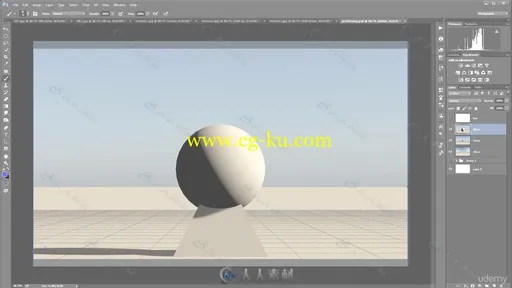

发布日期: 2017-6-14