本教程是由Phlearn机构出品的PS与LR高级人物肖像修饰技术视频教程,时长:1小时45分, 大小:2 GB,MP4高清视频格式,教程使用软件:Photoshop,附源文件,作者:Aaron Nace,共6章节,语言:英语。
Adobe Lightroom是一款以后期制作为重点的图形工具,Adobe的目标是将其打造成未来数字图形处理的标准,Lightroom的界面和功能与苹果推出的 Aperture颇为相似,主要面向数码摄影、图形设计等专业人士和高端用户,支持各种RAW图像,主要用于数码相片的浏览、编辑、整理、打印等.
Photoshop是Adobe公司旗下最为出名的图像处理软件之一,集图像扫描、编辑修改、图像制作、广告创意,图像输入与输出于一体的图形图像处理软件,深受广大平面设计人员和电脑美术爱好者的喜爱。多数人对于PHOTOSHOP的了解仅限于“一个很好的图像编辑软件”,并不知道它的诸多材应用方面,实际上,Photoshop的应用领域很广泛的,在图像、图形、文字、视频、出版各方面都有涉及。
PHLEARN PRO SWIMWEAR RETOUCHING
See how we start the retouching process using Adobe Lightroom to correct the exposure and make edits to the color, contrast and highlights. Learn the best ways to export your photos from Lightroom to Photoshop so you will have the maximum editing potential.
Make Advanced Selections
Learn how to make advanced selections using the pen tool. We show you how easy it is to create detailed paths and turn those into incredibly accurate selections so you can edit the areas you want.
Frequency Separation
Learn how to separate the colors and textures from your images so you can adjust the colors while maintaining the original textures. This is perfect for adjusting skin tones. With the included Phlearn Frequency Separation Action you can do this more easily than ever.
Shape Your Subject
Make your subject look their best without looking unnatural using the liquify tool properly. Use what you learn to dramatically alter the shapes and tone a person bringing attention to the right places.
Dodge and Burn
Learn how to expertly dodge and burn to draw attention to your subject using multiple layers. Alter the highlights and shadows to create extra details in specific areas. Use what you learn to add style and interest to any image.

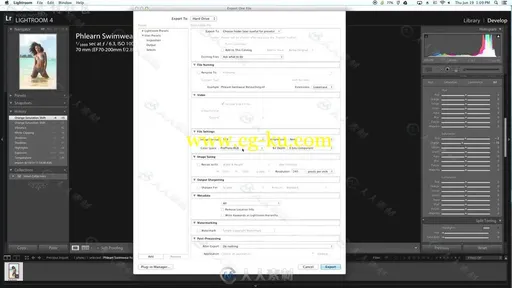

发布日期: 2017-6-29