本教程是由FXPHD机构出品的Fusion影视特效高阶技术训练视频教程第二季,时长:5小时,大小:4.1 GB,MP4高清视频格式,教程使用软件:Fusion 8,附工程源文件,作者:Daniel Smith,共7个章节,语言:英语。
Fusion自1996年投入使用以来,现已发展成为一款非常强大的节点合成器。最近,Black Magic Design购买Eyeon软件并发布了最新的Fusion免费版本——Fusion 7。
在Fusion的工作流程中,教授Daniel Smith将本软件与其他软件进行对比,并检测Fusion的优势和短板。我们也会通过制作一些小的项目展示如何使用这款软件制作视效预算。
Fusion是一款将顶尖动态图形和高端视觉特效合成会聚于一身的强大软件。除了其先进的合成工具之外,Fusion 7还包含了全面的绘图、动态遮罩、抠像、图层叠加以及字幕工具等,并结合了高效能的粒子生成系统。它能从其他程序中导入几何数据,并创建自己的元素,比如文本和粒子等信息。所有元素均可相互合成,并通过Fusion的GPU加速渲染引擎快速输出。它可将多个渲染文件合并到一个项目中,用于渲染同一个场景中的不同对象。Fusion 7绝不仅仅是简单的图层叠加,它有着一整套创意工具,可在其3D系统中创建物体和场景元素,这套强大的系统能处理数百万Polygon多边形,可实现无比复杂的立体建模成型。
Fusion是好莱坞首屈一指的视觉特效合成及动态图形工具,数以千计的影视作品都是由它完成。近日,Fusion还为《沉睡魔咒》、《明日边缘》、《罪恶之城2》、《超凡蜘蛛侠2》、《美国队长》以及《地心引力》等著名电影完成了特效制作。
使用Fusion的人大致可以分为三类:一是合成师,他们用非压缩的方式进行多通道的多层合成,完成复杂的DVE变化,实时多媒体制作;二是特效制作师,他们制作炫目的特效效果,修理场景中不想看到的东西,进行复杂的运动追踪,修整画中使得各个分离的元素变成真实可信的场景;三是三维动画师,他们把三维场景用不同的层和通道来渲染后在Fusion中合成。小编带大家走进Fusion,了解更多与3D动画相关知识。
2014年9月12日,IBC 2014,荷兰阿姆斯特丹:Blackmagic Design 宣布收购知名软件开发商eyeon Software, Inc.公司。该公司专门为电影长片、电视广告以及广电播出机构提供高端数字合成、视觉特效、动态图像等服务。eyeon总部位于加拿大的多伦多,如今已是Blackmagic Design的全资子公司。(注:强大的达芬奇调色软件也在这个公司)大名鼎鼎的调色软件达芬奇大家都知道,而达芬奇的东家就是Blackmagic Design,一旦Fusion被收购,那么之后的Fusion 8,Fusion 9…将会被众人期盼。也许之后的Fusion会有很大的变化。也许达芬奇的调色理念也会融入Fusion中,Eyeon公司算是完成了它腾飞的第一步,让我们共同期待下一版本的Fusion吧。
FXPHD机构是老牌在线教学网站,网站的创建者就是Fxguide的团队,FXPHD制作了大量视觉特效、后期制作、摄影摄像的精品教程。每年支付4000元左右,就可以享受其中5门课程的教学,还可以提供VPN链接内网,每套课程都是10周左右的时间,每节课30分钟左右,包含训练文件和素材。FXPHD主打专业教学,所有的教程作者都是该领域的权威,必须拥有大量的项目经验。
第一季:/thread-16671451-1-1.html
第二季:/thread-16734382-1-1.html
FXPHD FUS204 FUSION PRODUCTION WORKSHOP II MICROWORLD
In Fusion Production Workshop II: MicroWorld, Daniel Smith takes you through the latest release of Fusion 8 to build a solid project from start to finish. We will create a cool shot that is a part of the little world in which small machines do mundane tasks in a tilt shift world. Using Fusion’s shader system, advanced 3D rendering, and particles to fully composite this production quality shot.
Daniel Smith is a visual effects supervisor and teacher with over 24 years of production experience in every facet of the pipeline. He is an Official Certified Trainer by The Foundry®. He has been the VFX Nuke Instructor at the Digital Animation and Visual Effects School in Orlando Florida for seven years. He is an expert on Stereoscopic technologies including VR.
course syllabus
CLASS 1
Going over the changes in Fusion 8.2 Working in a Tilt-Shift Macro world and what it involves optically. Using Time nodes to manipulate time lapse sequence for our shot.
CLASS 2
Setting up the background matte painting and using Fusion’s projections. Catcher objects, lights, and designing our camera move. Exporting the data to Maya for render passes, importing alembic animation, and putting together a first pass comp.
CLASS 3
Setting up render passes and layering in the multi-pass composite using Fusion’s node flow. Tips for a better workflows and optimization techniques.
CLASS 4
Creating ripples and splashes for the puddle of water our tiny machine walks though. Using Fusion’s 3D space, displacements, and roto nodes to create realistic interactive ripples.
CLASS 5
Adding more sense of scale. We use the 3D shaders and texture nodes to place a cigarette butt into our shot to add a greater sense of scale. Using both Software render and OpenGL tricks to generate render passes inside fusion to place these object in our shot.
CLASS 6
We use Fusion’s particles to create a smoke system for the cigarette, and design a way to light the smoke volume using RGB lighting passes.
CLASS 7
Final touches. We add the foreground elements of digital grass and flowers. We also polish our comp, build a macro for creating chromatic aberration, lens dust and any final touches.
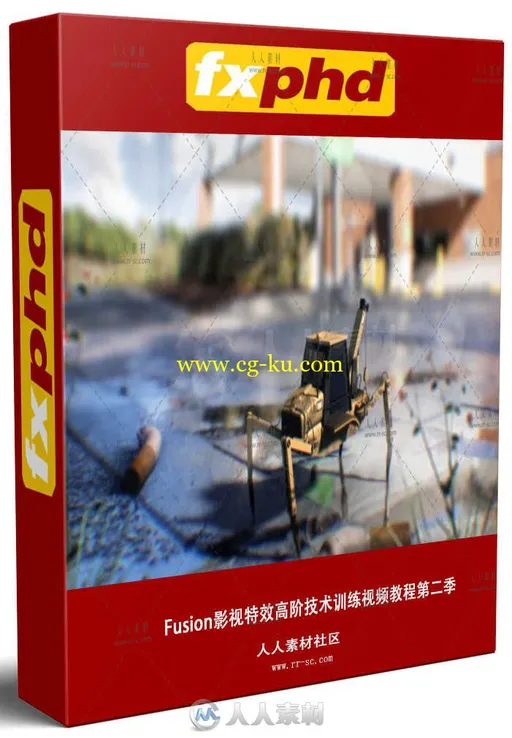


发布日期: 2017-7-25