本合辑是由DAZ3D机构出品的Iray相机15种颜色和6种浓度级别光线环境渲染合辑,大小:11.3 MB ,可调整替换很多细节,供广大设计师学习使用。需要使用软件:DAZ Studio 或者Poser 。
DAZ Studio是DAZ3d公司出品的一款3D造型应用软件,使用DAZ Studio,用户能轻易地创造美好的数字艺术. 用户可以使用这个软件在人,动物,车辆,建筑物,道具,配件和创造数字场景。 DAZ3D公司是他为Poser开发的大量可编辑三维人物造型库开始的。在经过几年的造型库开发的技术积累。DAZ3D推出了自己的三维人物动画软件DAZ Studio。
DAZ Studio拥有一个可以编辑的骨骼系统,大多数功能通过参数盘很容易操作。DAZ Studio的材质编辑允许用户改变属性,编辑的材质属性有表面颜色,表面贴图,凹凸贴图,透明贴图,位移贴图等。不但支持本身的DZ格式并且支持OBJ和PZ3格式的输出。DAZ Studio的渲染采用DNASOFT公司技术,并且支持业界著名的Renderman渲染器,渲染的质量速度都不错。
DAZ Studio是一个独特的艺术和动画设计工具,可选用虚拟人物,动物,道具,车辆,配件,环境等等元素。只要选择你需要的主题及设置,配置元素,设置光线效果,就可以创造出美丽艺术品。继承了前版的优势,DAZ Studio 4使用了一个新UI,并且更加易于使用。在应用程序中包括视频教程用于帮助用户使用,还有许多提高创作的技术创新。
Details
Achieve depth, haze, fog, divine rays of light, supernatural moods, and alien atmospheres with this prop-based camera for Iray. 15 colors and 6 density levels are included.
An HDR render settings environment and photometric light is included as an easy set-up option. The HDR image is not just for ambient lighting, it will render in the background.
In order to see the prop in the main viewport you must use the drawing style Hidden Line. This is only for fine-tuning the size as the default scale will encompass most scenes.
The camera needs to remain outside the Atmospheric Volume Prop for the effect to work.
Atmocam works great with transmaps.
See the ReadMe for more Instructions and tips on this product. See the forum for Tips & Tricks on using Iray.
What's Included and Features
1 Prop-based AtmoCam: (.DUF)
AtmoCam HDR Env Render Setting (.DUF)
15 Material Presets:
AtmoCam !BlueGray Full Reset
AtmoCam AzureSea
AtmoCam Bleach
AtmoCam BloodMoon
AtmoCam FullMoon
AtmoCam Golden
AtmoCam GrayGlum
AtmoCam NewMoon
AtmoCam PurpleHaze
AtmoCam RainForest
AtmoCam Sepia
AtmoCam Spectrum
AtmoCam Stormy
AtmoCam SunRise
AtmoCam SunSet
6 Density Presets:
AtmoCam !Med
AtmoCam Heavy
AtmoCam Light
AtmoCam MedHeavy
AtmoCam MedLight
AtmoCam SuperThick
AtmoCam Photometric Light (.DUF)
Notes
This product includes:
1 DSON Core Installer
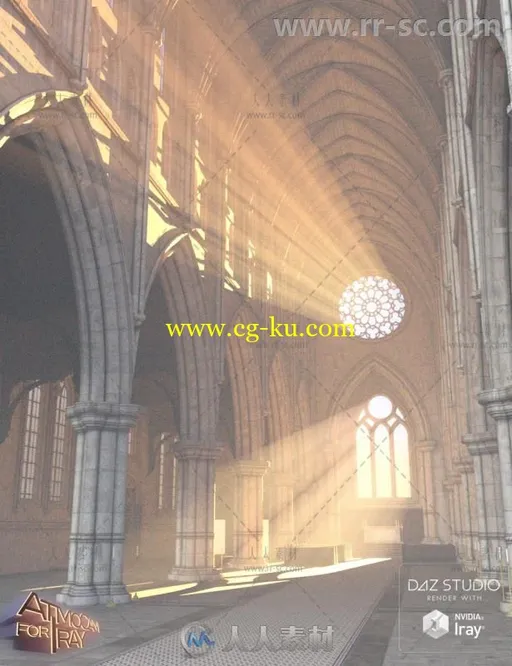


发布日期: 2017-7-27