本游戏资料是个关于3D绘制绘画编辑器扩充Unity游戏素材资源,大小:3.04 MB,格式:unitypackage,使用软件:Unity,供广大设计师学习使用,语言:英语。
Unity3D是一个让你轻松创作的多平台的游戏开发工具,是一个全面整合的专业游戏引擎。Unity代表了一个质的飞跃——内置的光照贴图(lightmapping)、遮挡剔除(occlusion culling)和调试器。编辑器经过彻底革新,让你可以获得卓越的性能体验。不可思议、无法阻挡的产品已经看到了曙光。
Unity是一款跨平台的游戏开发工具,从一开始就被设计成易于使用的产品。作为一个完全集成的专业级应用,Unity还包含了价值数百万美元的功能强大的游戏引擎。Unity 4作为一个游戏开发工具,它的设计主旨就是让你能够创建令人惊讶的游戏。如果你之前尝试过Unity,请查看Unity 3都做了哪些更新。如果你是第一次尝试,那就好好看看吧,看Unity都能为你带来什么。Unity作为一种开发环境,可让你脱离传统的游戏开发方式,以一种更简单的方式专注于你的游戏开发。开发网络游戏、移动游戏、单机游戏,Unity都能完全胜任。
Paint in 3D Editor Extensions Painting
Carlos Wilkes
This extension requires one license per seat
Requires Unity 4.6.1 or higher.
Paint in 3D allows you to paint all the textures applied to your models - either in the editor, or at runtime.
Check Out The: WebGL Demo
Here is a list of the main features currently in this asset:
• Full Material Support - Allows you to paint any texture applied to your mesh (as long as it's read/writable), including Albedo, Normal, Illumination, and other textures.
• Many Example Scenes (NEW) - Show you how to do common tasks like shooting holes in walls, pointing painted pixels, etc.
• No Colliders Required - Means you can paint objects in your scene right away, without having to add MeshColliders to everything.
• Full C# Source Code - Allows you to look at and tweak any code you like, just like with all my other assets.
• Custom Raycaster (NEW) - Allows you to raycast through holes in your textures - great for bullets and laser beams.
• Find Nearest (NEW) - Allows you to paint the nearest surface to a point at runtime - great for paint brushes, and other advanced painting effects.
• Find Perpendicular (NEW) - Allows you to paint surfaces perpendicular to a point - great for fireballs, and other advanced effects.
• Particle Collisions (NEW) - Allow you to apply paint when a particle system's particle hits a collider - great for spray paint, smoke, and other effects.
• Rigidbody Collisions (NEW) - Allow you to apply paint when a Rigidbody hits something - great for body parts, vehicle impacts, etc.
• Material Layering - Allows you to paint dirt, blood, and other effects on top of your existing materials - great if you need to calculate how much paint is applied to an object.
• Skinned Mesh Painting - Allows you to paint animated meshes both in the editor, and at runtime.
• Blending Modes - Allow you to choose between alpha blending, additive blending, subtractive blending, and also more complex operations like normal blending, alpha channel isolation, etc.
• Brush Settings - Allow you to change the size, rotation, opacity, and other settings of the brush.
• Brush Detail - Allows you to change the opacity of the brush along the painting surface, so it doesn't look uniform.
• Brush Scattering (NEW) - Allows you to randomly change the position, rotation, and scale of the brush as you paint in the editor.
• Brush Shape - Allows you to paint using round, square, or any other shape you like by setting the shape texture.
• Brush Decal - Allows you to paint your objects using a custom texture, to add logos to cars, blood stains to surfaces, etc.
• Brush Presets - Allow you to save/load useful brush settings in the editor.
• Brush Preview - Allows you to see 0which pixels will be painted in the editor in 3D.
• Undo/Redo - Allows you to fix mistakes you've made in the editor.
• Multiple Texture Painting - Allows you to target multiple textures at the same time at runtime. For example, you can make a bullet effect that bends the normal map, and cuts holes in the texture.
• UV Channel Selection - Allows you to pick between UV channels if you're painting lightsmaps, or some other advanced objects.
Credit:
• All cars made by Alex Barbulescu!
• Get them from the Cartoon Race Cars pack!
• Rocks made by Sandro Tatinashvili!
• Get them from the Cactus Pack!


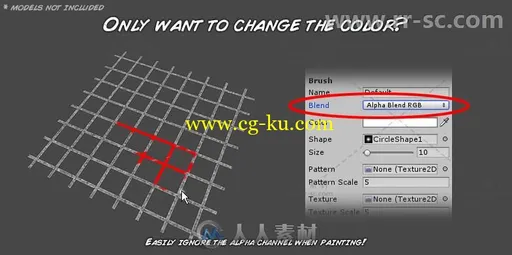
发布日期: 2017-8-1