本视频教程是由Creativelive机构出品的肖像照片色彩分级技术视频教程,时长:5小时,大小: 1.7 GB,MP4高清视频格式,作者:SUE BRYCE,共14章节,语言:英语。
CREATIVELIVE TRANSFORM YOUR IMAGES WITH COLOR GRADING LINDSAY ADLER
Turn Standard Images Into Timeless Photos
Often you’d be quite surprised what a magazine or editorial portrait looks like
before Photoshop. No, it’s not about changing the skin or body– it’s about the tones
and colors. In this segment we will begin by creating some timeless imagery using
simple sets and lighting setups. Then, we will crank our creativity up a few notches by
exploring color grading in Photoshop®. You’ll learn several approaches and tools to
create drastically different emotional responses to your portraits using selective color,
split toning, plug-ins and more! There are many ways you can transform the look of your
images for a drastically different feel. Join Lindsay Adler as she shoots a series of
standard but beautiful portraits and then transforms them in Photoshop.
Instructor:
Fashion photographer Lindsay Adler has risen to the top of her industry as both a photographer,
educator, and Canon Explorer of Light. Based in New York City, her fashion editorials have appeared
in numerous fashion and photography publications including Marie Claire, Elle, InStyle, Noise,
Essence, Zink Magazine, Rangefinder, Professional Photographer and dozens more. As a photographic
educator, she is one of the most sought after speakers internationally, teaching on the industry’s
largest platforms and most prestigious events.
Tutorial Contents:
HD VIDEOS
1.Introduction to Color Grading: Preparing for the Shoot 18:36
2.Shooting for Color Grading: Clean Timeless Beauty 37:56
3.Shooting for Color Grading: Simple but Dramatic Look 15:44
4.Shooting for Color Grading: Gold Elegant Look 05:33
5.Intstructor intro – Toning Intent 08:29
6.Basic Color and Toning in Lightroom 09:04
7.Toning with Selective Color Photoshop 07:52
8.Color Look Up Tables in Photoshop 06:24
9.Maximizing Color Control with ‘Blend If’ in Photoshop 08:36
10.Applying Blend Modes to Adjustment Layers 09:35
11.Using Curves for Targeted Color Adjustment 10:05
12.Gradient Maps 07:27
13.Using a Plug-in: ON1 PhotoRAW 03:35
14.Putting All Together: Applying Toning and Color Effects 12:31
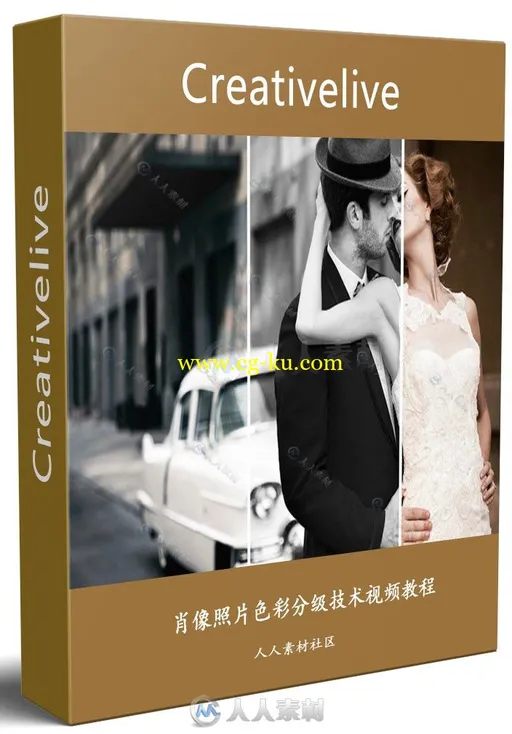
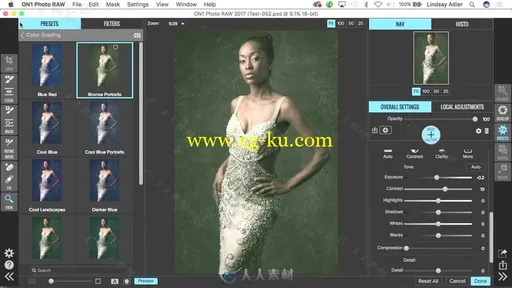
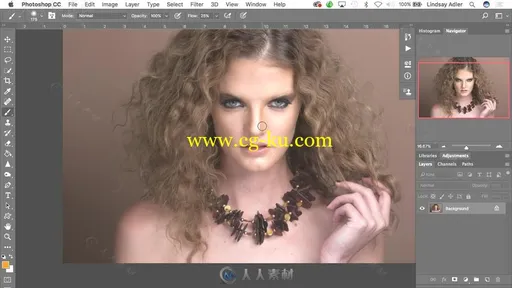
发布日期: 2017-8-6