本游戏资料是个关于功能强大的绘图工具编辑器扩展Unity游戏素材资源,大小:2.28 MB,格式:unitypackage,使用软件:Unity,供广大设计师学习使用,语言:英语。
Unity3D是一个让你轻松创作的多平台的游戏开发工具,是一个全面整合的专业游戏引擎。Unity代表了一个质的飞跃——内置的光照贴图(lightmapping)、遮挡剔除(occlusion culling)和调试器。编辑器经过彻底革新,让你可以获得卓越的性能体验。不可思议、无法阻挡的产品已经看到了曙光。
Unity是一款跨平台的游戏开发工具,从一开始就被设计成易于使用的产品。作为一个完全集成的专业级应用,Unity还包含了价值数百万美元的功能强大的游戏引擎。Unity 4作为一个游戏开发工具,它的设计主旨就是让你能够创建令人惊讶的游戏。如果你之前尝试过Unity,请查看Unity 3都做了哪些更新。如果你是第一次尝试,那就好好看看吧,看Unity都能为你带来什么。Unity作为一种开发环境,可让你脱离传统的游戏开发方式,以一种更简单的方式专注于你的游戏开发。开发网络游戏、移动游戏、单机游戏,Unity都能完全胜任。
Octave3D (World Builder/Prefab Placer) Editor Extensions
Octamodius
This extension requires one license per seat
Requires Unity 5.0.0 or higher.
The Essential Level Design Plugin for Unity!
Forum
IGD Sunshine Magazine Review
Get started with Octave3D video tutorials:
• Building a Small Library (Intro)
• Terrain Placement (Part I)
• Terrain Placement (Part II)
• Automatic Object to Object Snapping
• Building Multi-Story Environments
• Prefab Categories
• Prefab Tags
• Prefab Creation
• Symmetry/Mirroring
• Vertex Snapping
• Working with 2D Sprites
What is Octave3D?
Octave3D is a powerful collection of prefab snap and paint tools, seamlessly integrated into a single Level Design package to offer you a fun and rewarding experience while building beautiful and cool looking environments in no time.
How does it work?
In order to speed up the level design process, Octave3D gives you access to a powerful prefab management system that allows you to organize your prefabs in categories and tags. Add to that a prefab name filter and you get an easy to use interface that allows you to select a prefab with the click of a mouse button. No more searching through complicated folder hierarchies!
Once you have your prefabs in place, spawning objects in the scene is as simple as clicking on a prefab preview to activate it, moving it around in the scene using the mouse and left click to place. The prefab can also be rotated and scaled using a combination of mouse and hotkeys. This what you see is what you get interface is extremely intuitive and it is one of the most powerful features of Octave3D.
And the great news is that you are not limited to 3D objects only. All features can be used with 2D sprites also! (video here)
Snapping
What about modular environments? No problem! Use the pivot point snapping system to snap objects to the grid or take snapping to a whole new level and use the Object to Object Snapping feature to quickly stitch objects together and build environments out of modular pieces. Get fast results, no guess work!
Prop Placement
Virtually all environments that you are going to build will need to be decorated with props. If you've ever used the move/rotate/scale gizmos to accomplish the same task in the past, you already know how tricky and time consuming that can be. Well, that is no longer the case because Octave3D has got you covered there too! Using the Decor Paint feature you can easily spawn props on meshes or terrains. Simply move the active prefab in the desired position with the mouse and left click to place. Use the axis alignment feature to make your objects follow the surface.
Prop placement also supports stroke alignment, an incredibly useful feature which allows you to paint objects in one go and have them automatically align to the stroke. Ideal for placing fences and debris to name just a few.
Prefab Brushes
Creating beautiful outdoor environments can be a rewarding experience for every game level designer, but if not done properly, it can take an incredible amount of time. Prefab Brushes were designed to reduce that time to a minimum by allowing you to associate a series of prefabs with a brush that can be used to paint those prefabs on terrains. Achieve organic looks by randomizing rotation and scale, use slope settings to mask off areas you would like to ignore and a whole lot of other settings that will allow you to create beautiful looking environments in no time!
Symmetry
There will be times when you need to build environments that are symmetrical in nature. Instead of doing the same thing twice, you can use the Mirroring feature to automatically fill in the parts which are symmetrical. Let Octave do the work for you!
Tiles
Use the Path and Block mass placement features to build tile based game levels. Easily create walls, fences and similar structures usingTile Connections.
Simply put, Octave3D was designed to transform the level design process into what it is supposed to be: enjoyable, fast and easy. It allows you to save an incredible amount of time by taking care of the tedious details and allowing you to concentrate on what really matters!
Main Features:
• prefab categories and tags;
• grid snapping;
• object to object snapping;
• easy prop placement;
• prefab brushes;
• object groups;
• symmetry;
• support for multi-story environments;
• tile connections;
• object selection;
• single and mass erase tools;
• snap and paint masks;
• 2D sprite support;
• level optimization (mesh combine);
• ... and so much more!
Given its great collection of terrain placement tools, Octave3D can be used alongside World Creator Professional (www.world-creator.com).
The following assets were used in the presentation and tutorial videos:
-Village Interiors Kit
-Village Exteriors Kit
-Sewer Kit
-Pine Forest Pack
-Toon Forest Pack

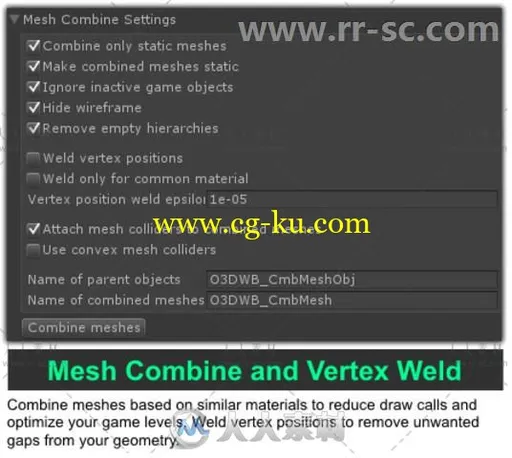
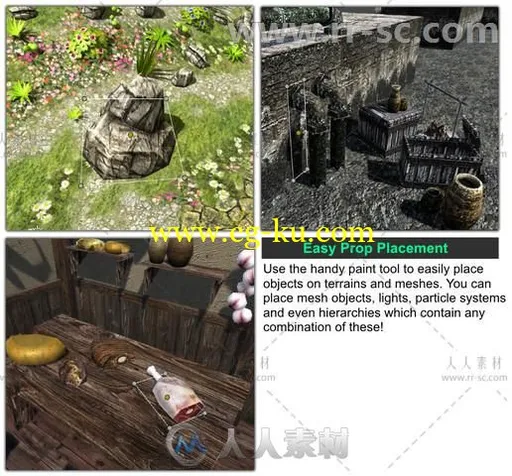
发布日期: 2017-8-7