本插件是由Golaem机构出品的Golaem Crowd人群模拟渲染Maya插件V6.1.2版,大小:440 MB,支持Maya 2016-2018版软件,支持Win,Mac与Linux系统,语言:英语。
Golaem Crowd是一种适用于Autodesk Maya的人群仿真软件。Golaem Crowd能够为电影创建极富吸引力的视觉和令人可信的人群,尤其是在预算紧张和制作周期也非常短的情况下。它不仅可以创建整体的集群行为,而且还可以对单独个体的外观和运动进行控制,以达到真实可信。
Golaem Crowd插件是在真实的制作条件下进行的开发和测试,能够轻松仿真Maya中的复杂和可控的角色。
支持Mental Ray渲染器
使用Mental Ray渲染器,并得益于本地MI文件输出和一个专用过程渲染插入工具,Golaem Crowd 1.4现可为摄影室提供快速的人群渲染技术。
几何实例
Golaem Crowd 1.4让人物变成几何实例成为现实,它可以渲染成千上万的实体,效果相当逼真。
法国著名的VFX studio Mikros影像公司在尼桑JUKE的最后一次商业活动中,运用这项全新的几何实例技术完成了一个体育场的渲染效果。
当被问及到有关Golaem Crowd时,VFX的制片人Christophe Huchet先生说“镜头很短,只是一个模糊的背景(这是由于动态模糊的效果或是为了更好地衬托尼桑的JUKE),所以我们必须让体育场的人群移动过程尽可能地简单、易懂”。
VFX的美术师Guillaume Para补充说“根据镜头需要,我们不得不生成5000人到12000人不等的人物。我很惊讶于使用过程渲染让这一切的渲染变得多么快速。而且只要条件设置好了,建立一个镜头变得多么容易。我真是迫不及待要尝试Golaem Crowd的下一次发布了。”
功能特点:
场景设置
▷ 自动计算导航网格
▷ 自动的和可编辑的骨骼影射
▷ 集群资产管理器
▷ 人群类型描述
▷ 参数化和导航网格控制角色放置
仿真
▷ 预置的路径查找,以及可配置的操作行为
▷ 双足与四足动物专用的动画引擎
▷ 自动的运动重定目标、融合和地面适应
▷ 易于配置的行为
导出和渲染
▷ Pixar Renderman RIB
▷ Autodesk FBX
▷ 开放格式的仿真缓存
技术细节
▷ 支持Maya 2012、Maya 2013,可运行在Widows和Linux平台上(32/64位)
▷ 64位支持数百万的角色,32位支持十多万的角色
早已与主流渲染器共同兼容到批模式内的Golaem Crowd,可在Maya渲染窗口内为Mental Ray,、V-Ray以及RenderMan直接提供闪电快速人群渲染技术。
直接在Maya内渲染的功能使用户可以更方便快捷地检查自己人群场景的渲染效果。现在他们可以用自己的着色器配置功能或Golaem Crowd自带的自动属性分配功能来进行实验并即时查看效果。那些未使用渲染器独立版本的工作室现在终于可以享受到高效人群渲染方法带来的好处了。
为什么渐进渲染是最好的人群渲染方法?
渐进渲染在于无须输出人物烘托几何(这样会浪费大量的时间和存储空间)。相反,只需要将参考几何、属性分配以及动画姿势输出到一个粒子缓存内即可。使用Golaem Crowd渐进渲染插件就可将人物几何在渲染时间内进行重建,主要的渲染器都有此功能。
Sébastien Eballard,这位数学工作室的首席动画师早在上次欧洲2012年柑橘商会上就已利用Golaem Crowd制作出华沙体育场内成千上万欢呼的人群。他说“渐进渲染的另一个优势就是由于粒子缓存独立于场景和环境之外,所以真的可以感受到高效的照明和摄像。”
GOLAEM CROWD 6.1.2 FOR MAYA 2016-2018 WIN
Golaem releases Golaem Crowd 6.1.2, is a crowd creation tool for Autodesk Maya, and it manages everything from making, animating and simulating a crowd, to rendering.
GOLAEM 6.1.2 (2017/09/28)
IMPROVEMENTS
– Support of subdivision in 3Delight
– Support of subdivision in Redshift
– Support of n-edges faces in V-Ray
– Support of quad faces in Redshift
– Simulation Cache Library now opens library files in separate tabs
– Motion Mapping file in the Entity Type Node
– Meshes rendered with V-Ray RenderID now uses V-Ray ID generator
– Refresh Geometry button of the Simulation Cache Proxy Node also refreshes the rendering geometry cache
– New option to replay bone local orientations from the animation posture instead of the skeleton in the Physicalize Behavior
– New option to freeze cloth simulation in the ApexCloth Behavior
– New option to drive entities towards targets in the MeshPin Behavior
– Full component selection within the Population Tool and the Simulation Cache Proxy Node in Maya 2018
– Use Shift key to add / remove Entities to the current selection in the Simulation Cache Proxy Node in Maya 2018
– Use ‘L’ to auto layout selected nodes in the Channel Operator Editor
– Grouped layers are deleted when the Group is deleted in the Simulation Layout Tool
– Selected layers are deleted when selected in the Simulation Layout Tool
BUG FIXES
– Fixed a bug when using the Time Offset Layer with a SnapTo Layer in the Simulation Layout Tool
– Fixed a bug when using the Edit Bone Layer with a SnapTo Layer in the Simulation Layout Tool
– Fixed dynamic speedRatioPP in Motion and SyncMotion Behaviors
– Fixed Triangle Mesh mode in the Crowd Rigid Body Node
– Fixed display of clothes in Simulation Cache Replay
– Fixed a crash when autocomputing the Character Skeleton in the Character Maker
– Fixed a crash when exporting gcg Geometry File with a joint-scaled bindpose
– Fixed vector expression parsing in ChOp nodes
– Fixed a layout bug in the Channel Operator Editor
– Fixed External Entity Locator undefined position when in collision with the NavMesh
REFACTORING
– Vector expressions are consistently displayed in the Channel Operator Editor and the Visual Feedback
– Updated icon in the Visual Feedback and the Channel Operator Behavior for the Channel Operator Editor
API
– Rendering type can be fetched in the glmSimulationCacheTool command
– glmSpatialRequest command is deprecated
SUPPORTED RENDERING ENGINES
– Mtoa 1.4.X
– V-Ray For Maya 3.5X & 3.40.XX
– V-Ray For 3ds Max 3.60.XX
– Renderman Studio 21.3 & 21.4
– Mental Ray 3.13.X
– Redshift 2.5.30
– 3Delight Studio Pro 11.0.XX & 12.X
– Guerilla Render 1.4.4
– Katana 2.X (Arnold and Renderman)
– Also supported (but must be manually installed):
– Mtoa 2.0
– Redshift 2.0.91-93
视频预览:
链接:
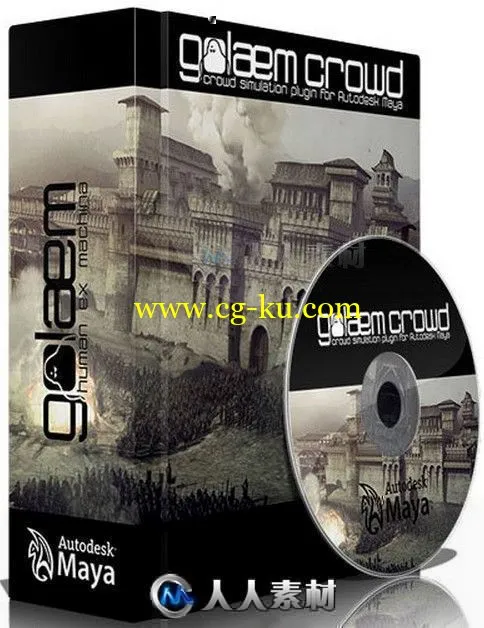
发布日期: 2017-9-30