本教程是关于NukeX动画工具核心技术训练视频教程,时长:1小时36分,大小:690 MB,MP4高清视频格式,教程使用软件:NUKEX,作者:Nína Cohagen,共18个章节,语言:英语。
当今大型电影绝伦的特效,不禁让人要惊叹其合成的逼真与强大!NUKE曾被用在Digital Domain所制作的很多电影和商业片中。NUKE 是由The Foundry公司研发的一数码节点式合成软件。已经过10年的历练,曾获得学院奖(Academy Award)。为艺术家们提供了创造具有高质素的相片效果的图像的方法。NUKE无需专门的硬件平台,但却能为艺术家提供组合和操作扫描的照片,视频板以及计算机生成的图像的灵活、有效、节约和全功能的工具。在数码领域,NUKE已被用于近百部影片和数以百计的商业和音乐电视,NUKE具有先进的将最终视觉效果与电影电视的其余部分无缝结合的能力,无论所需应用的视觉效果是什么风格或者有多复杂。Nuke合成软件参与制作的著名影视有:《后天》、《机械公敌》、《极限特工》、《泰坦尼克号》、《阿波罗13》、《真实的谎言》、《X战警》、《金刚》等。
PLURALSIGHT WORKING WITH THE CURVE EDITOR AND DOPE SHEET IN NUKE
Understanding animation and the tools that come with it will save you hours in your compositing work. This course will teach you the basics of animation in NUKE, as well as how to use the inbuilt animation tools, the Curve Editor and the Dope Sheet.
Animation is a useful skill that can easily be applied to further enhance your compositing work in NUKE. Some practical applications include incorporating filmed footage into your plate, animating a Roto node, causing items to appear or disappear, and creating custom made animation tools. In this course, Working with the Curve Editor and Dope Sheet in NUKE, you’ll be introduced to some of the most efficient animation tools you can utilize in NUKE when creating your own animations. First, you’ll discover how to build a foundation by learning the basic principles of animation. Next, you’ll explore how to create an animation inside of NUKE, and how to take full advantage of the powerful inbuilt animation tools, the Curve Editor and the Dope Sheet. Finally, you’ll dive into some amazing ways to read, analyze, and manipulate existing animations to suit your needs. By the end of this course, you’ll have a a solid understanding of the basics of NUKE, and will be able to effectively utilize the Curve Editor and Dope Sheet to create and edit your own animations. Software required: NUKE.
链接:

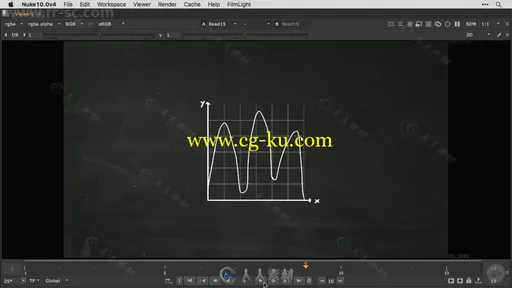

发布日期: 2017-11-4