本教程是关于C4D关键帧动画基础训练视频教程,时长:4小时20分,大小:1.4 GB,MP4高清视频格式,附工程源文件,教程使用软件:CINEMA 4D,作者:Alan Demafiles,共32个章节,语言:英语。
Cinema 4D是一套由德国公司Maxon Computer开发的3D绘图软件,以及高的运算速度和强大的渲染插件著称。Cinema 4D 应用广泛,在广告、电影、工业设计、等方面都有出色的表现,例如影片《阿凡达》有花鸦三维影动研究室中国工作人员使用Cinema 4D制作了部分场景,在这样的大片中看到C4D的表现是很优秀的。在其他动画电影中也使用到C4D的有很多如《毁灭战士》(Doom)、《范海辛》〈Van Helsing〉、《蜘蛛侠》、以及动画片《极地特快》、《丛林总动员》(Open Season)等等。它正成为许多一流艺术家和电影公司的首选,Cinema 4D已经走向成熟,很多模块的功能在同类软件中是代表科技进步的成果。
PLURALSIGHT CINEMA 4D DYNAMICS FUNDAMENTALS
Keyframed animation can already be quite a tedious process, but to manually animate the complex physics of several collision objects is pretty impractical. Cinema 4D’s dynamics system allows you to setup broad controls and let physically accurate simulations recreate real-world physics. Some might say dynamics is even fun! This course, Cinema 4D Dynamics Fundamentals, will cover the concepts and tools you’ll need to start using dynamics in your creations. First, you’ll cover the essential ingredients including defining what dynamics are, as well as the two main Cinema 4D dynamics tags: rigid body and collider body. From there, you’ll go under the hood to look at collision shapes, triggers, and other parameters that make this system tick. Next, you’ll learn how to affect the personality of the dynamics simulation by altering characteristics like bounce, friction, mass, and aerodynamics. Lastly, you’ll examine several sample scenes that tie the various elements together into practical examples like creating a ground cracking effect, flying physically accurate paper airplanes, and a self playing pinball machine. By the end of the course, you’ll have the foundation needed to creatively explore and incorporate physically accurate simulations in your Cinema 4D creations. Software required: Cinema 4D Studio.


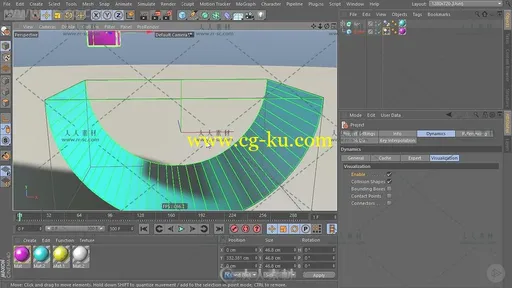
发布日期: 2017-12-1