本视频教程是由Lynda机构出品的Revit中Python脚本使用技术训练视频教程,时长:3小时08分,大小:500 MB,MP4高清视频格式,附工程源文件,教程使用软件:Python, Revit, Dynamo Studio,共32个章节,作者:Jeremy Graham,语言:英语。
Revit是Autodesk公司一套系列软件的名称。Revit系列软件是专为建筑信息模型(BIM)构建的,可帮助建筑设计师设计、建造和维护质量更好、能效更高的建筑。AutodeskRevit作为一种应用程序提供,它结合了AutodeskRevit Architecture、AutodeskRevit MEP和AutodeskRevit Structure软件的功能。
Lynda Dynamo for Revit Python Scripting
Can’t find the Dynamo node you need? Python allows you to create powerful custom nodes that extend the functionality of Dynamo and Autodesk Revit. Python scripting also allows for quicker, more compact, and more efficient Dynamo workflows—which allow you to solve your Revit modeling challenges in smarter, faster ways. This course introduces the Python programming language to designers who want to do more with Dynamo. Learn the basics of Python data types, conditionals, and loops, before jumping into Dynamo’s Geometry library and the Revit API to make direct model updates with Python. Instructor and BIM expert Jeremy Graham covers filtering elements, accessing parameters, and creating custom views—introducing powerful workflows that push the boundaries of this visual programming tool. Note: This course uses Dynamo 1. 3. 1 and Revit 2018. For best results, it helps to have the same versions of the software.
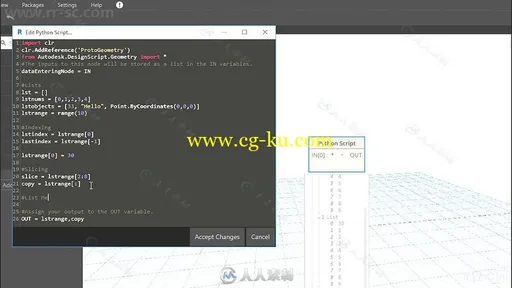
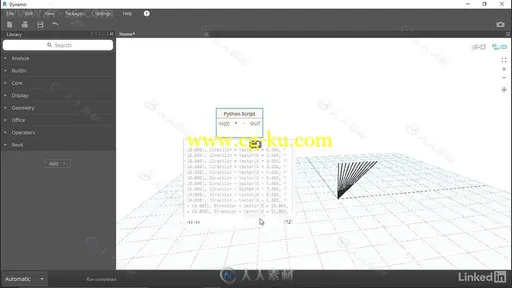
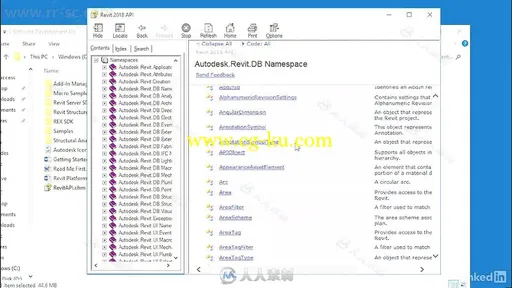
发布日期: 2017-12-6