本教程是关于AutoCAD从图纸提取数据技术视频教程,时长:1小时20分,大小:260 MB,MP4高清视频格式,附工程源文件,教程使用软件:AutoCAD,作者:Ben Rand,共30个章节,语言:英语。
AutoCAD(Auto Computer Aided Design)是美国Autodesk公司首次于1982年开发的自动计算机辅助设计软件,用于二维绘图、详细绘制、设计文档和基本三维设计。现已经成为国际上广为流行的绘图工具。AutoCAD具有良好的用户界面,通过交互菜单或命令行方式便可以进行各种操作。它的多文档设计环境,让非计算机专业人员也能很快地学会使用。在不断实践的过程中更好地掌握它的各种应用和开发技巧,从而不断提高工作效率。AutoCAD具有广泛的适应性,它可以在各种操作系统支持的微型计算机和工作站上运行。
《AutoCAD全面核心技术训练视频教程》 中文字幕版:/forum.php?mod=viewthread&tid=16524352
PLURALSIGHT AUTOCAD EXTRACTING DATA FROM DRAWINGS
Have you ever spent a lot of time designing in AutoCAD, only to turn around and have to manually create some sort of report containing the same data you put into your CAD drawing? In this course, AutoCAD: Extracting Data from Drawings, you’ll learn how to tap into the often ignored data already embedded in your CAD files, allowing you to create reports easily, accurately, and save time in the process. First, you’ll explore valuable best practices for CAD design, which will help you make the most of Data Extraction. Next, you’ll delve into using the Data Extraction command to create tables linked directly to design data, which are easily updateable as your project evolves. Then, you’ll discover how to manipulate the extracted data by adding formats, sorting and filtering data, and even adding formula columns. Finally, you’ll learn about different file formats you can export data to for use outside of AutoCAD. When you’re finished with this course, you’ll not only know how to make the most out of the Data Extraction and Data Linking features, but you’ll know how to make your designs do the talking for you. Software required: AutoCAD 2008 or higher (AutoCAD LT does not have the required functionality).
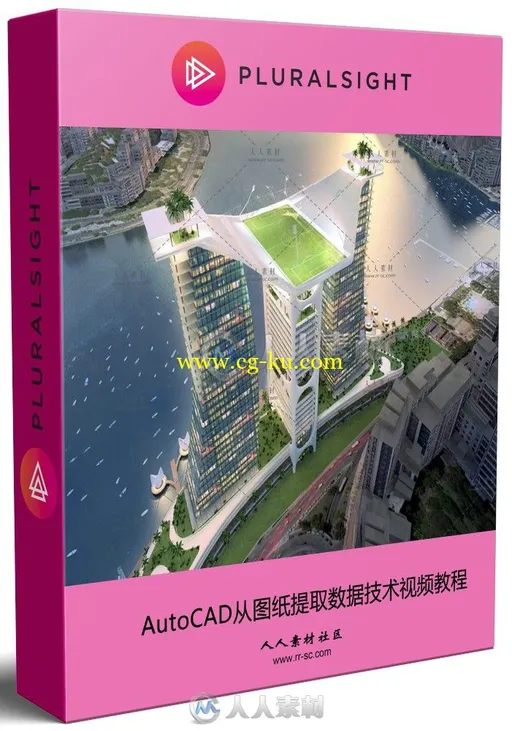
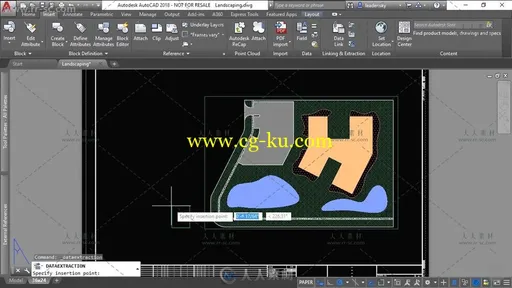
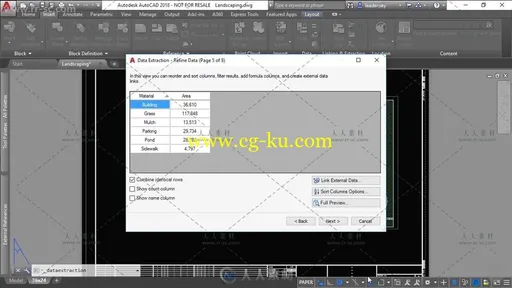
发布日期: 2018-1-28