本教程是关于Adobe Dimension模型与真实背景合成技术视频教程,时长:1小时03分,大小:270 MB,MP4高清视频格式,附工程源文件,教程使用软件:Dimension,作者:Steve Caplin,共29个章节,语言:英语。
Adobe Dimensions与一般的3D绘图软件相较之下,在操作界面在功能上有点不大相同,不过却能与大名鼎鼎的Adobe Photoshop以及Illustrator等软件紧密的结合起来,让你快捷、方便的将2D图形转换成为3D的物件。Adobe Dimensions是由Adobe发展出来与Photoshop以及Illustrator相搭配的3D绘图软件,不见得需要你对3D有熟练的操作,只要会将2D绘图模式掌握的相当好,就可以由Adobe Dimensions的协助来完成制作3D的立体影像。
Adobe Dimension CC is an easy-to-use app that helps you create striking photo-realistic renders from 3D models. This course covers both basic and advanced techniques for working with 3D models in this powerful program. Instructor Steve Caplin shows how to combine a 3D model with a background, and adjust the lighting in a scene; how to build a box, size it to the proportions of your product, and map your own artwork onto it; and how to combine multiple objects in a scene, render them, and then access the individual objects in Photoshop for color and tone adjustment. Finally, Steve looks at advanced techniques such as adjusting the depth of field, using the Magic Wand tool to change the texture on part of an object, and speeding up your work with keyboard shortcuts.
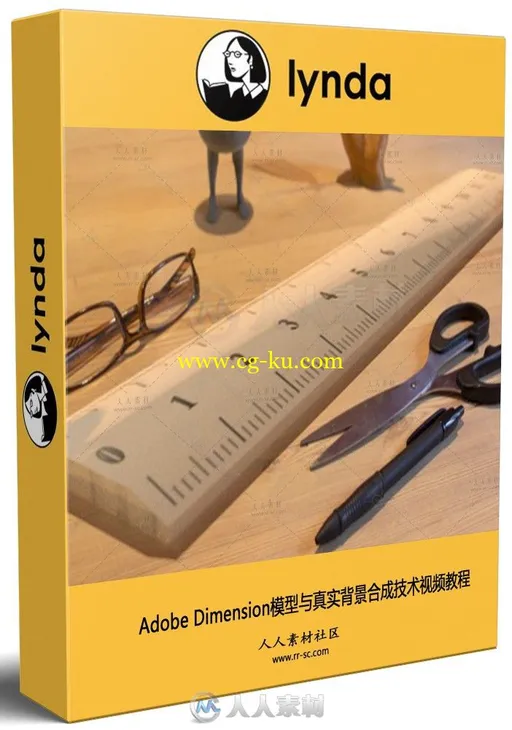

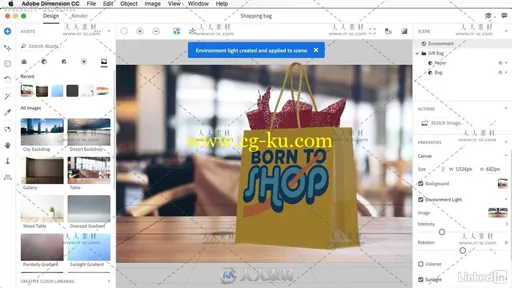
发布日期: 2018-2-15