本教程关于从AutoCAD向MicroStation迁移技术训练视频教程,时长:3小时05分,大小:540 MB,格式:MP4高清视频格式,教程使用软件:AutoCAD,AutoCAD,作者:Jeanne Aarhus,共40个章节,语言:英语。
MicroStation 是国际上和AutoCAD齐名的二维和三维CAD设计软件,第一个版本由Bentley兄弟在1986年开发完成。其专用格式是DGN,并兼容AutoCAD的DWG/DXF等格式。 MicroStation是Bentley 工程软件系统有限公司在建筑、土木工程、交通运输、加工工厂、离散制造业、政府部门、公用事业和电讯网络等领域解决方案的基础平台。
AutoCAD(Auto Computer Aided Design)是美国Autodesk公司首次于1982年开发的自动计算机辅助设计软件,用于二维绘图、详细绘制、设计文档和基本三维设计。现已经成为国际上广为流行的绘图工具。AutoCAD具有良好的用户界面,通过交互菜单或命令行方式便可以进行各种操作。它的多文档设计环境,让非计算机专业人员也能很快地学会使用。在不断实践的过程中更好地掌握它的各种应用和开发技巧,从而不断提高工作效率。AutoCAD具有广泛的适应性,它可以在各种操作系统支持的微型计算机和工作站上运行。
While MicroStation and AutoCAD share some similar elements, there are enough differences to make transitioning from one CAD application to the other somewhat challenging. If you’re planning on making the switch from AutoCAD to MicroStation, this course can help by illustrating how to leverage your existing AutoCAD knowledge to get up to speed with MicroStation. Jeanne Aarhus builds on the concepts covered in Migrating from AutoCAD to MicroStation, and provides a comparison between corresponding intermediate features in MicroStation V8i-SS4 and AutoCAD 2018. Jeanne covers additional draw commands, shares techniques for working with text and dimensions, explains how to use measure commands, and more.
Topics include:
Placing, points, curves, and line streams
Editing text
Working with dimensions
Element attributes
Changing the display and scales of various linestyle types
Working with groups
Modifying and manipulating fences
Using measure commands
Working with cells
error autocad 技术训练 视频教程 autocad
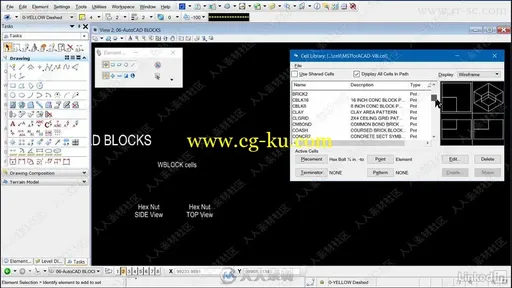
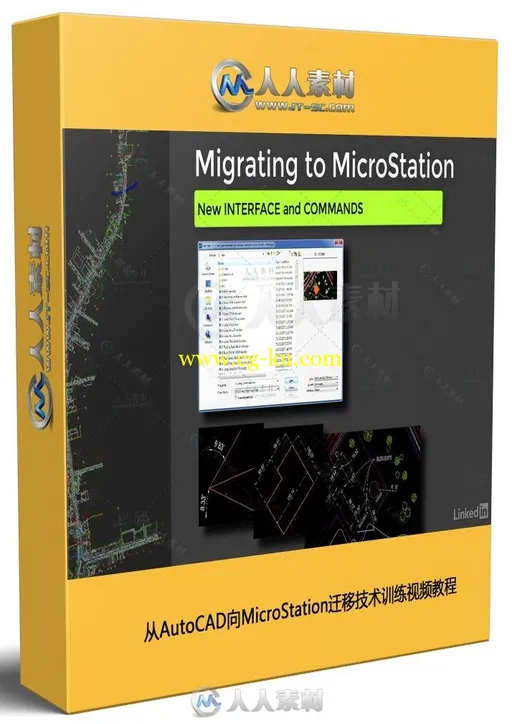

发布日期: 2018-3-13