本软件是由pinnaclesys公司出品的Pinnacle Studio品尼高非编剪辑软件V21.0.1版+资料包,大小:4.1 GB,支持Win64位系统,语言:英语。
Pinnacle Studio 是一款专业质量的视频编辑软件!Pinnacle Studio 提供了一个专业家庭视频工作室所需要的一切功能,包括一体化的音频/视频同步采集、实时数字视频编辑和CD、VCD、DVD制作解决方案。Pinnacle Studio 是针对台式电脑和笔记本的一套完整视频编辑方案。只要将视频素材采集到电脑里,然后使用专业的编辑工具,制作例如场景转换、字幕特效和快慢动作等炫目的电影。编辑完你的电影,就可以输出到磁带或VCD或DVD上,在DVD机上播放。
获奖的品尼高Studio软件: 使用品尼高Studio软件采集、编辑以及刻录你的作品。多次获得例如PC Magazine、 Videomaker以及CNET等杂志的赞誉,同时也获得行家及用户的一致赞赏。
让制作专业电影变得前所未有的简单: 在你的电脑和笔记本上使用Studio Plus 来编辑电影会更加轻松。品尼高的Studio可以让你随意把素材拖放到编辑的时间线上,只要几分钟就可以合成电影。然后再加上专业的3D转场、背景音乐、一组字幕特效,这样就可以向大家展现你的作品了。
The Ultimate video editing software
Edit your media your way with the power, creativity and control of Pinnacle Studio 21 Ultimate video editor – our best just got better! Pinnacle Studio Ultimate delivers the tools you need to create pro-like videos, including premium effects from NewBlue FX. With powerful features like new Morph transitions, Split Screen video, Multi-Camera video editing and more, you can create HD and 4K videos with the controls, filters and precision you need to edit like a pro. Get the controls you need and go beyond what you thought possible with Pinnacle Studio Ultimate!
Note:-
– Before installation, copy Pinnacle folder into the following path:
C:\ProgramData
– Copy entire folder there, otherwise setup will fail to start.
– Install from PinnacleStudio.msi under Studio folder.
– Make sure you’re offline while doing all the above steps.
演示视频:
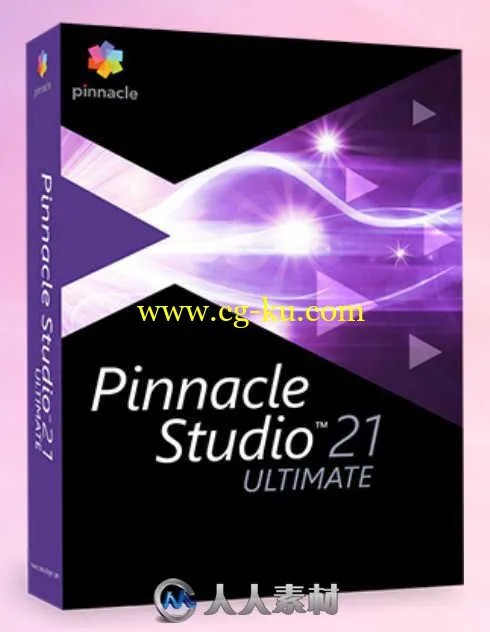
发布日期: 2018-4-18