本插件是关于SitniSati DreamScape自然梦境景观3dsmax插件V2.5.8版,大小:40 MB,支持3dsmax 2018 - 2019版软件,支持Win系统,语言:英语。
SitniSati DreamScape是一套先进的3D MAX插件,用于创建和渲染逼真的风景,海景,天空,云,户外照明和更多。一个直观友好的用户界面让您可以轻松地调整地形属性,地面海拔,甚至侵蚀的效果。 我们已经创建了一个API,对于那些想创建自定义过滤器的地形处理和修改。
帮助你提供非常逼真的海面,包括反射,折射,凹凸贴图,泡沫和水下的景色。 海材料被施加到的SeaSurface对象,该对象是由基于先进的FOV网格生成算法。SeaSurface可以创建逼真的水模式和运动海洋。 如果您需要功能强大且经济实惠的工具创建“现实世界”的环境,SitniSati DreamScape是正确的选择。
安装步骤:
安装插件
在C:\Program Files (x86)\AFLICS,找到AfterFLICS_tools.exe,右键管理员身份运行,然后选择Service/Stop
拷贝替换破解文件夹中的AfterFLICS.exe到C:\Program Files (x86)\AFLICS,替换原来的
用记事本打开AfterFLICS.ini,确保有以下信息:
[Port]
5022
[Servers]
localhost
[Guests]
everyone
再次管理员身份运行AfterFLICS_tools.exe,选择Service/Start,退出AfterFLICS_tools
打开max,在Atmosphere/Effects/Add/DreamScape 运行插件,会有AfterFLICS注册窗口弹出来,选择localhost,点击Authorize
选择Manual Auth,任意输入licenses许可文件数量和 Auth Code,然后选择Authorize,破解完成
DreamScape is sophisticated set of 3DS MAX plug-ins for creating and rendering realistic landscapes, seascapes, skies, clouds, outdoor lighting and more. In contrast to other terrain creation tools for 3DS MAX, DreamScape Terra uses new rendering technologies that occupy much less of your computers memory (RAM) making it possible to render large detailed terrains on even a modest system. An intuitive and friendly user interface will allow you to easily tweak terrain properties, interactively paint elevation, and even to apply erosion effects. We have created an API for those who would like to create custom filters for terrain processing and modification. DreamScape’s Terra also allows importing standard DEM, SDTS and Terragen files. The possibilities are unlimited.
视频预览:
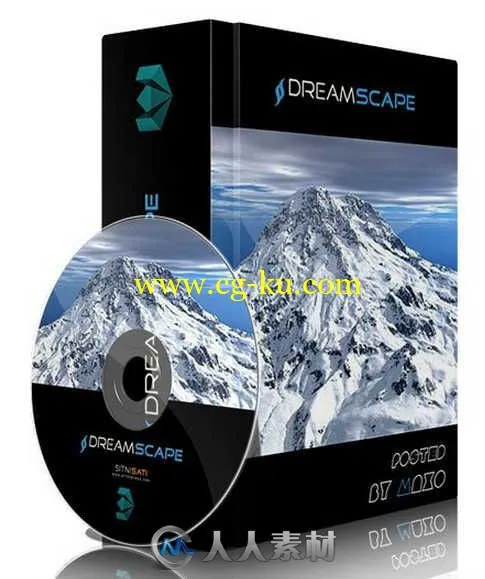

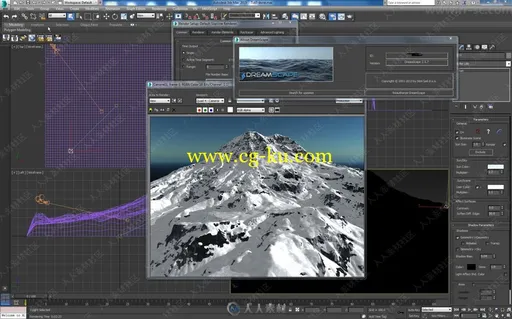
发布日期: 2018-7-9