本视频教程是关于Premiere Pro音乐剪辑音频编辑核心技术视频教程,时长:4小时43分,大小:2.5 GB,MP4高清视频格式,教程使用软件:Premiere Pro,作者:Jason Brandel,共6个章节,语言:英语。
Premiere 一款常用的视频编辑软件,由Adobe公司推出。
是一款编辑画面质量比较好的软件,有较好的兼容性,且可以与adobe公司推出的其他软件相互协作。
目前这款软件广泛应用于广告制作和电视节目制作中。
Premiere带来了“即时电影”(InstantMovie),可快速将多个视频片段制作成电影短片,而且还支持一键式、专业风格的色彩纠正和校准。
利用内容感应面部追踪技术,再加上缩放、平移等过渡特效,以及“智能音乐”(SmartSound),Premiere Elements 10可以轻松把照片集转换成有声有色的短片。
高清摄像机拍摄的AVCHD格式视频现在也能轻松导入了,并且能够直接刻录到DVD光盘上。
如果你正在使用64位版本的Windows 7,软件性能也会得到明显的增强。
《影视后期制作音频音效处理技术视频教程》中文字幕版:《AE音频特效编辑制作视频教程》中文字幕版:Learn how to edit audio in Adobe Premiere Pro with in-depth tutorials.What Will I Learn?Cut music tracks to perfectly fit your video.Understand how music can create a blueprint for your edit.Seamlessly edit multiple music tracks together.Use Premiere's built-in tools and effects to achieve quick and professional audio mixes.Learn industry standard workflows and organization.Learn shortcuts and effects to speed up your editing.Synchronize, level, fix, and smooth dialogue.Export your videos at industry standard audio levels.Master expert sound design techniques.Demystify fancy tools like EQ, Compressor, Limiter, Loudness Radar, Noise RemovalRequirementsBasic knowledge of Premiere Pro is suggested, but not required. Download and install a free 30 day trial of Adobe Premiere Pro off of Adobe's website, or purchase a license from Adobe.This course will be best for people who have edited videos before, and are looking to improve their sound. However, this course will also benefit beginners by providing a fast-track to understanding how to edit sound with visuals.Description"Sound is 50 percent of the movie going experience." - George Lucas.If you are looking to learn more about sound in videos, you came to the right place.This course goes in depth about all facets of audio and sound editing for video creators, using Adobe Premiere Pro CC. Not only will we cover the basics of how to actually edit audio, but we'll explore the psychology behind using music and sound to move your audience. Additionally, we'll demystify the amazing tools inside Premiere that will have you mixing like a pro in no time.Organization, shortcuts, and effects.Set yourself up for success with industry standard organization structures, and be efficient with tried-and-true shortcuts and effects.DialogueLearn how to handle any type of voice over or field recordings without breaking a sweat. Synchronization, leveling, dead space, essential sound panel, it's all in the course.MusicUnderstanding song structure and composition creates an editing blueprint. Discover where to find great music, how to fit music to your edits, edit to the beat, transition between multiple tracks, and even mix instrumentals and vocal tracks together.Sound DesignMaster expert techniques that are easy to accomplish directly in Premiere. You'll be able to intelligently add sound effects that perfectly complement the music and visuals.ToolsUnderstand the fancy tools that are built-in to Premiere. No longer will you fear the Equalizer, Compressor, Limiter, Noise Removal, or Loudness Standardization!MixingLearn how to get professional sounding mixes directly in Premiere using master compression, the audio track mixer, loudness radar, and more! We'll also go over industry standards for sharing audio projects between editors and sound mixers.What makes me qualified to teach you?My name is Jason, and I've been editing videos and making music for over 13 years. Beginning with an old beat-up Stratocaster guitar, I soon started recording music and creating music digitally using all different types of software. After a quick pit stop to get my Bachelor of Fine Arts in Television, Film, and New Media, my background led fluidly into a career as a full-time video editor, where I continuously use audio as a springboard to approach video creation.I've spent years learning from great editors and audio engineers, and have also developed my own unique methods for achieving high quality sound in Premiere. This course will give you both industry standard workflows as well as my personal tips and tricks to easily improve your sound.Who is the target audience?Video creators who want their content to stand out by improving the overall audio experience.Editors who are looking for tools to greatly improve the quality of their videos without ever opening a DAW (Audio Program).《影视后期制作音频音效处理技术视频教程》中文字幕版:《AE音频特效编辑制作视频教程》中文字幕版:
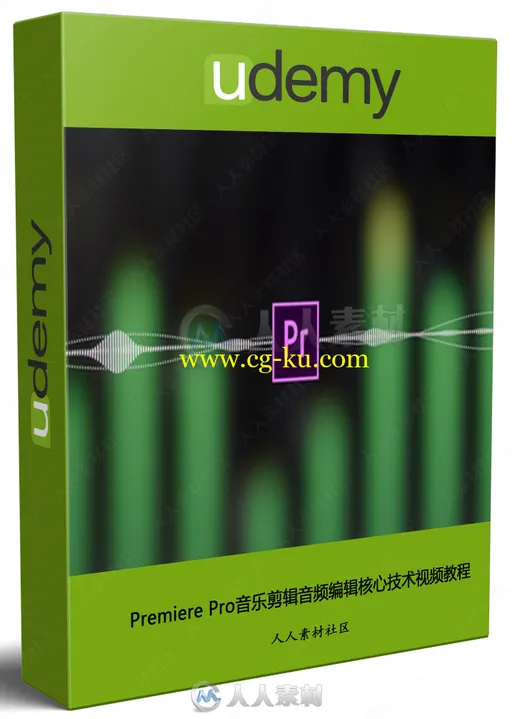
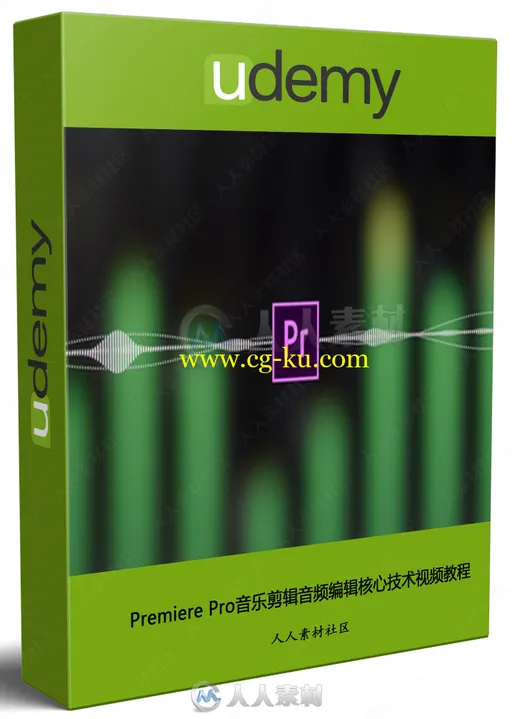


发布日期: 2018-7-9